 When you are a beginner with the Inspiration Studio Software it is hard to decide where you want to start. Do I make a title using my own font? Or do I try designing a scrapbook page using images from the image gallery? You have visions of beautiful projects like the ones you have seen in the Craft Room Image Library. And then….. you realize that you have to walk before you can run.
When you are a beginner with the Inspiration Studio Software it is hard to decide where you want to start. Do I make a title using my own font? Or do I try designing a scrapbook page using images from the image gallery? You have visions of beautiful projects like the ones you have seen in the Craft Room Image Library. And then….. you realize that you have to walk before you can run.
The most important skill you can learn, after knowing how to open the software, is how to select a shape or part of an image. You can’t design a project if you don’t know how to select and move or resize your shape or word.
![]() The Select Elements tool is found at the top of Tools bar on the left hand side of the workspace. It is given the primary position because it is the most used tool in the software. It is like home base and you usually need to return to home before making a change to the image or shape.
The Select Elements tool is found at the top of Tools bar on the left hand side of the workspace. It is given the primary position because it is the most used tool in the software. It is like home base and you usually need to return to home before making a change to the image or shape.
There are several techniques you can use to select the piece you want. In some cases, you can simply click on the shape to select it. If you want to select more than one element of the design, you will need to know how to drag a selection box around the parts you want. At other times you may want to choose two or more pieces that are separated by pieces you do not want to include. Then you need to know how to use the SHIFT key to help you select the specific pieces you want.
Watch the short video below to learn the 3 most important ways to select elements of a design. Knowing all three will give you a foundation for learning how to create your own custom projects.

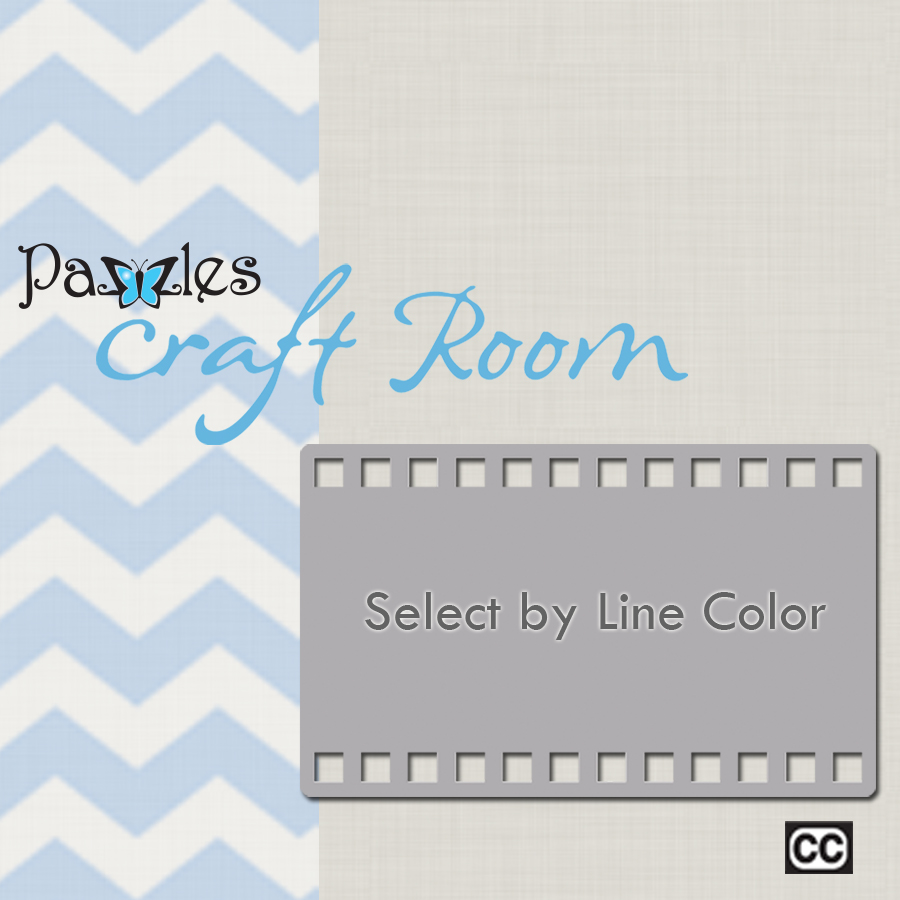

test