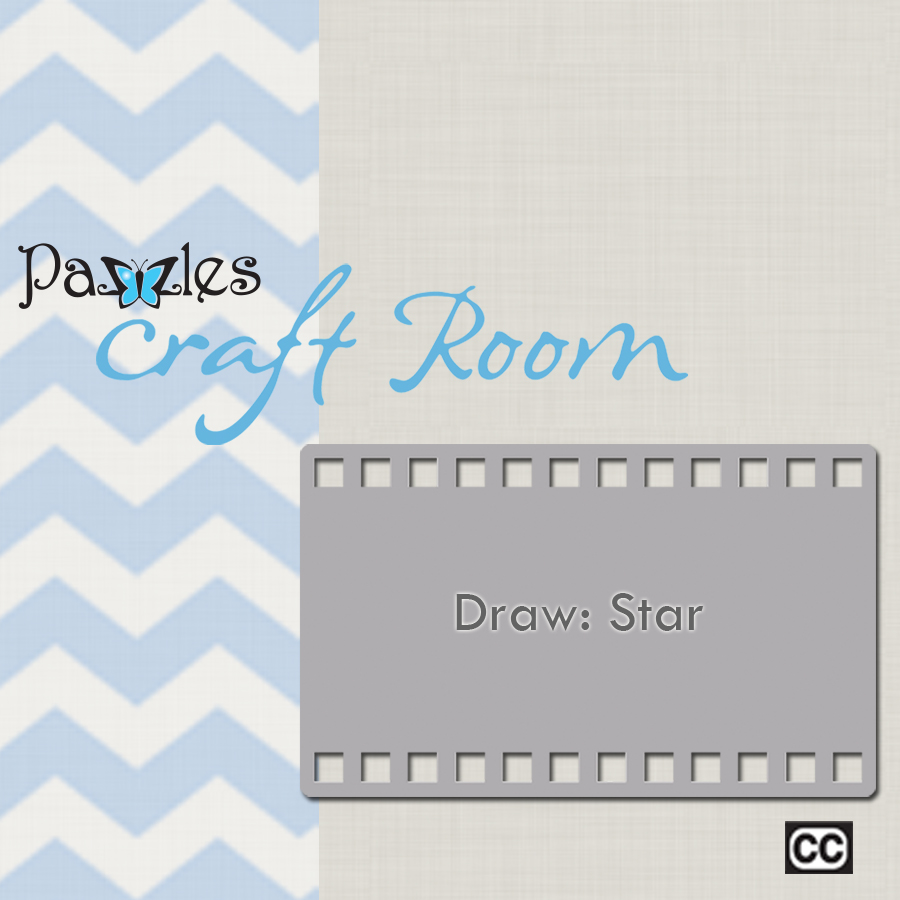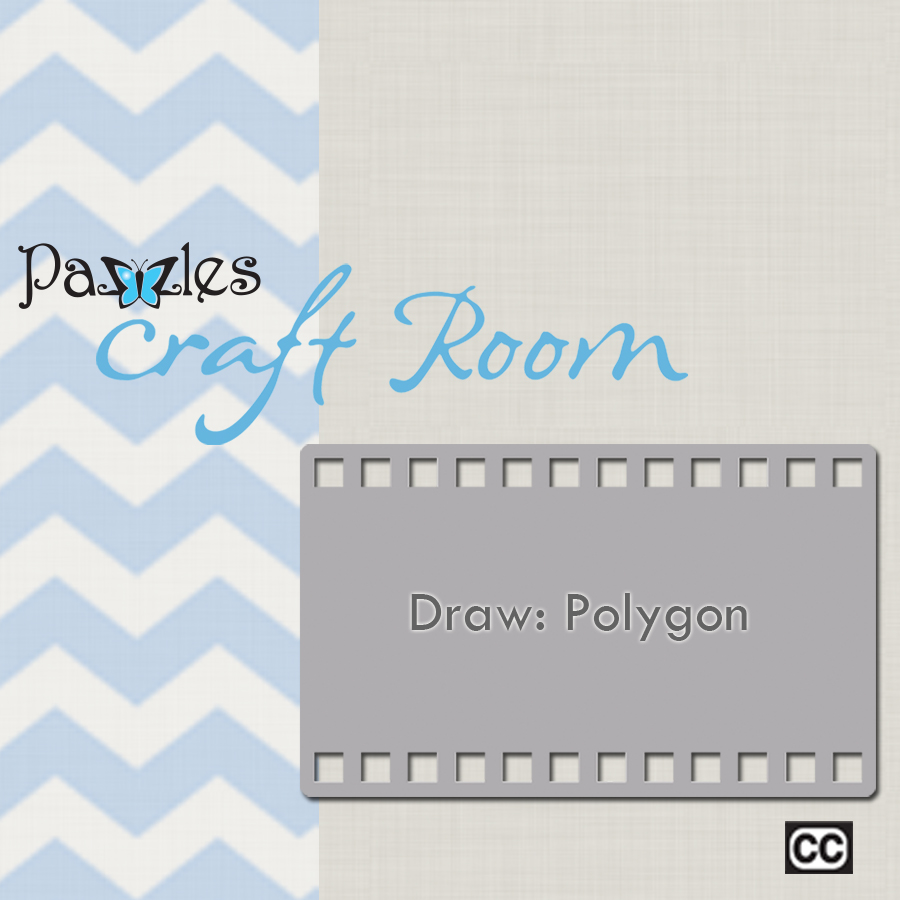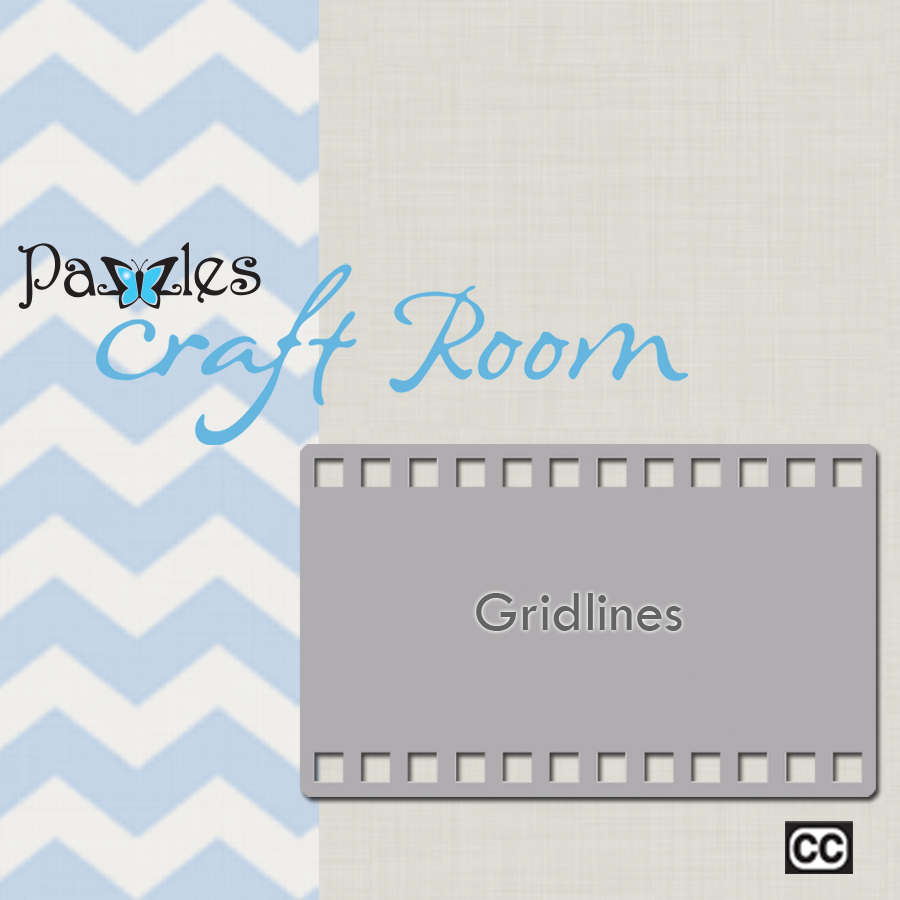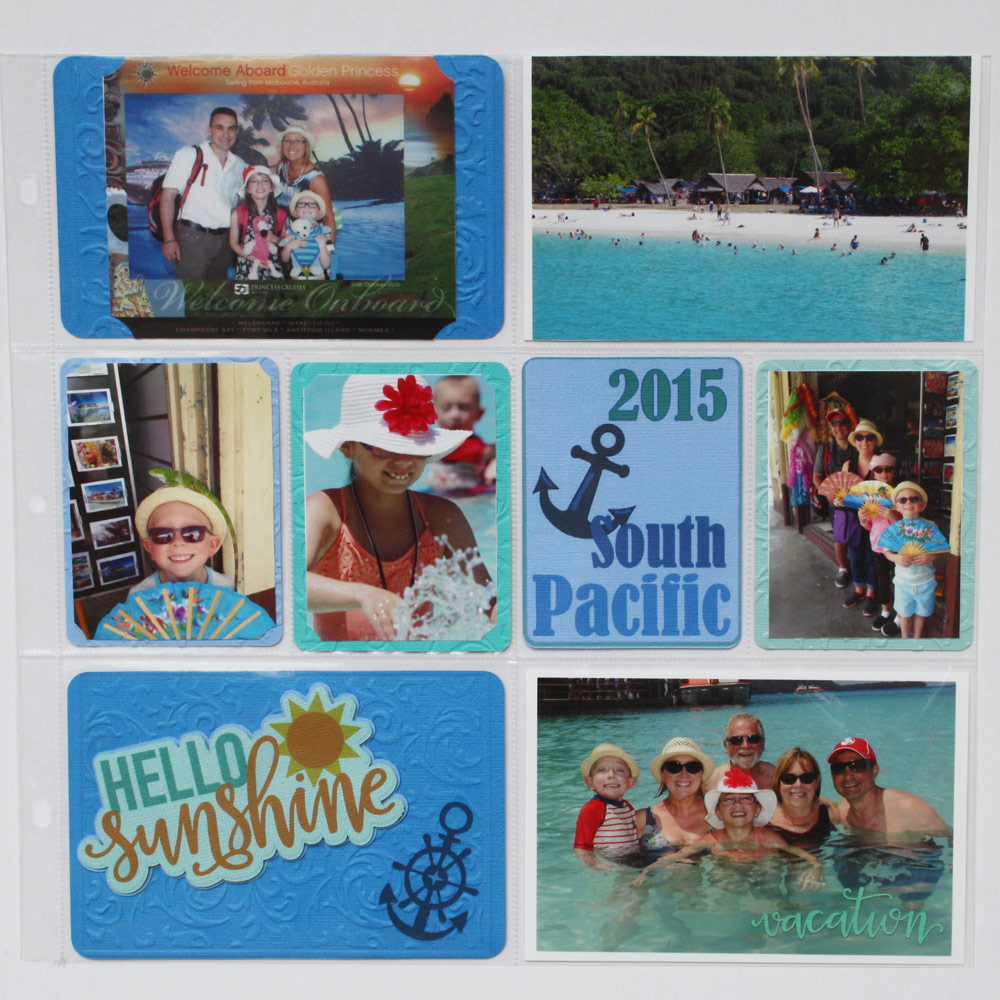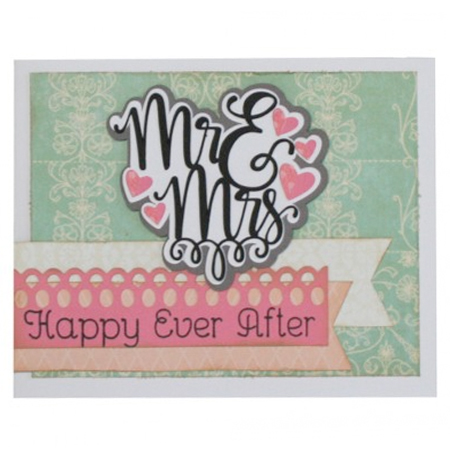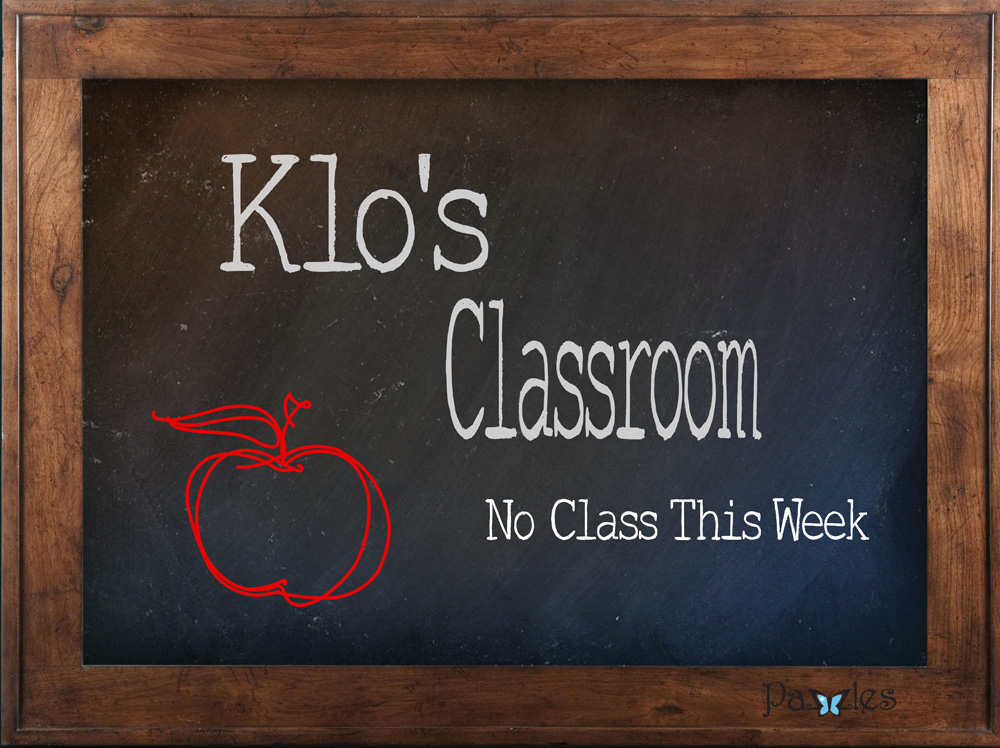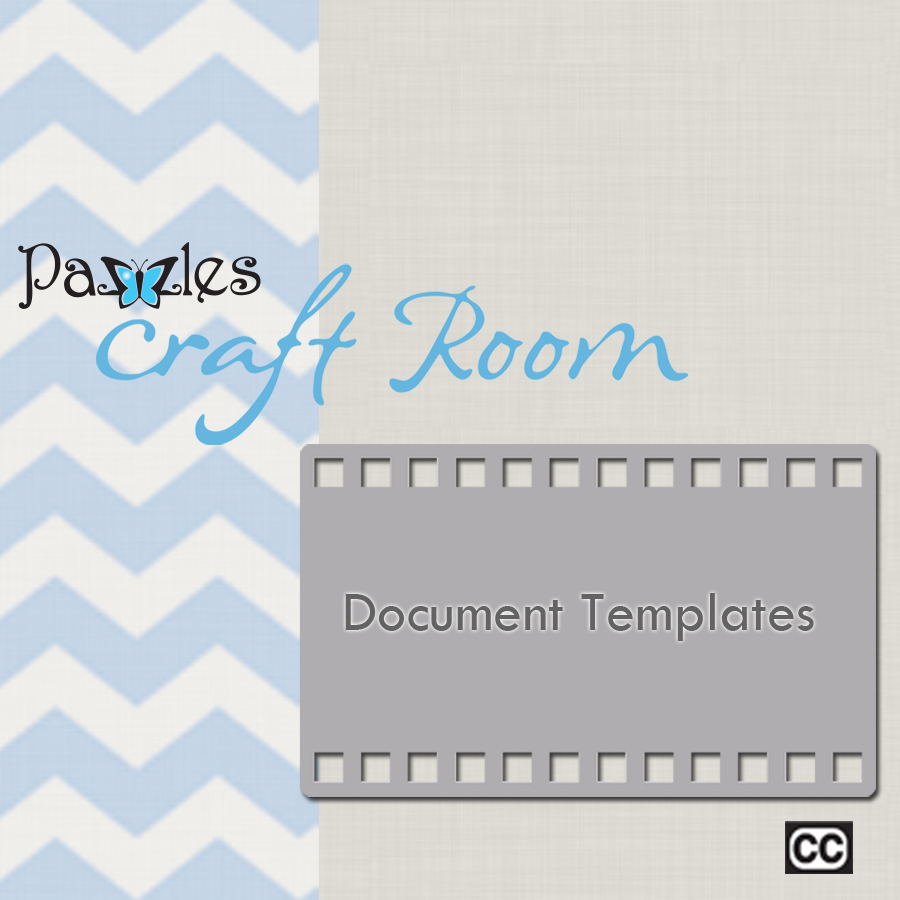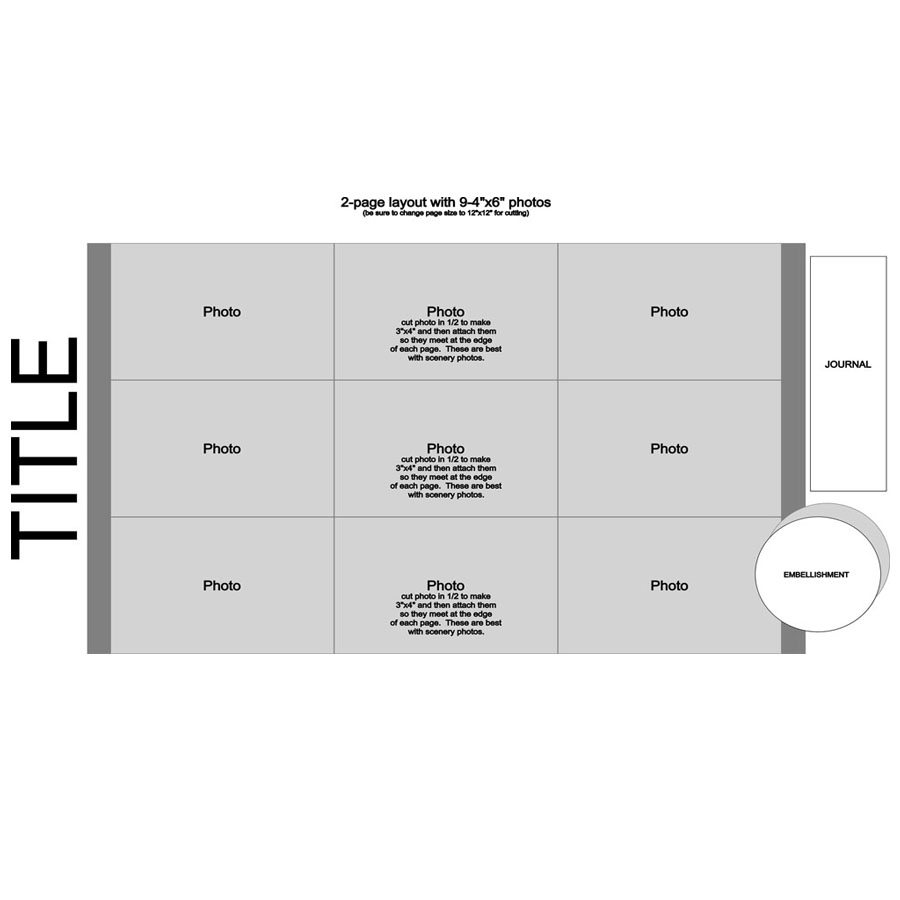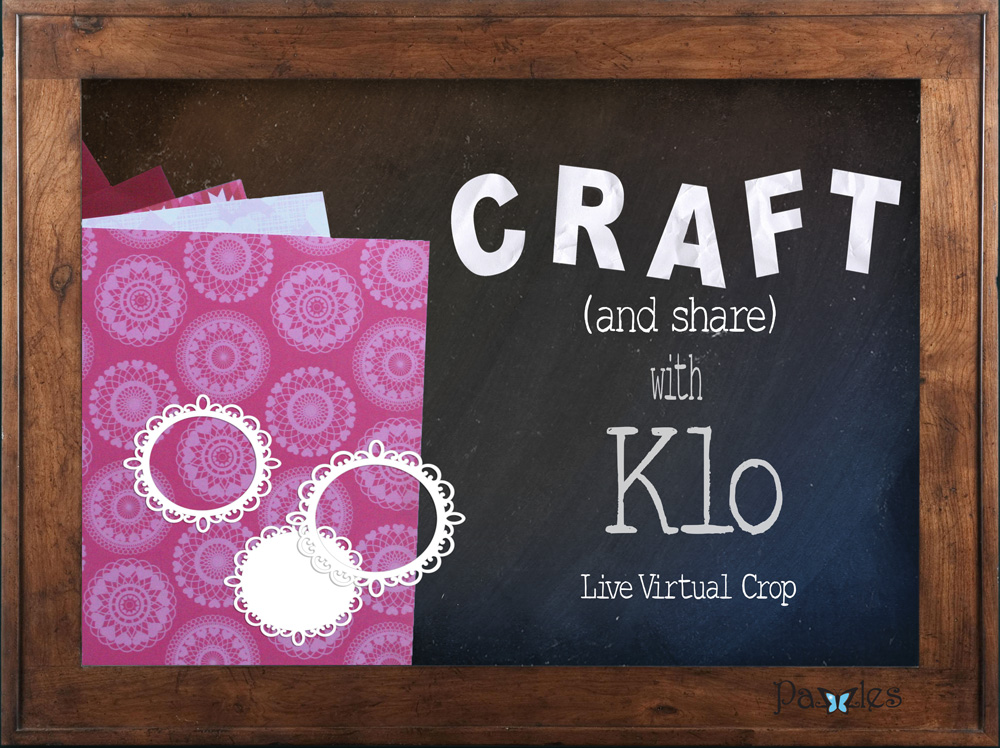This is the class we were supposed to have last week, but there was an unannounced maintenance schedule, so we will learn about this, this week. See you there!
Have you ever wondered how to create a border for the edge of a page or to use when making a mini album? Well, we will be learning how to make our own custom borders and edges.
Join us starting Sunday at 7pm (times are USA Central, Chicago Time). If you are not sure what time that is in your location, go to the World Time Conversion site to see what time you will join us. Just go to Klo’s Classroom and click on Enter Classroom, join as a guest