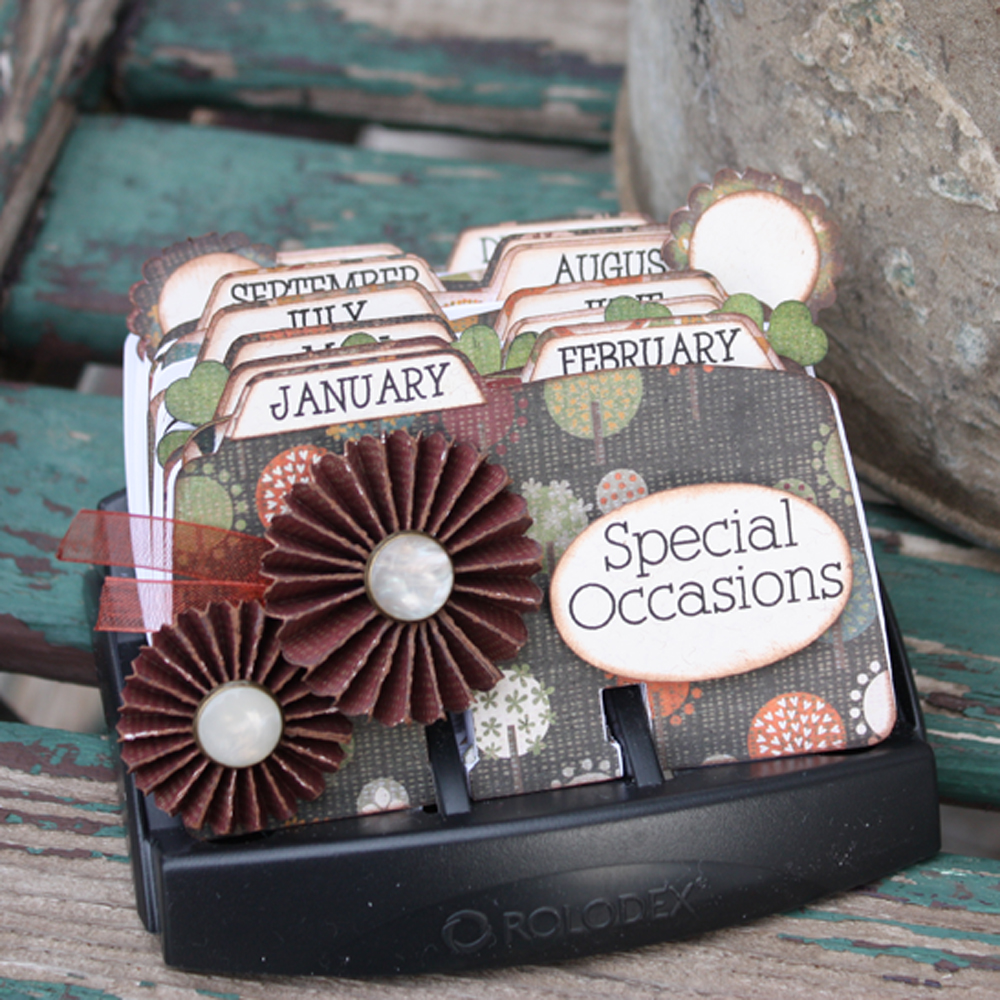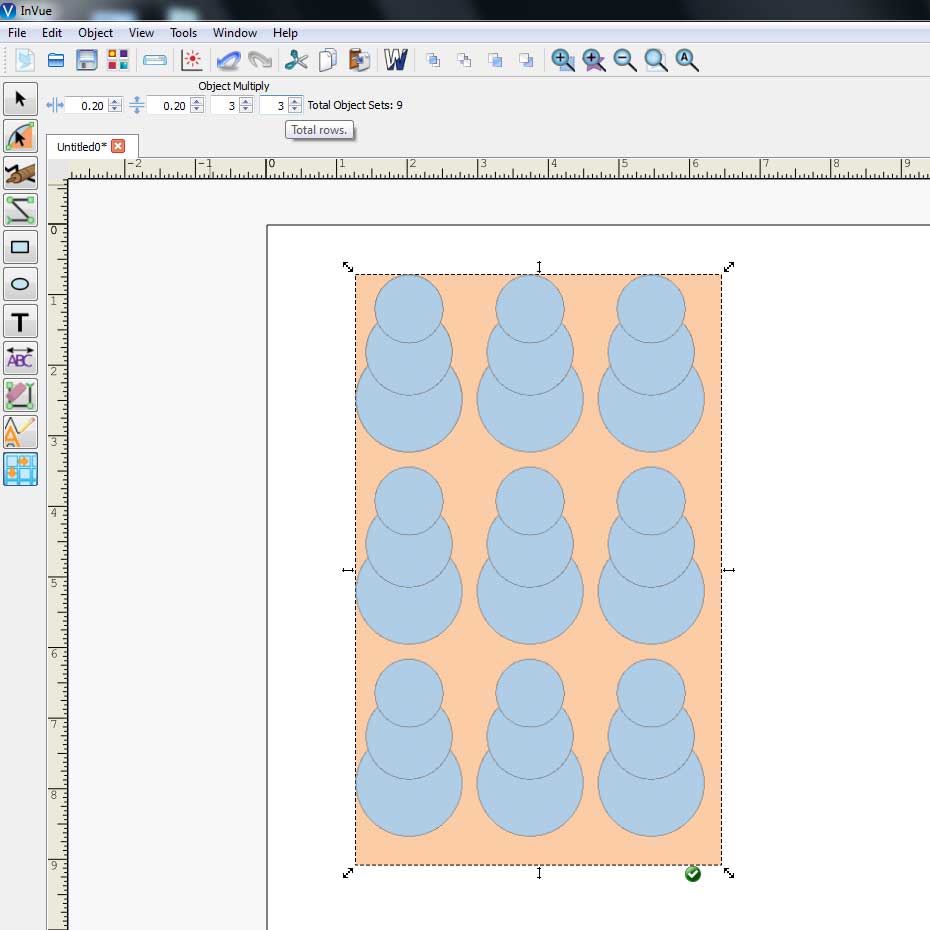Gingerbread Village: Townspeople
It's the day of the candy parade in our gingerbread village and all of the townspeople are lining the streets to wave hello to the gingerbread floats. You'll see a few ice skaters, a snowman, Mr. and Mrs. Claus and all the other characters that make up this sweet village.