
Easter Egg Village: Artist Cottage
Welcome to the Artist Cottage where they color the eggs! Hop on through the paint brush fence, but watch out for the paint cans! Enjoy this cottage that is part of our complete Easter Village.

Welcome to the Artist Cottage where they color the eggs! Hop on through the paint brush fence, but watch out for the paint cans! Enjoy this cottage that is part of our complete Easter Village.

Hippity Hoppity, Easter is on its way! Easter is so much fun and what Easter is complete without chocolate bunnies? This chocolate bunny box can hold all kinds of treats and gifts for someone special.
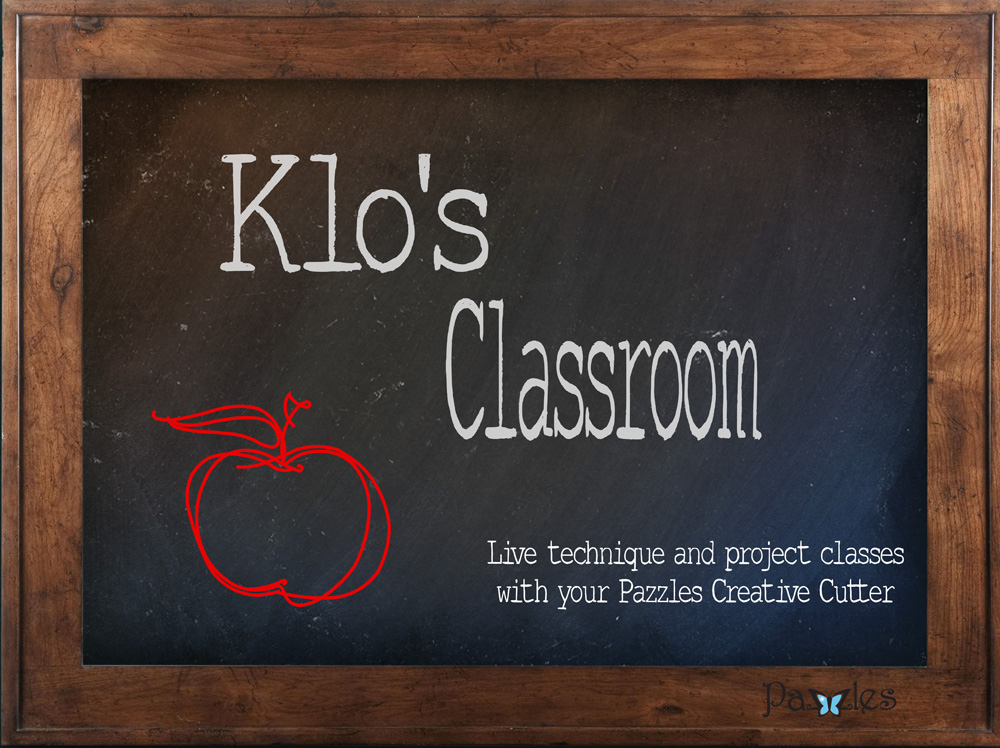
There will be no class on Sunday, however on Monday-Thursday evening and next Sunday, we will have a special series of classes for a BIG surprise. We will be completing a very fun project. If you plan to attend and create the projects, you will want solid cardstock in spring colors. I'll see you Monday evening. Join us each evening beginning at 7pm (times are USA Central, Chicago Time). If you are not sure what time that is in your location, go to the World Time Conversion site to see what time you will join us. Just go to Klo’s Classroom and click on Enter Classroom, join as a guest
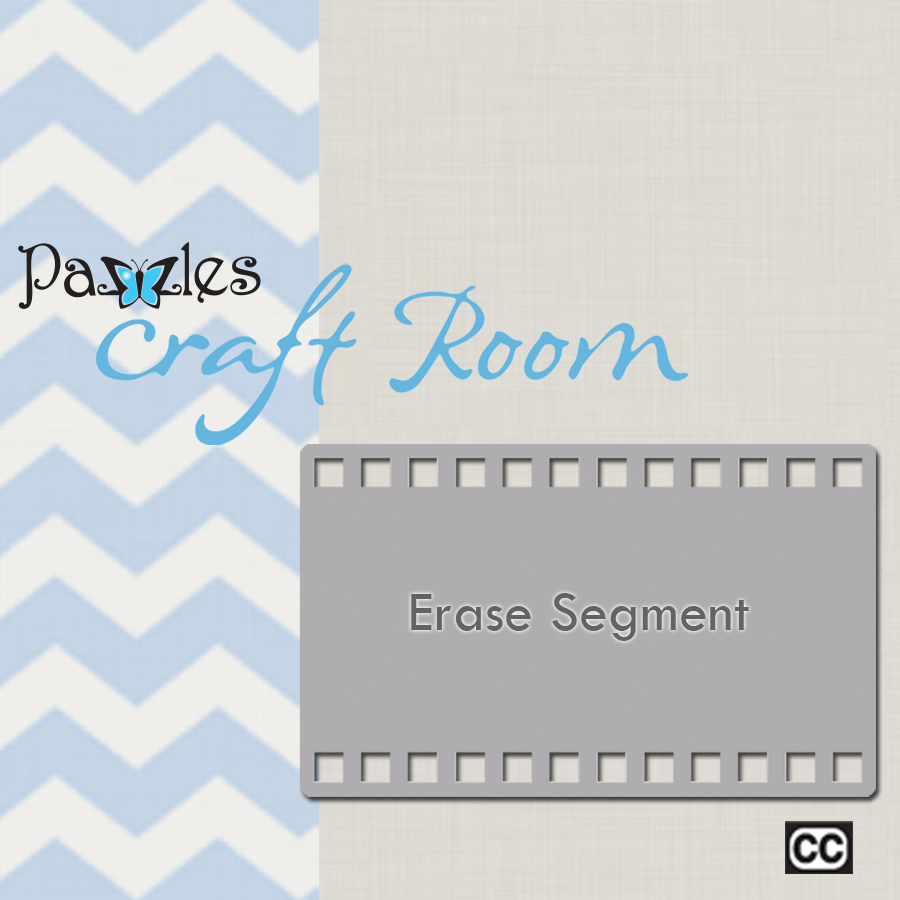
Today's video is showing you how to erase a single segment. A segment is that line between two control points. I love this tool and use it a lot, especially when editing or creating a new file. It really is quick, easy and very precise. Erase Segment In this video, we will show you how to erase a single segment on your file.
Just a reminder that there is no class this week. Have a safe weekend! In the meantime, be sure and watch the videos and past classes. Also, if you haven't gone through the projects or gallery in awhile, now is a great time to catch up.
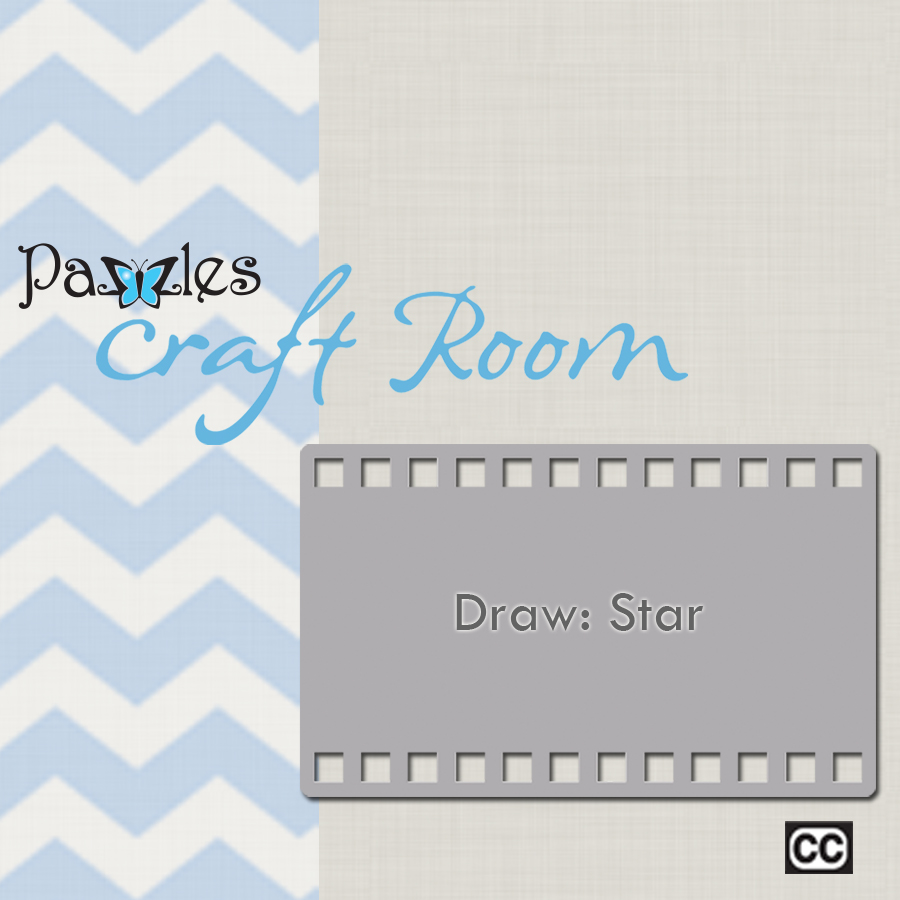
The InVue Software has wonderful tools to draw with. In this video you will learn to draw a star. There is an option to tell it how many points you want to use. Add more points to your star can help you create a wonderful array of starbursts to brighten any project. This short video shows you another fabulous tool in the InVue software that makes designing and creating files quick and easy. Draw:Star In this video, we will show you how to draw star. We will show you how to add more points to your star can help you create a wonderful array of starbursts to brighten any project.

I am generally a person that likes to have many photos on my pages, but once in awhile you capture a photo that deserves it's own special page. This is one of those photos. Willow hadn't been feeling well and had been sick off and on with a fever for about 10 days. She had been sleeping and trying to get better and her puppy was generally close by. Puddy has always liked Willow, but they weren't always close. Anyway, in recent weeks they have gotten to be better friends and as you can see, it has really grown into a special love. Willow calls Puddy her 'puppy brother' and it is nice to see them loving each other and Puddy taking care of Willow while she gets better.
This is the class we were supposed to have last week, but there was an unannounced maintenance schedule, so we will learn about this, this week. See you there! Have you ever wondered how to create a border for the edge of a page or to use when making a mini album? Well, we will be learning how to make our own custom borders and edges. Join us starting Sunday at 7pm (times are USA Central, Chicago Time). If you are not sure what time that is in your location, go to the World Time Conversion site to see what time you will join us. Just go to Klo’s Classroom and click on Enter Classroom, join as a guest
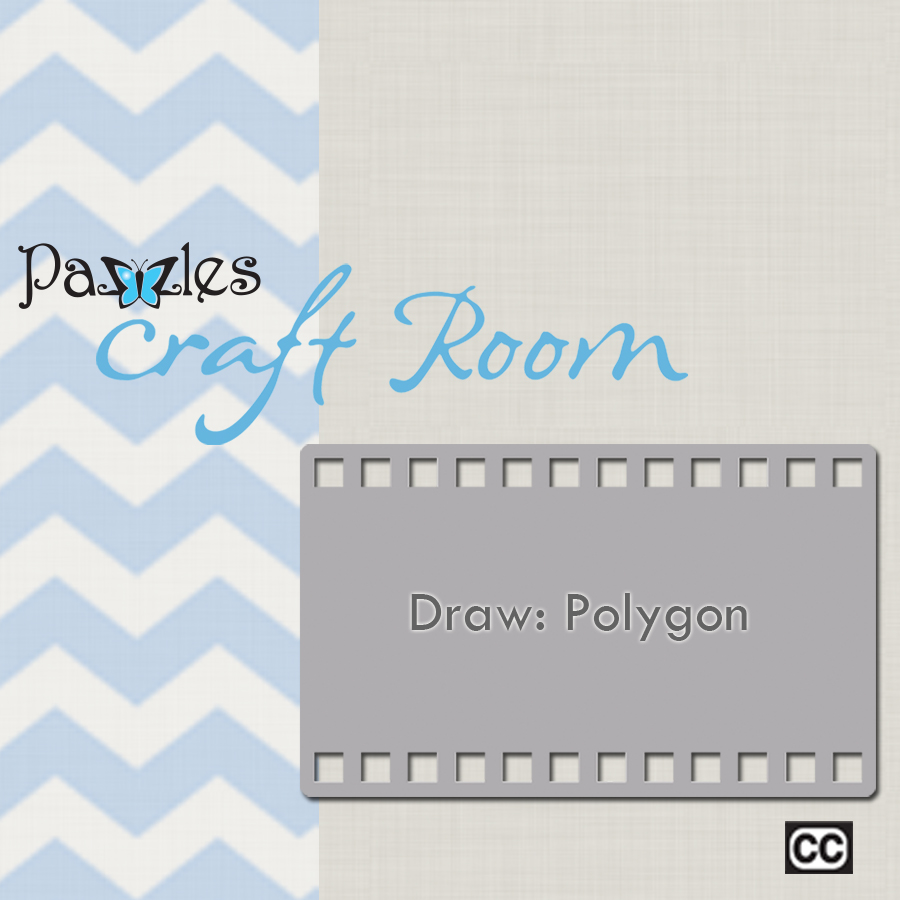
The InVue Software has wonderful tools to draw with. In this video you will learn to draw a polygon. A polygon has at least three straight sides and angles, but typically 5 or more straight sides and angles. This is how you will get triangles, octagons and more. With the ability to choose the size and amount of sides you want for your polygon, you will be drawing perfect polygons in no time. Draw:Polygon In this video, we will show you how to draw polygons. A Polygon has at least three straight sides and angles, but typically 5 or more straight sides and angles. So this is how you will draw triangles, octagons and more. You will learn to options of drawing a polygon.
My apologies, but there is maintenance going on the server that generally hosts the classroom tonight and I am unable to open it. I generally get an email warning about this, but did not receive one this time. (I double checked emails, just to make sure). I'm sure it was an oversight. Anyway, there will be NO CLASS this evening, so the class that was scheduled for this evening will be NEXT WEEK. I'm sorry for any inconvenience. ~Klo
There is still time for you to submit your work for the 2016-2017 Design Team Call. All of the information is listed below and we look forward to your participation. It’s time once again to search for the latest Pazzles talent! We are looking for 2-3 fun, excited, easy going and creative individuals for our 2016-2017 Pazzles Design Team. The Design Team Members will enjoy a one year tenure from April 1, 2016 through March 31, 2017. We are excited to add to our team! The Design Team submission deadline is March 1, 2016. Applications will be reviewed and the Pazzles 2016-2017 Design Team will be announced mid March on the Pazzles blog. If you have any questions feel free to email me klo@pazzles.com
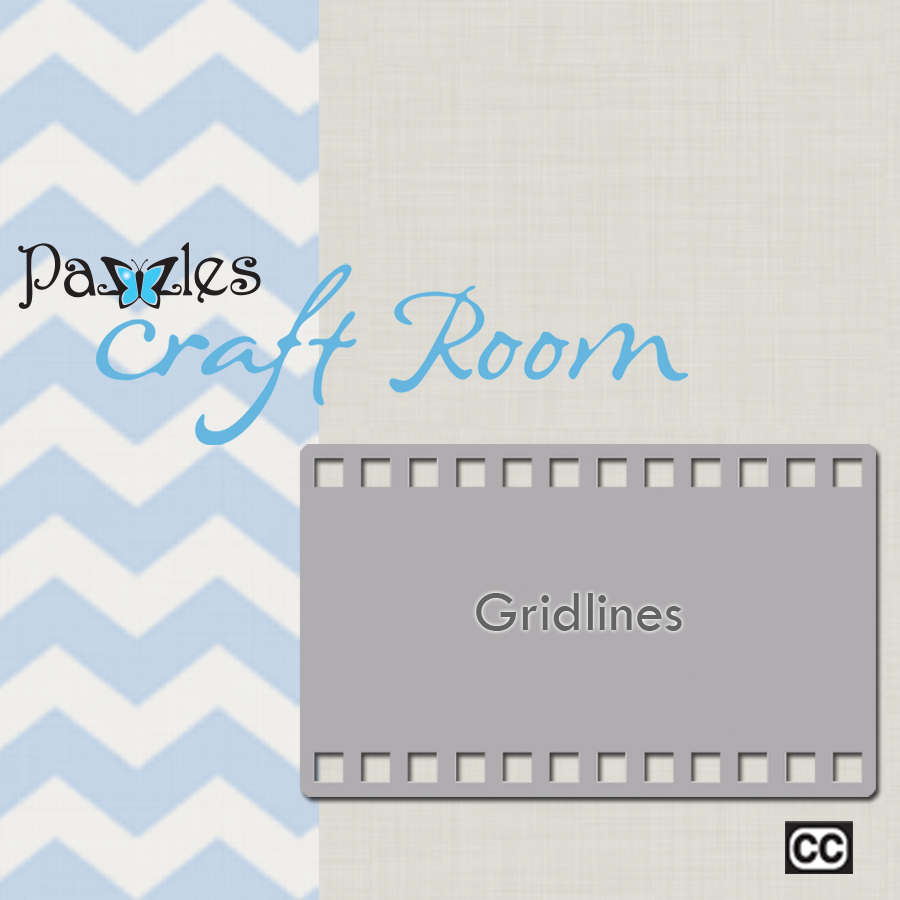
The InVue Software continues to add so many wonderful tools for us to use when we are creating and doing projects. With gridlines, you will now have the ability to align items easily and quickly. With all of the amazing customizable settings, you can really get down to the details of what you want to do. Document Templates In this video, we will show you how to turn your gridlines off and on. You will also learn to customize them to fit your needs while creating and designing projects.

This simple heart box steers away from being too feminine and is the perfect box for a special gentleman! Just fill with his favorite candy and you're done!
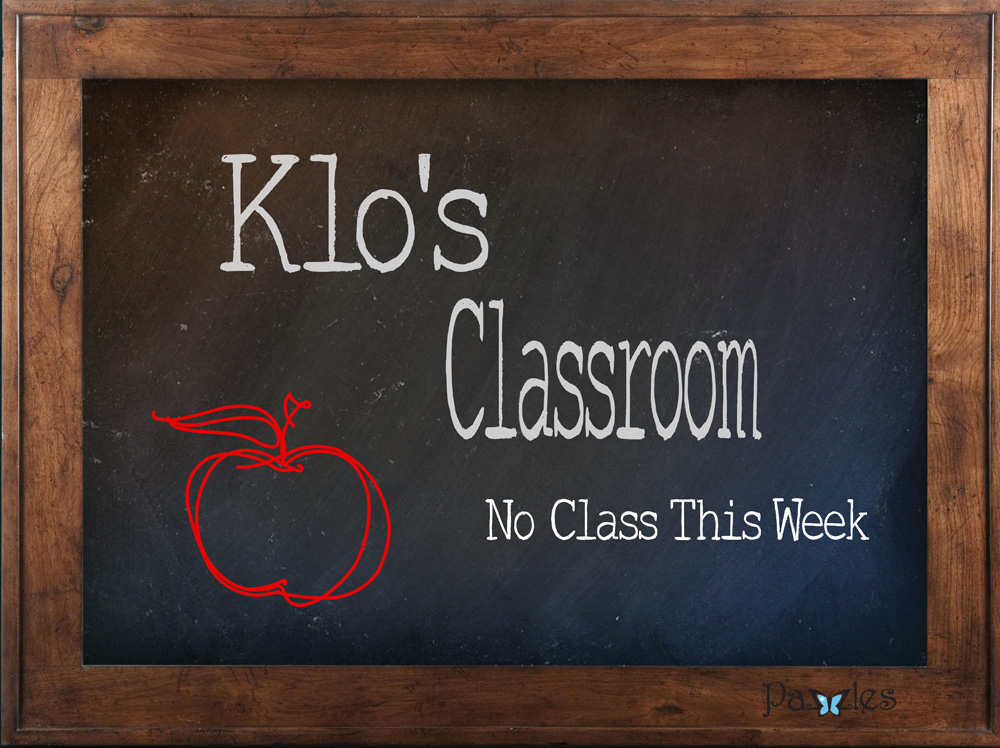
Just a reminder that there is no class this week. Have a safe weekend! In the meantime, be sure and watch the videos and past classes. Also, if you haven't gone through the projects or gallery in awhile, now is a great time to catch up.
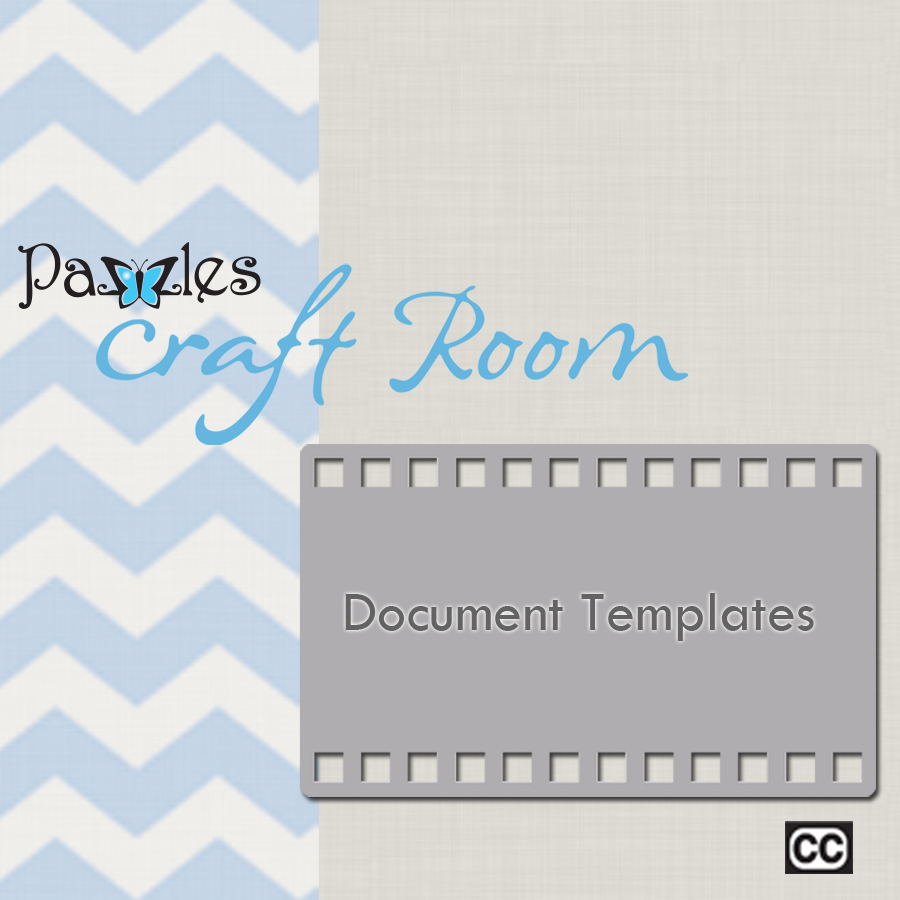
The Pazzles InVue software continues to add more wonderful tools for us to use in our crafting. With the addition of the Document templates, we can now start a new document with some of the design work for our project already done. This is such a time saver and it is so nice to have a head start on a project. You will learning how to open and use existing templates, as well as how to save your own. Be sure and watch each month as we provide more templates for Pazzles Craft Room members to add to their software and use. Document Templates In this video you will learn about Document Templates. Document templates allow you to start a new document with some of the design work for your project already done. You will also learn how to save your own templates.
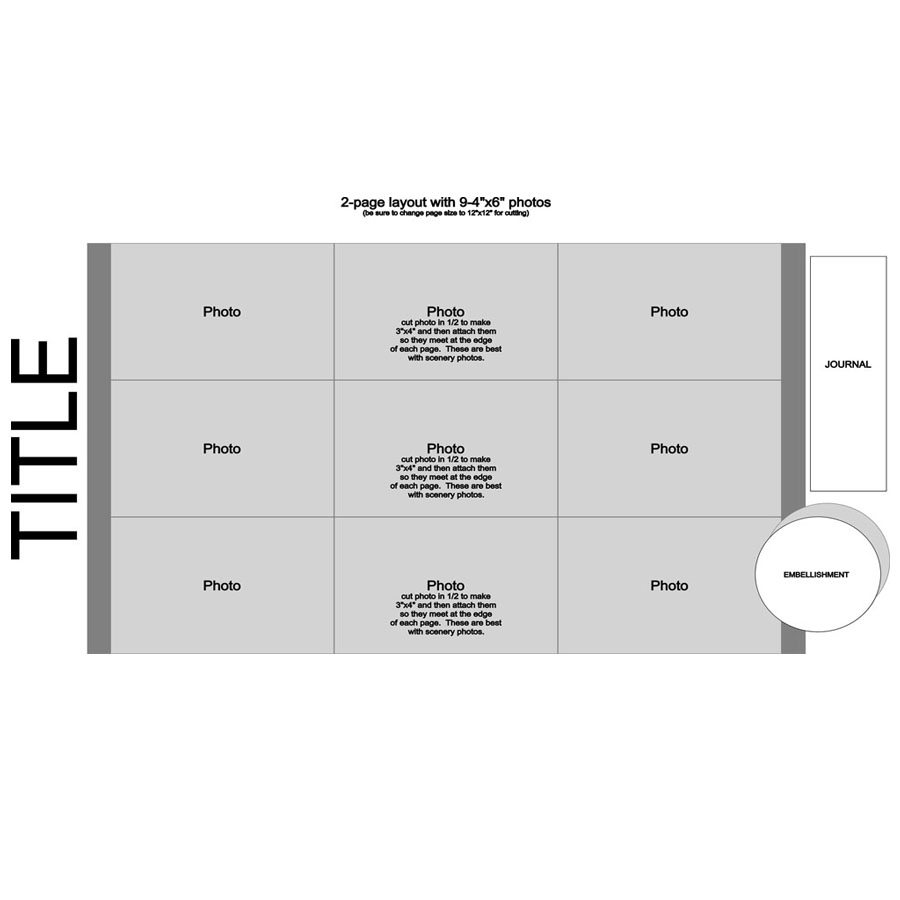
We are replacing our Cut and Paste Sketches with new Document Templates. This will make your InVue software even more powerful and exciting to create with. About two weeks ago, Pazzles released a huge update called InVue 2.0.

Jean pocket valentine complete with faux stitching and pockets to slide treats and messages in.
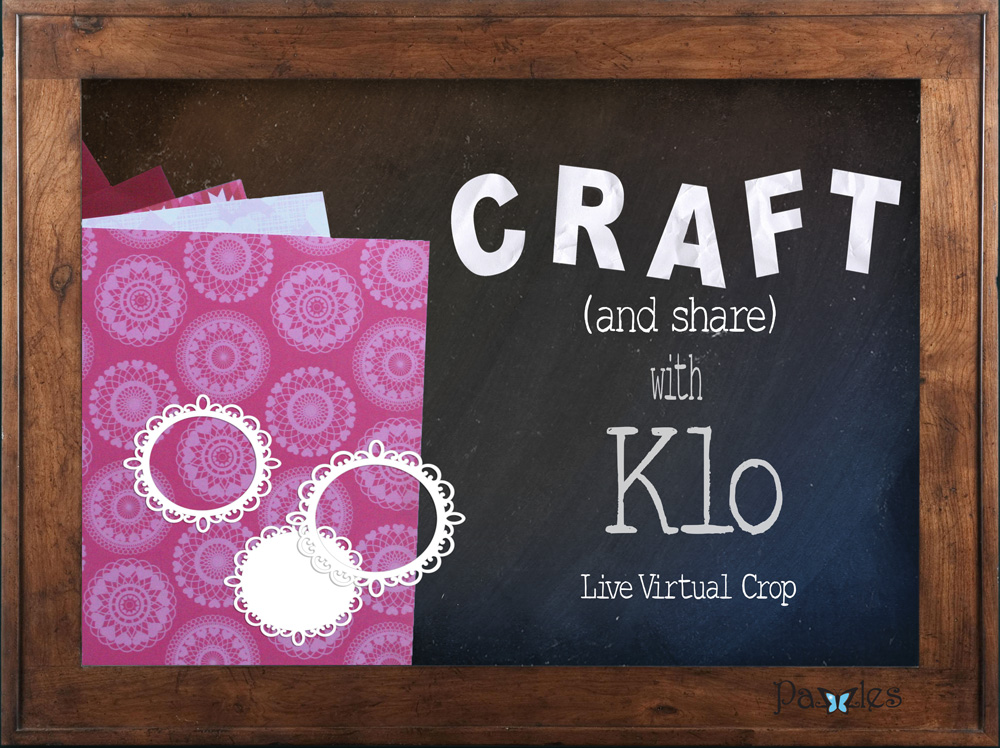
We are going to have our first Virtual Craft/Crop Day. This is an opportunity for you work on a project you have been wanting to do and have 'friends' to visit with and get ideas from. If you have a webcam, you will have the opportunity to get on and show everyone what you are working on too. If you are having a problem creating something or need some help with how to do something in the software, I will be right there to answer you. This isn't for technical issues, but for software learning. So get your project gathered and join us from 1:00pm-5:00pm Central Time. If you are not sure what time that is in your location, go to the World Time Conversion site to see what time you will join us. Just go to Klo’s Classroom and click on Enter Classroom, join as a guest

A perfect and easy valentine for school valentines that you can fill with goldfish crackers or swedish fish and includes the message "I'm glad we are part of the same school"
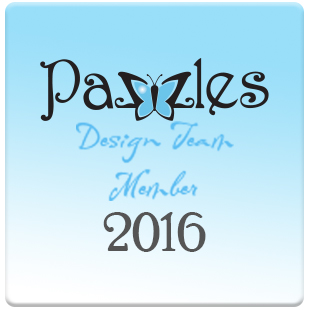
It’s time once again to search for the latest Pazzles talent! We are looking for 2-3 fun, excited, easy going and creative individuals for our 2016-2017 Pazzles Design Team. The Design Team Members will enjoy a one year tenure from April 1, 2016 through March 31, 2017. We are excited to add to our team! The Design Team submission deadline is March 1, 2016. Applications will be reviewed and the Pazzles 2016-2017 Design Team will be announced mid March on the Pazzles blog. If you have any questions feel free to email me klo@pazzles.com
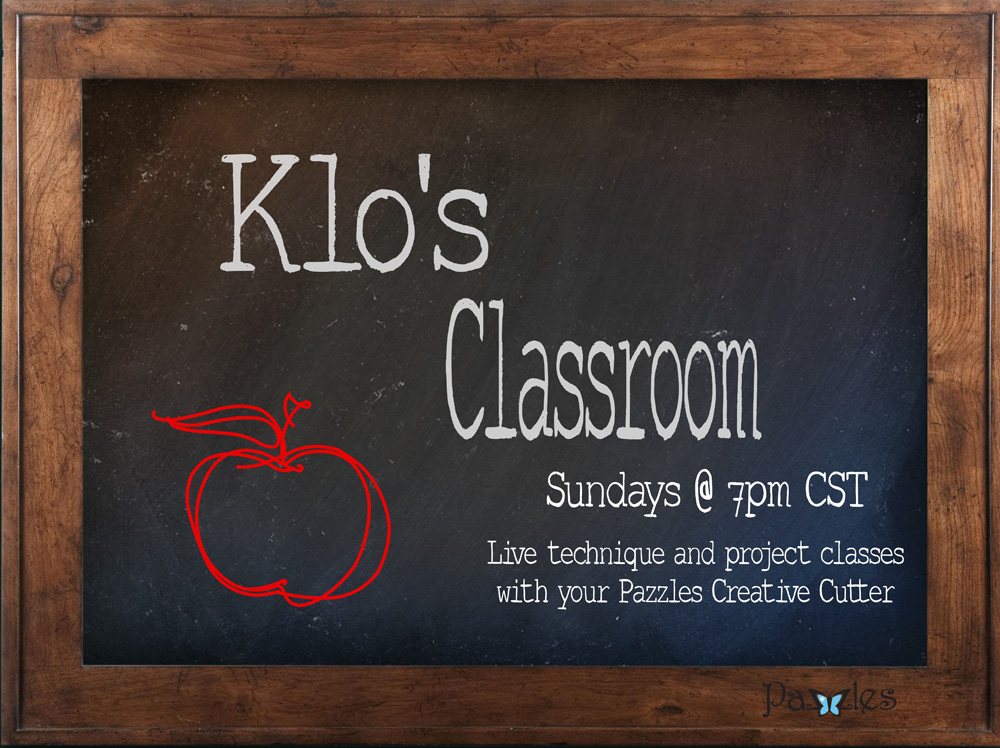
With the newest InVue software update 2.0 this week, we are going to have a class to go through each of the items. This sill be a great opportunity to see them in action and ask questions. Join us starting Sunday at 7pm (times are USA Central, Chicago Time). If you are not sure what time that is in your location, go to the World Time Conversion site to see what time you will join us. Just go to Klo’s Classroom and click on Enter Classroom, join as a guest
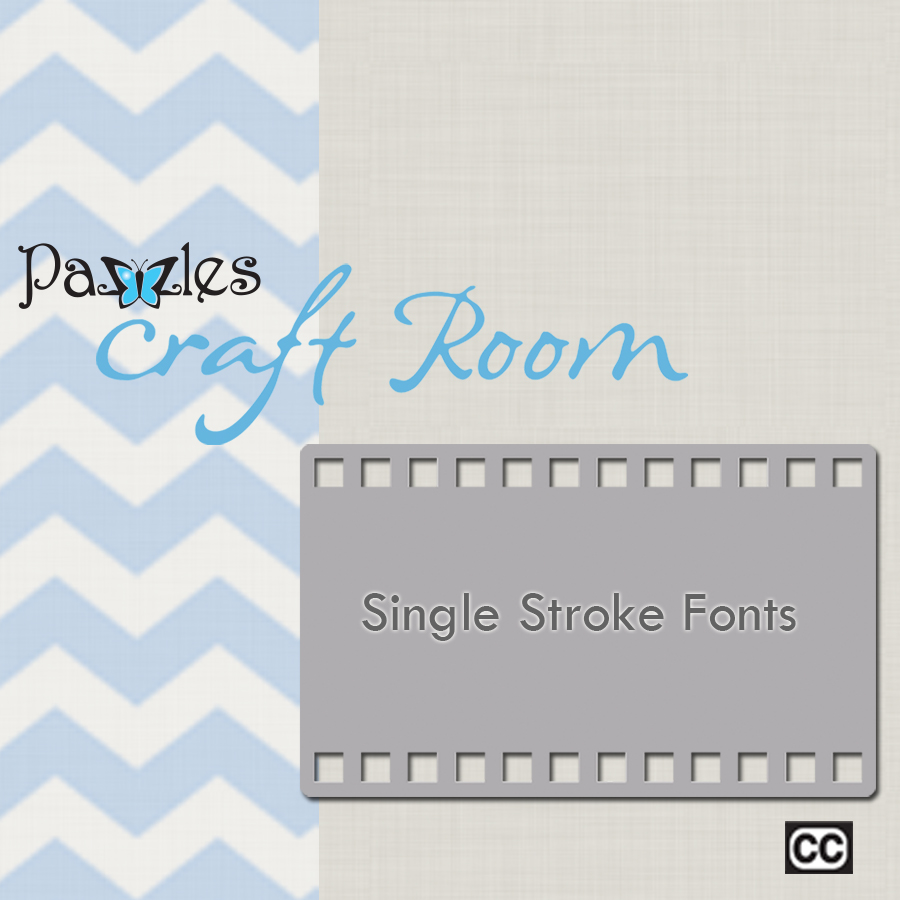
With the addition of the amazing update of InVue 2.0 we now have Single Stroke fonts. In this video, you will learn how to access and use them. If you haven't taken the time to watch the Create Text video, I recommend doing that. Single Stroke fonts give us so many options to our projects. With the ability to create text that we can use with our Pen tool, Embossing and Engraving tools and even the Piercing and Distressing tools, your ability for creativity is limitless. There are four Single Stroke fonts that came with the update, but if you are like me and need more, Pazzles has released new ones for the InVue software that can be found in the store, here. You can also use Single Stroke fonts to create single line text for rhinestone files for having fun on projects that you want a nice thin line of rhinestones instead of the chunky filled type. The sky is the limit and with the InVue software and all of the things that continue to be added, including the Single Stroke fonts, your creativity can go to a whole new level if you want. Single Stroke Fonts In this video you will learn about using Single Stroke fonts. Single stroke fonts are fonts designed to be drawn, embossed, etc. rather than printed the way traditional True Type Fonts are designed. With single stroke fonts you can get a hand written appearance. Each Single Stroke Font is specifically designed to be drawn by an electronic cutter.
Just a reminder that there is no class this week. Have a safe weekend! In the meantime, be sure and watch the videos and past classes. Also, if you haven't gone through the projects or gallery in awhile, now is a great time to catch up.
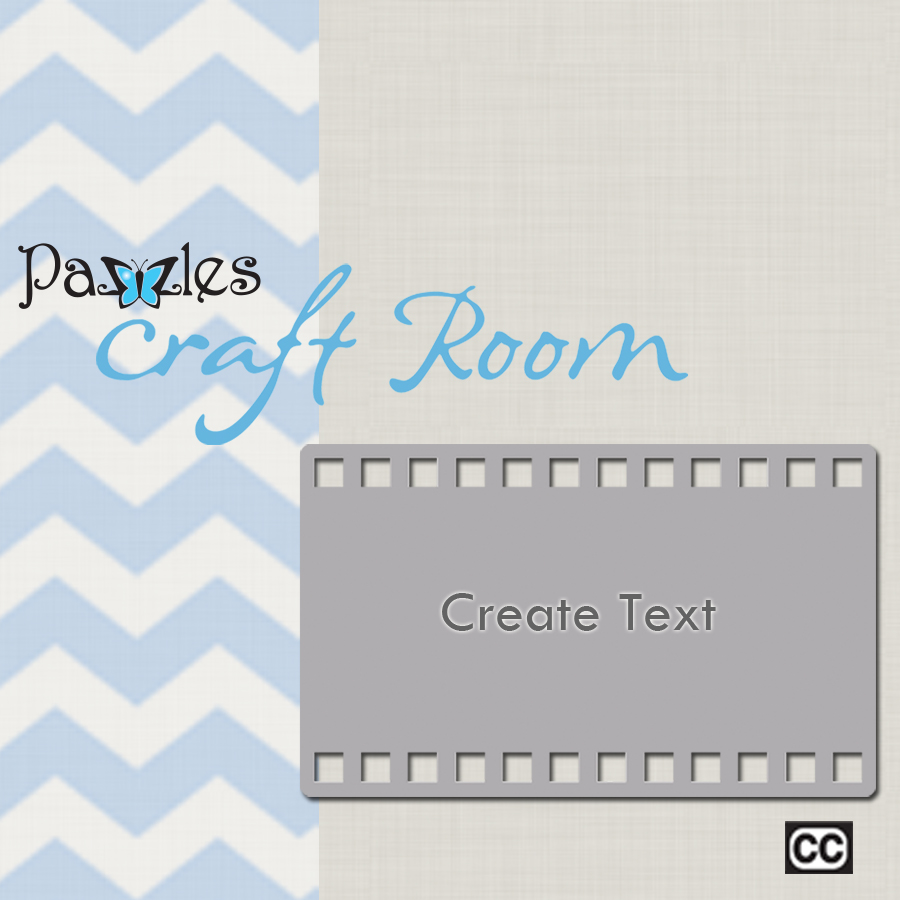
The InVue software makes it so easy to create text for a title or other project. This video will take you through the basic steps of creating text. You will learn to change your font, choose size, italicize and even how to paste text from another source. With the ability to use all the true-type fonts that are installed on your computer, the sky is the limit on the different titles and projects you can create using the InVue Software. Create Text In this video you will learn the basics to create text. Learn to change your font, choose size, italicize and even how to paste text in the preview text window.