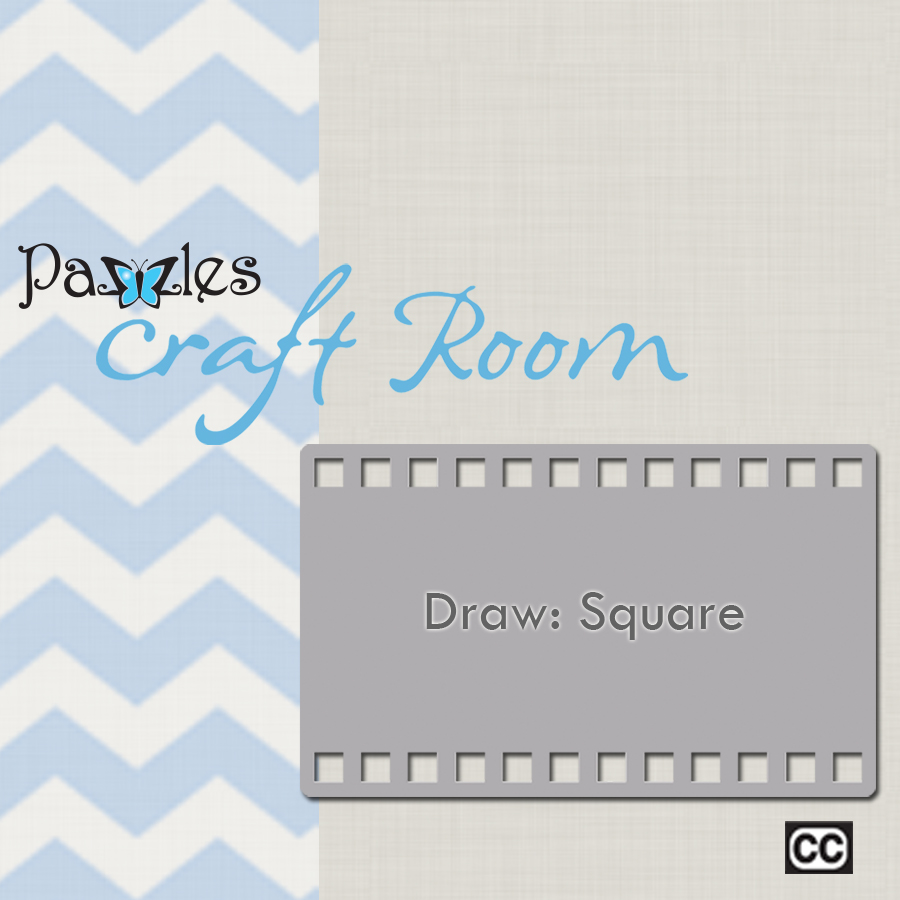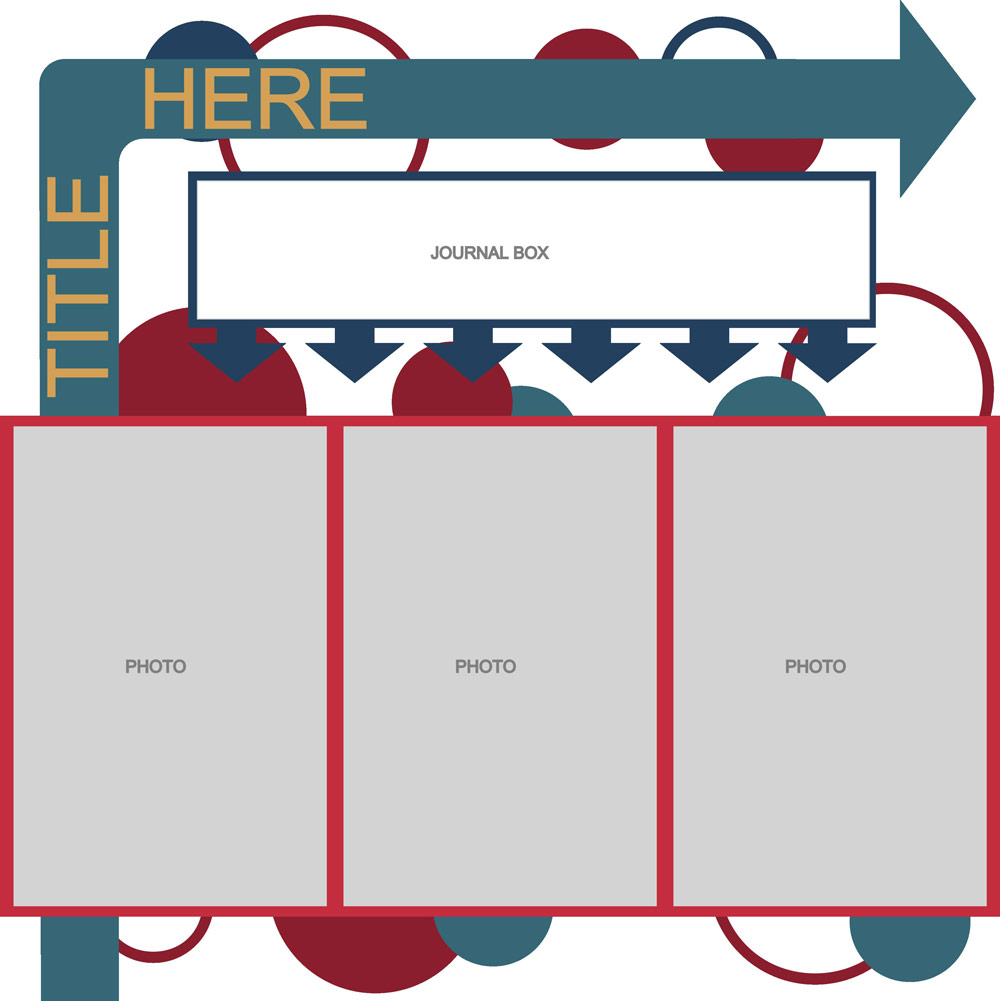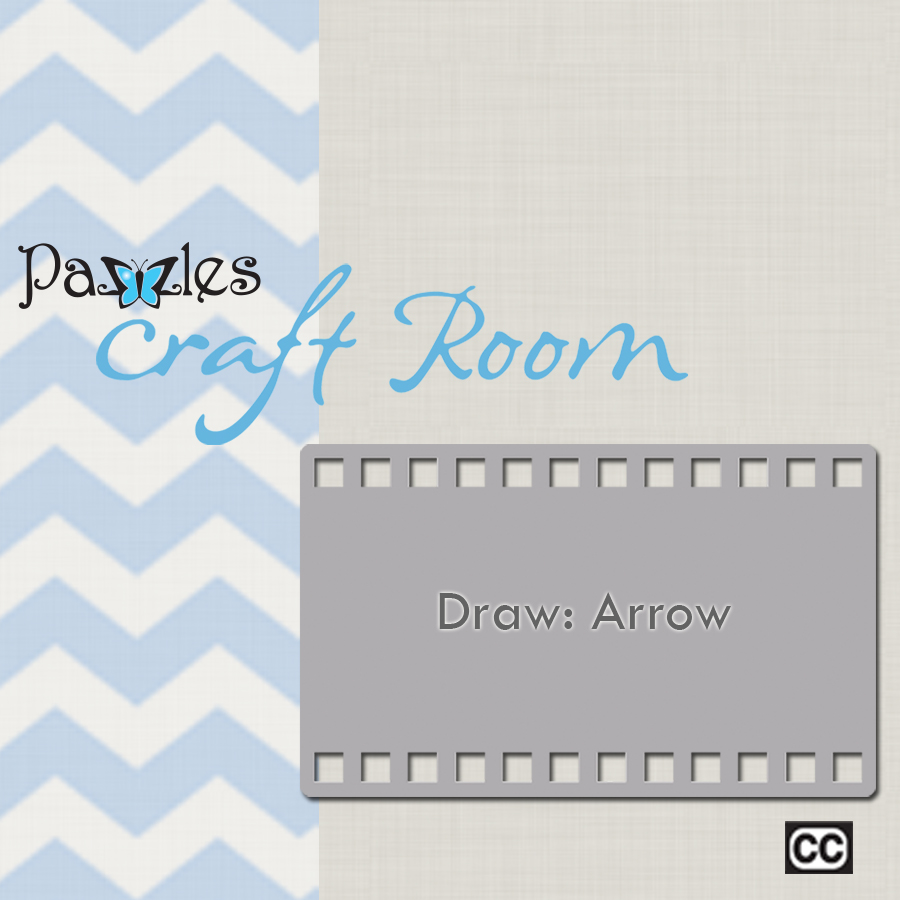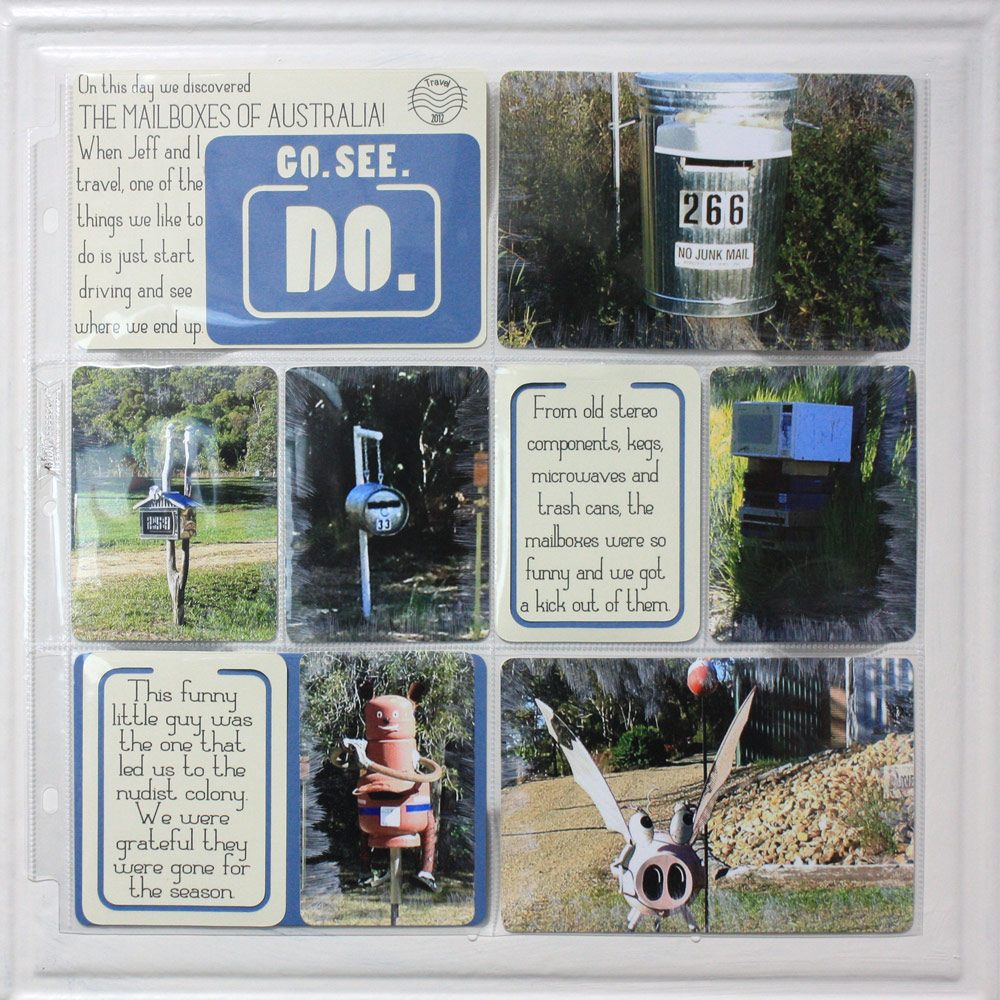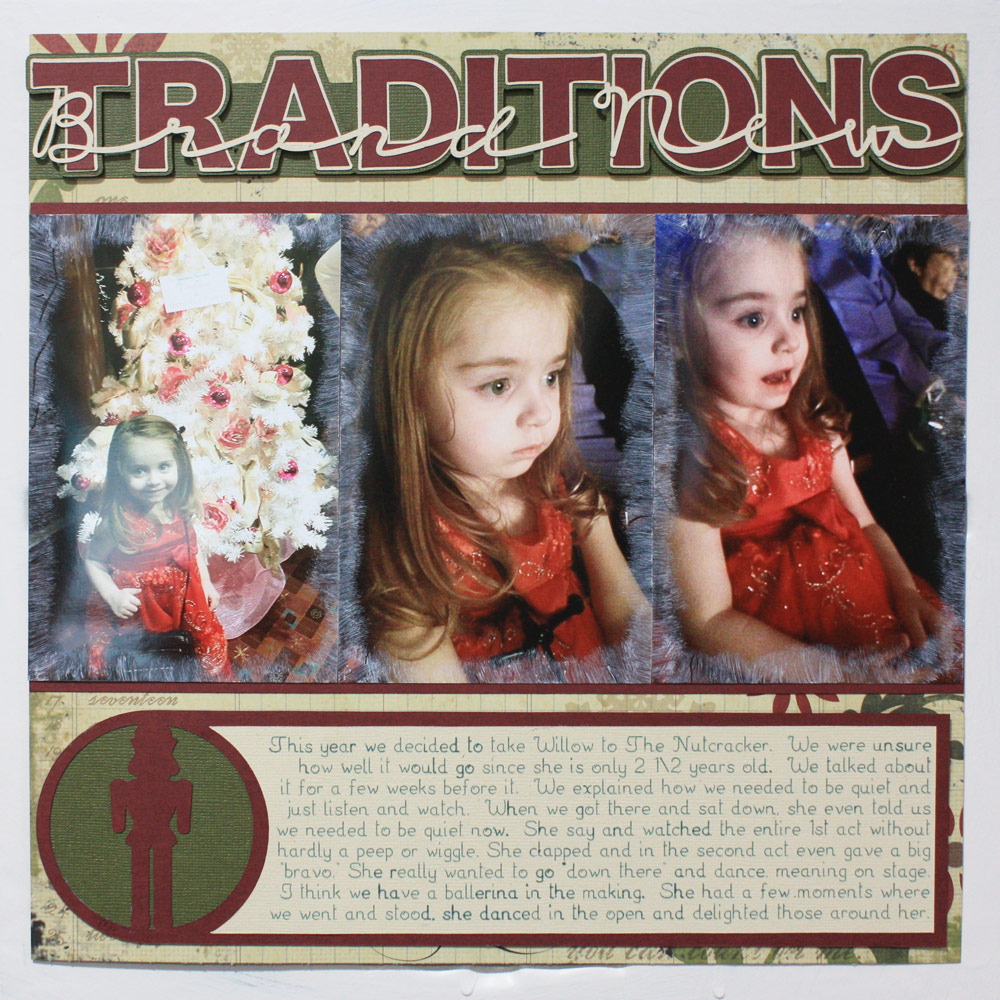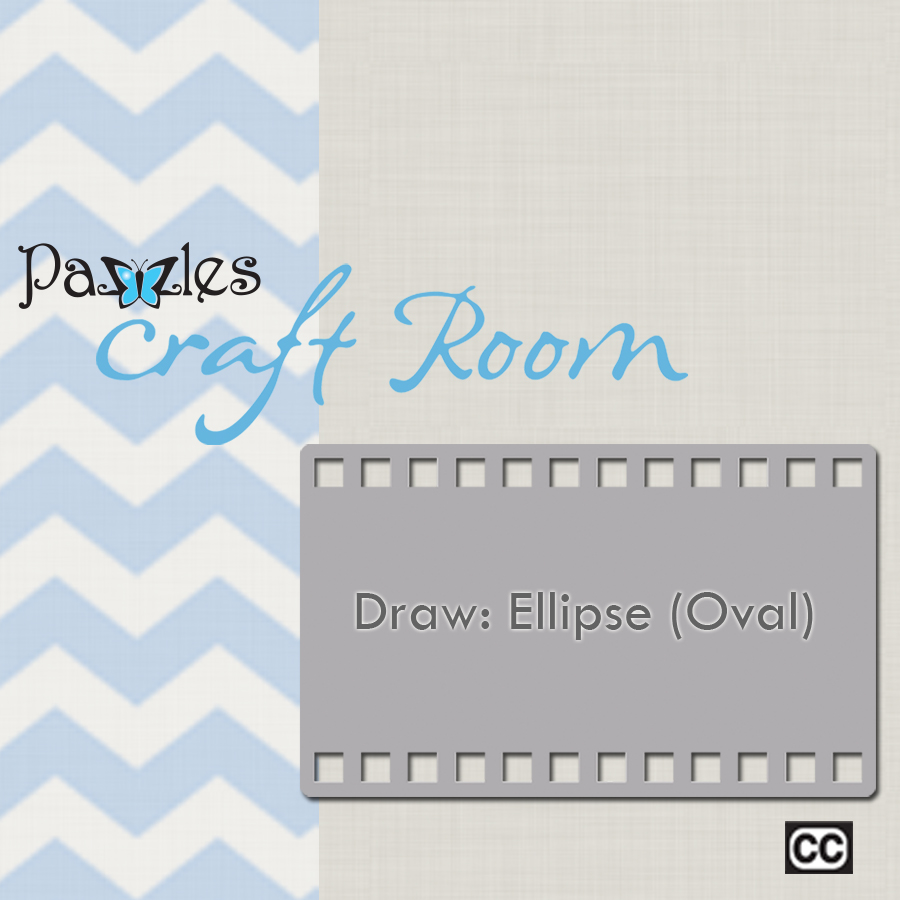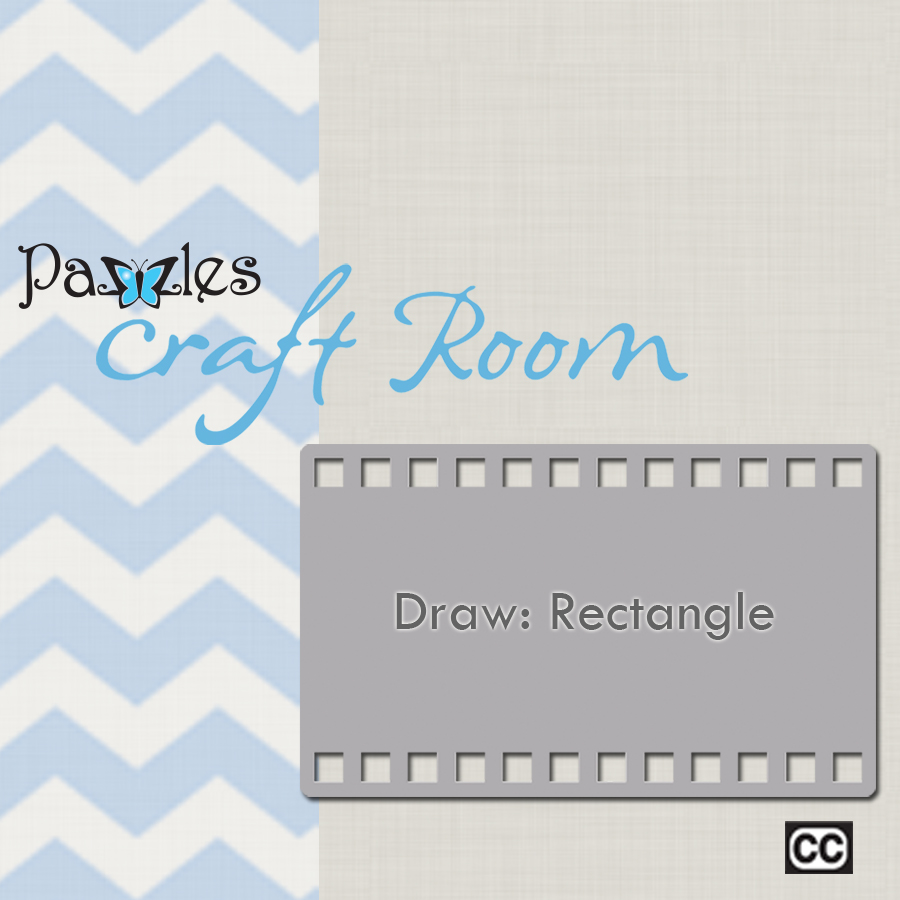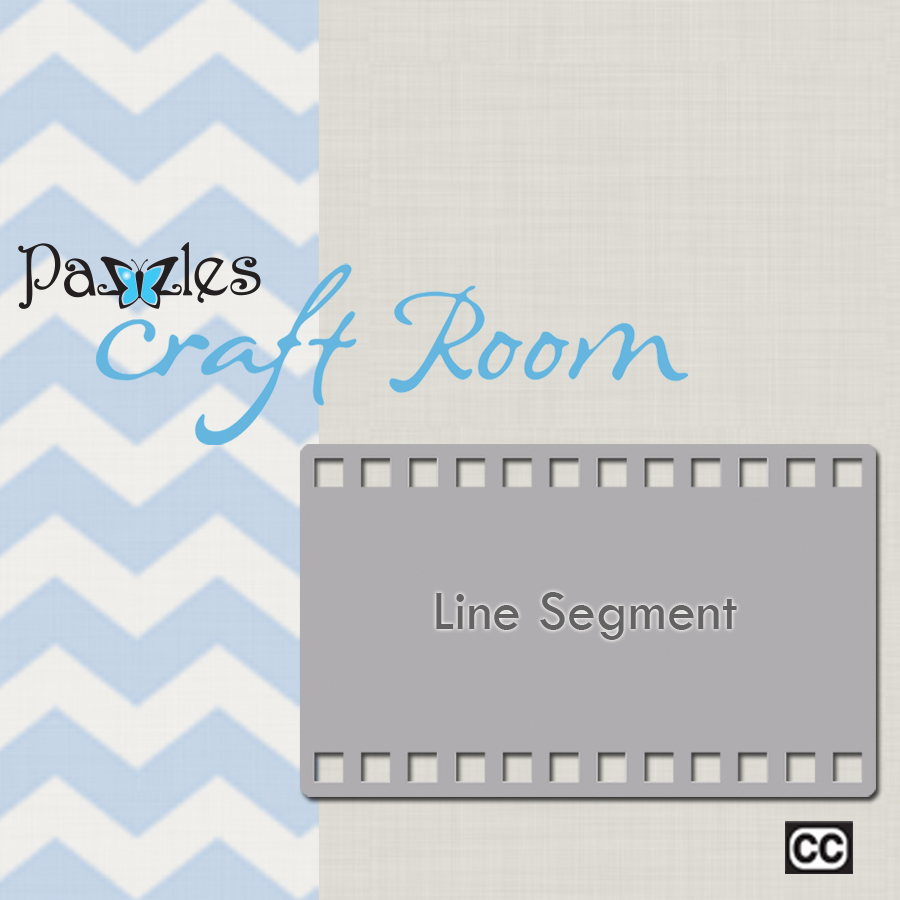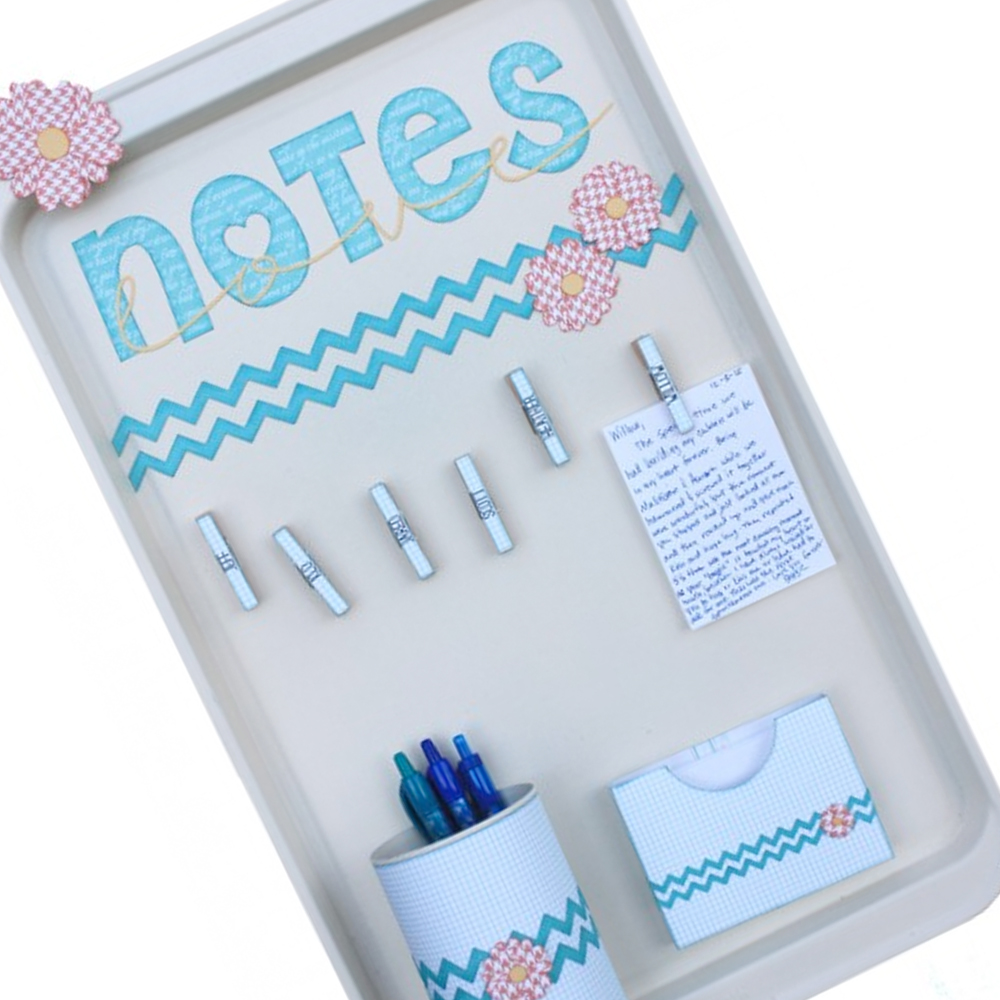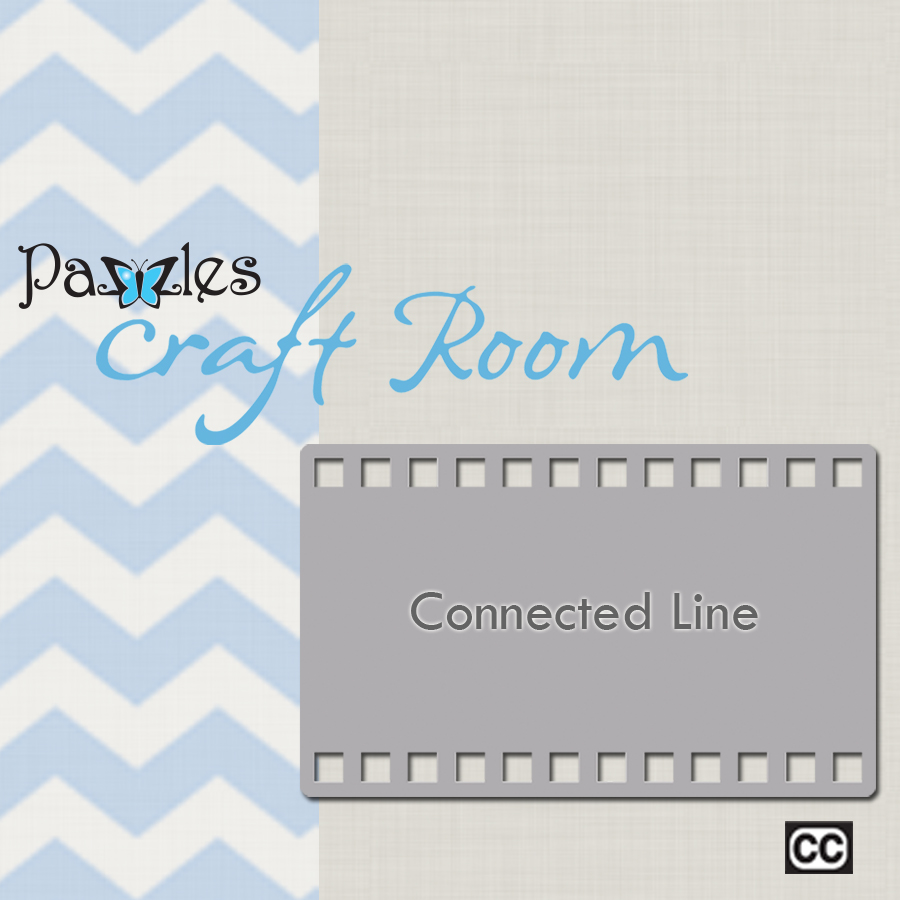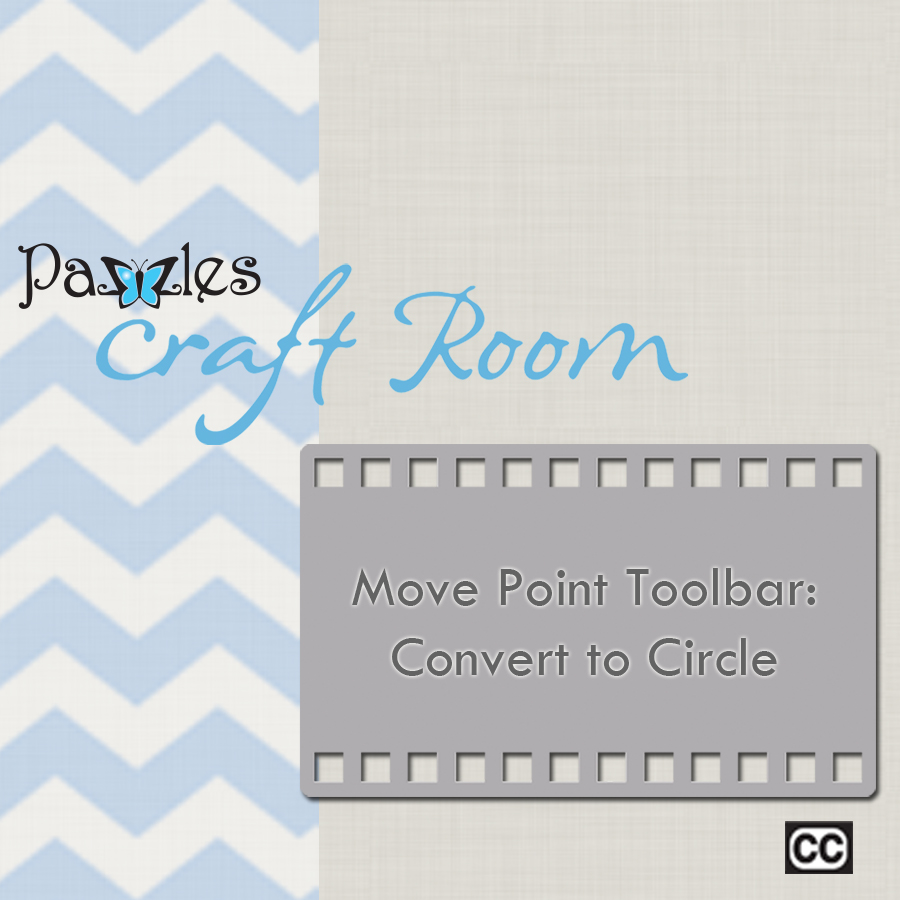Making a Box: January 10, ...
This week, we are going to learn how to create a simple box using the InVue software. We will be working with a lot of the basic tools to do this, so be sure and not miss out. Join us starting Sunday at 7pm (times are USA Central, Chicago Time). If you are not sure what time that is in your location, go to the World Time Conversion site to see what time you will join us. Just go to Klo’s Classroom and click on Enter Classroom, join as a guest