
Hershey Nugget Wrappers
I see that Hershey Nugget Wrapper printables are really big in the USA, so I thought I would […]

I see that Hershey Nugget Wrapper printables are really big in the USA, so I thought I would […]

Yesterday was the first day back to school after the holiday break for my kids. Saturday night the weatherman was predicting a big storm headed our way with snow Sunday through Monday. While I groaned aloud, they started celebrating the possibility of a snow day and thus another day of freedom. I made a snow day layout with the weather forecast in mind. But guess what? It didn't happen. It rained instead, and they were back to the grind yesterday.

We've released a new InVue Software update today. As with all InVue updates, the update will automatically install the next time you open the software. Here are the new additions to the software: Option to Save File To WPC: You can now save a file in the InVue software as a WPC. To do so make sure all of the items on your page are selected and then choose Convert>WPC. Any text that has not been converted to path will be automatically converted to path when saving to WPC. Rotation Handles in Visual Text Layout: When you select text for visual text spacing, you will now see rotation handles located beneath each letter. You can use this to rotate a letter while still maintaining it's position on the text line. There are several options related to this change. The default is for one letter to rotate when you use the handle. Holding the shift key while rotating will rotate the selected letter and any letters following it. Holding the control/command key will rotate the letter and any letters following it at the same angle of rotation. Do a test run to see how the different options work. Changes To File Name in Tab: When a file is open within the software a tab shows at the top of the page that identifies the file name. The tab will now show the end of the file name rather than the middle, to make it easier to distinguish between files with similar names.
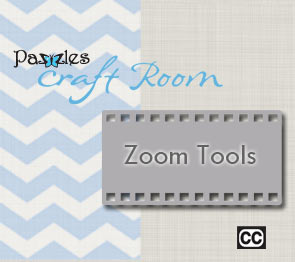
Using and understanding the Zoom Tools makes it easier to edit and see items in a way that is more helpful when you are working with images. This video shows you the five zoom tools and helps you understand their functions. Zoom Tools In this video, you will learn about the five zoom tools and their functions and how they can make working with images easier.
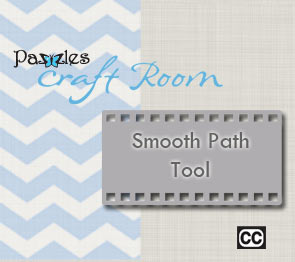
Smooth Path Tool This video shows how to use the Smooth Path Tool. It is very important tool and used when cleaning up and editing files.
There is no class this week. Klo is still feeling ill. This is a great opportunity for you to watch past classes or videos or just spend time creating.

It's a new year and a new reason to celebrate! My family has lots of winter babies, so right after the rush of Christmas it's time to get my act together and make something special for the January celebrations. Of course anyone who knows someone with a January birthday knows they have the perception of being forgotten, so I like to make a big deal out of winter birthdays. This birthday banner in a box is a fun way to give a gift card or small gift. The banner is attached to the lid, so it comes out as you open the box. Using washi tape to adhere the banner inside, allows for the recipient to remove the banner and hang it up for the celebration.
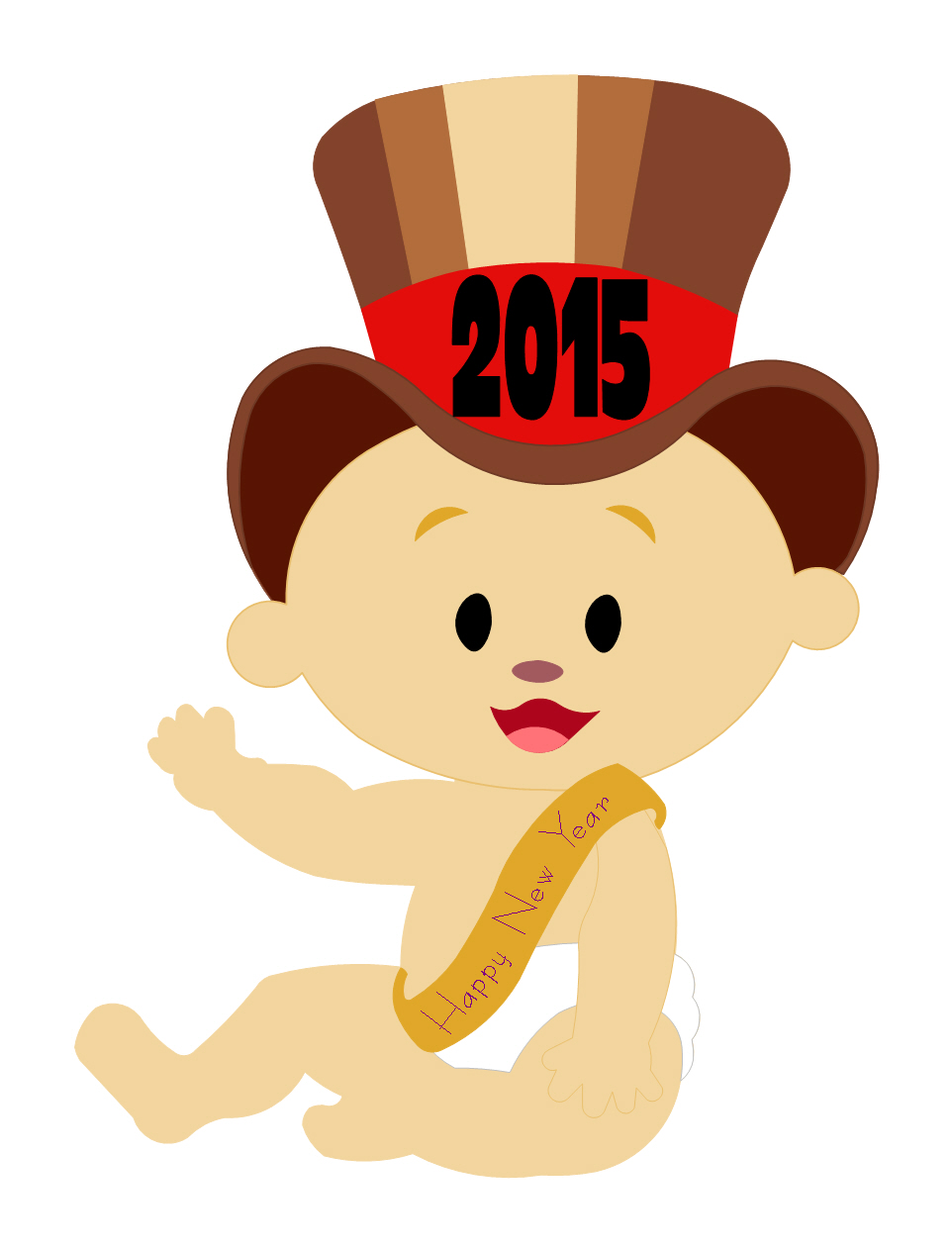
Happy New Year!

One of my friends was going to throw out an old home décor sign and asked if I wanted it. I originally said no. The sign was funny but nothing I would use. Then I got to thinking about it and told her I had changed my mind and I would love to have it. The whole time I was thinking about how I was going to repurpose it. I decided to make a winter sign instead of a holiday sign, so I could use it throughout the season. I was going to sand the sign down and repaint it but then I decided to just flip the sign over and use the back, as the base coat was the exact color I needed.
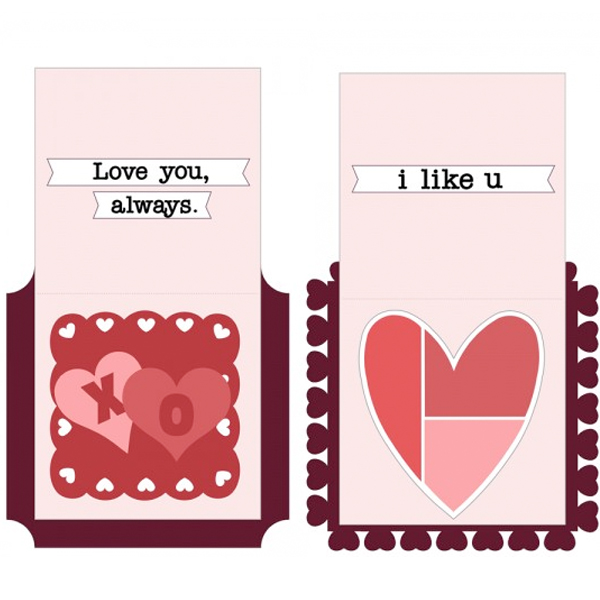
These lovely cards are as easy as can be to make - just drag and drop your favorite elements to make dozens of unique cards!
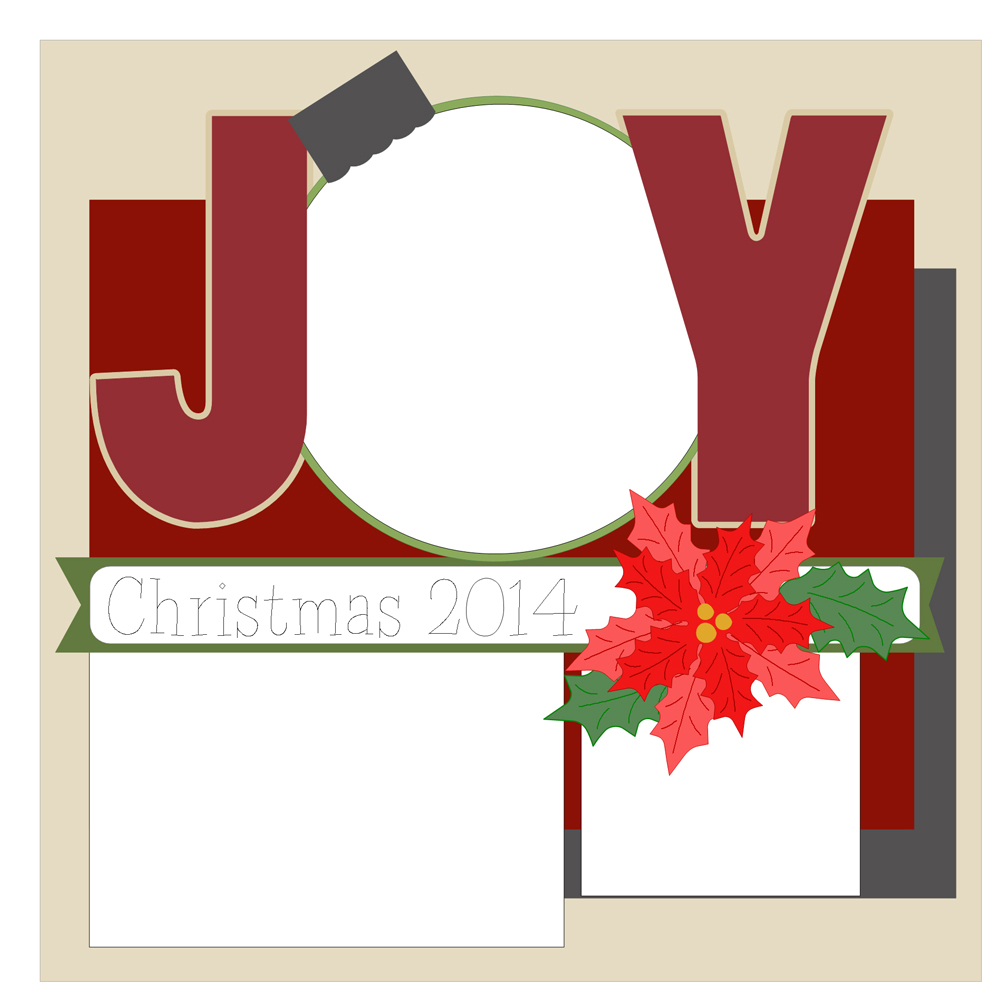
Leave the Christmas cleanup until tomorrow and spend today documenting the season's festivities. Print out your pictures and use today's Cut and Paste Sketch to get your memories quickly captured. If you whip up a layout with this sketch and still want more, check out the Christmas Memories Layout Collection.

We hope you have a wonderful day filled with the sweetest things in life! ~The Pazzles Crew

Need a great door decoration for your New Years party? You know Pazzles can help you with that. Here I cut out a wreath form out of cereal boxes with my trusty Inspiration Vue. I cut a circle inside of a circle to create a wreath form. I did cut out three of them and glued them on top of each other to give my wreath more stability. Then I started collecting stuff for my wreath. I found I had some gold tulle and some gold star trim as well as some clear acetate. I wrapped the form in the tulle twice again to make it look fuller and then with the star garland. I found some great files in the Pazzles Craft Room to decorate. I then wrote Happy New Year 2015 and gave it an outline in black. I used Core’dinations Gold Pearls Paper to cut out the lettering. The champagne bottles are from the Craft Room Library, New Years Bursting Bottle file and the glasses were from the 2011 file.

We've selected a winner from all of the comments on our Gingerbread Village and sent a package off to one lucky Craft Room member. Congratulations to debi8613 ! It was so fun to read all of your comments. What a creative bunch you are! (But we already knew that.)

I was not aware of “crackers” until I became an adult. They are just as fun for me as for kids! There are two cracker files in the Pazzles Craft Room that you can use for any special occasion, Cracker Box and Cracker Box 2 . Today I have dressed them up for New Years! These are very easy to assemble. I also added Print & Cut images from the Happy New Year Title as a bonus decoration.

We decided to do the Friday project on Monday this week because we had one more fun Christmas idea and we know you will be spending Friday with your family enjoying your new gifts. Gift cards sometimes get a bad rap for being a lazy person's gift choice, but I happen to love gift cards. It's the gift that is two gifts in one. You are thankful when you receive it and you are thankful when you spend it. If you've picked out gift cards for a few people on your list, make the giving of the gift card extra special this year with a pop-up gift card holder. We've got two versions for you to choose from, a santa stuck in a chimney and a Christmas tree surrounded with presents. These fold flat for mailing or delivery, but pop-up and stand on their own once they are opened. Note: Make sure and measure your gift card before cutting the slits to hold the card, so you can make any necessary adjustments.

Brrrr! Its cold outside and winter is in full swing. Soon all the holidays will be over, the Christmas décor will come down and we will be writing 2015 on our checks before we know it! I like to keep my house festive and fun during the winter months as they are usually the months we spend the most time inside. I created these little deer tea lights to add a little sparkle to my kitchen table winter scene. They are very simple to assemble and are a fun addition to my table.

Hi, Joanna here, sharing my Gingerbread Christmas Gift Bags created using my Pazzles Inspiration. I just love making presents for my friends, and using files from the Pazzles Craft Room makes it so easy to make them unique. I created these 2 different sized bags using the Cereal Box found in the Pazzles Library. I have altered it slightly, using my software. Gift Bag 1, I made tall and Gift Bag 2, much shorter, but I love both sizes. I cut the bags out of good quality double sided patterned paper which gave a good weight to the bag. I added a folded flap to the tops of the bags in red cardstock, using one of the files included in the Lunch Sack Gift Bags Collection, and resized them to fit the two sizes of bags. I inked around the scallop edges which gave the look of snow on the roof of a gingerbread house!

There are some great tools available to use with your Pazzles Inspiration or Vue. One my favourites is the Pazzles Pen Tool There is so much you can do with it. I like to use it to draw an outline of text in a fancy font and then free-hand colour in the rest of the design. This works particularly well with glitter pens. Today, I’ve chosen a simple, yet elegant Holiday Bulb file with lovely detail to be drawn in metallic blue pen on pale blue cardstock. I created an outline for the bulb too and then cut it out so it could be the feature for my holiday card. This file can be resized however you'd like it to fit your project, and would make a great file for a group of cards in the same design in different coloured card stock and metallic or glitter pen.

Joanna here with a quick Print and Cut project for you to make your own Christmas sticker labels. I decided to make several sheets of stickers to add as decoration to my brown paper wrapping using my Pazzles Inspiration Vue. I have used several of Miss Kate Cuttables files which I imported into my software. On the larger present, to the front left of the photo I used the Be Merry Title. You just need to spend a few moments layering up the elements. I constantly referred to the image in the Pazzles Craft Room, to help align everything up correctly. I also used a selection of the Christmas Tags in the Pazzles Library and followed the same process. I removed the ribbon holes on some of the designs as they were not required for stickers. Once the title and tags were looking how I wanted, I made an outline of the outer cutting line. As I was putting my stickers onto brown wrapping paper, I thought a white outline would make the stickers stand out on my presents.

If the weather outside is frightful, stay inside and capture a winter scene with a snow globe card. This collection features eight different winter scenes in a cute tri-fold shaped card plus sentiments you can mix and match for the perfect card.
Just a reminder that there are no classes for the remainder of the year. Enjoy the Holiday Season with your family. I am going to be enjoying seeing grandkid programs and having family from out of town. Don't forget, we have a lot of videos and archived classes to enjoy during this time. Plus, the Gingerbread Village classes will remain up in the free area, along with the Multiply Tool Class through the end of the year, so if you want to catch up there, you can. Season's Greetings to all my Pazzles Friends! ~Klo

Christmas is right around the corner. If you haven't started shopping yet, you have less than two weeks to get everything done! Since Santa delivers the gifts, help make things a little easier for him and create these cute holiday gift tags. He'll be thankful to see them by his plate of cookies so he can label the gifts while he snacks. That way he won't get confused and leave you the neighbors' lump of coal, and leave your new Inspiration Vue™ under their Christmas tree! This project is simple to make. You can fit a total of eighteen tags on one sheet of cardstock. It even makes a great party exchange gift.

I am excited to present to you this Jolly Santa Ornament. He went together quite quickly using the Tall Pyramid Box file. I used two files from the Pazzles Craft Room Library to make the white hat trim: Large Circle Scallops and Scallop Tag. With the InVue software, I layered the oval in front of the circle. Then I used Subtract Weld for the final look (deleting any extra pieces). You can use the same scallop for the ball on the pointed top of the hat. Santa’s moustache came from the Six Moustaches file.