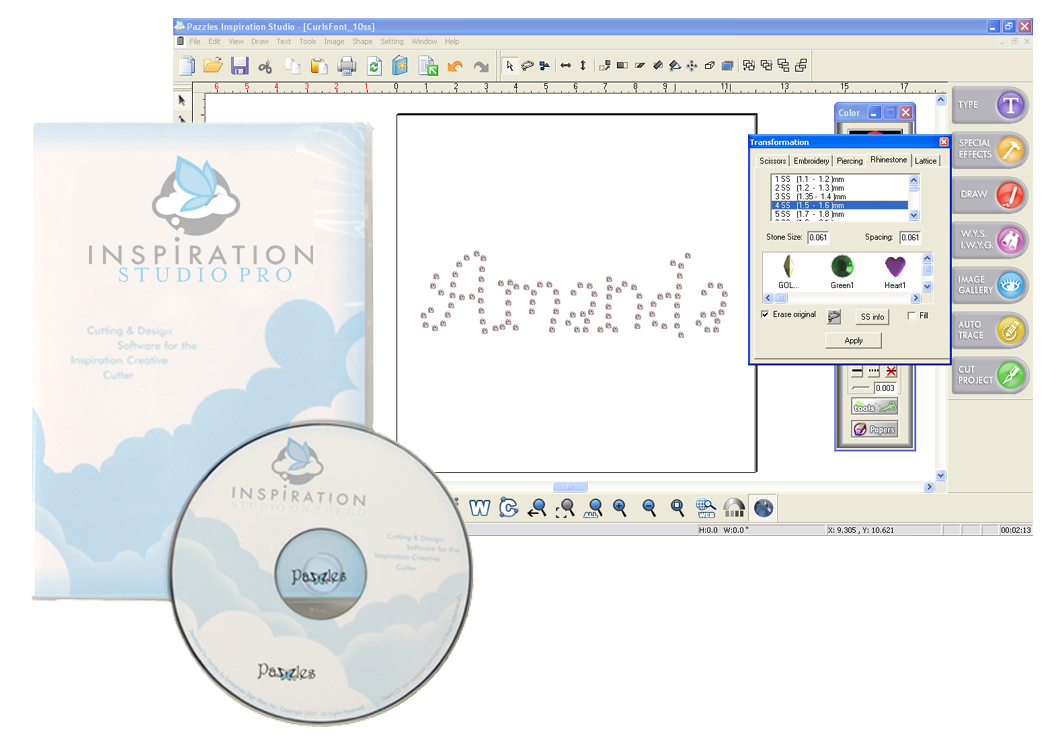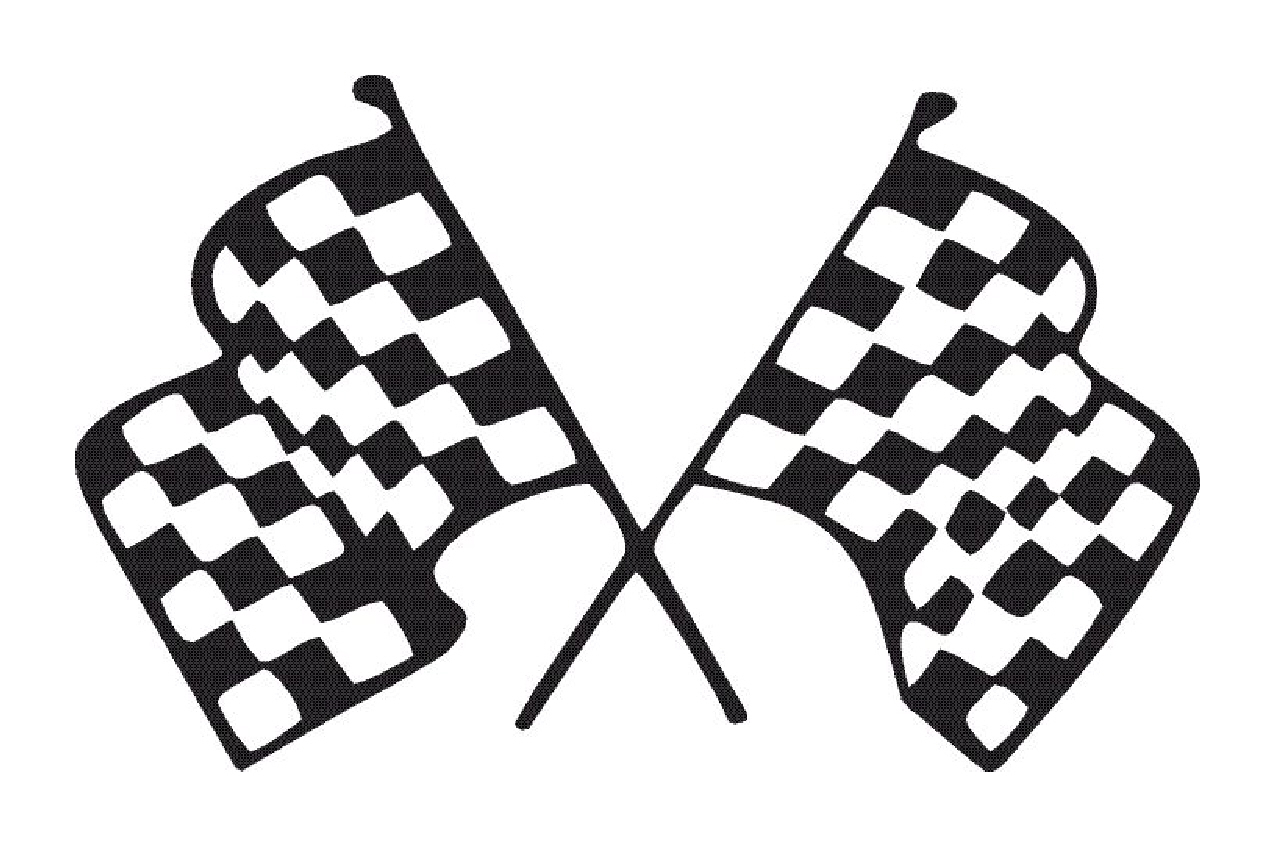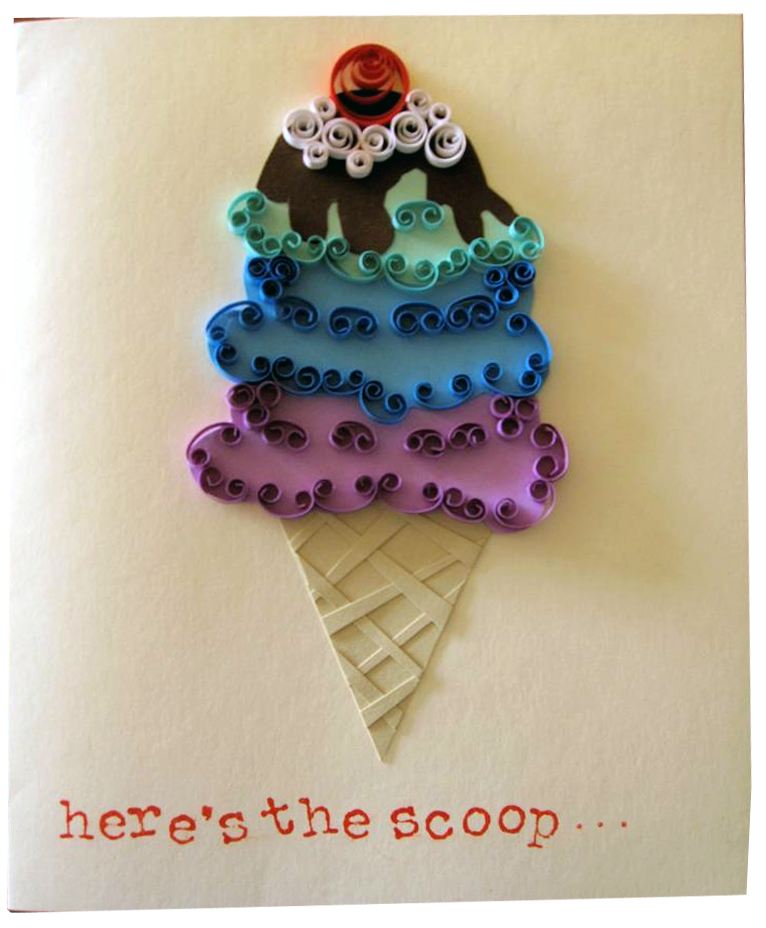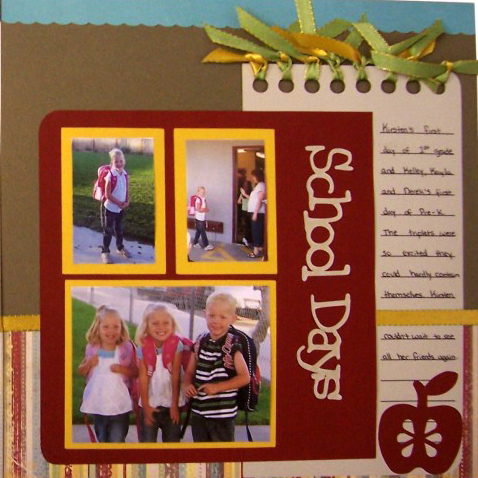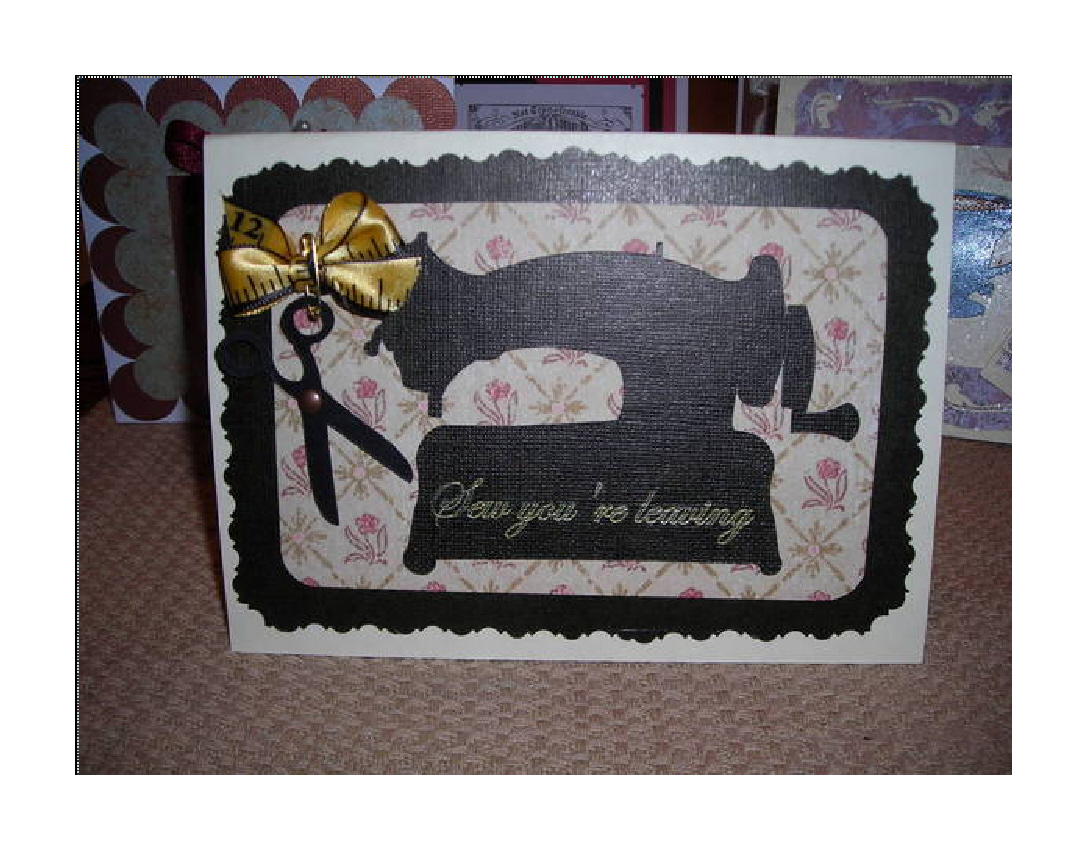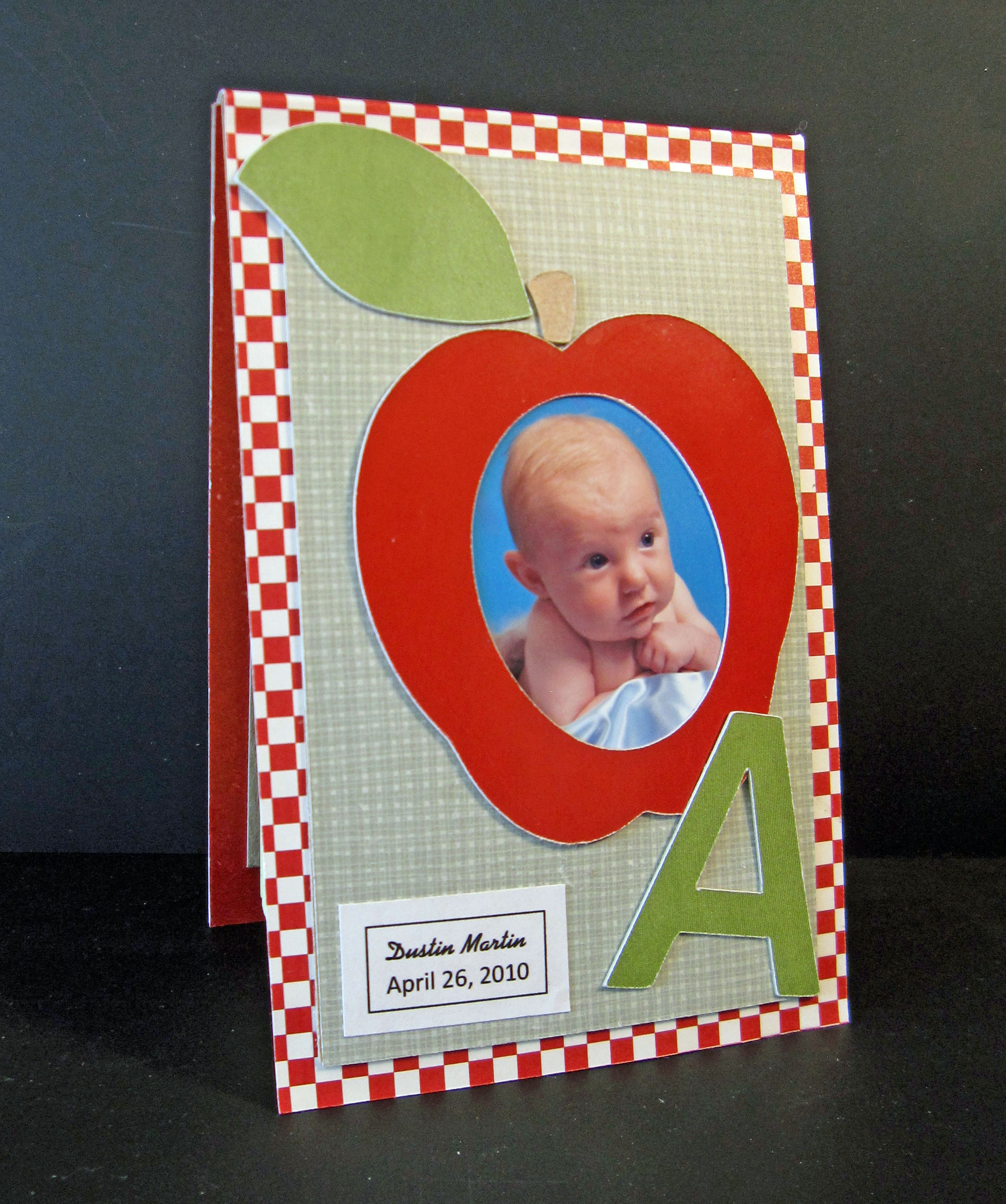School is just getting in to swing for most of us. Perhaps you had excellent intentions to get all of your scrapbooking done this summer but life just got in the way! Or you hoped to have more free time once the kids were in school but between packing lunches, helping with homework, and driving to a thousand after school events, you begin to realize that was just wishful thinking. Either way, you could use some help getting your school pictures scrapbooked (This years, last years, or ten years ago it doesn't matter!). So here is my gift to all of you busy scrapbooking mothers out there who could use a hand.