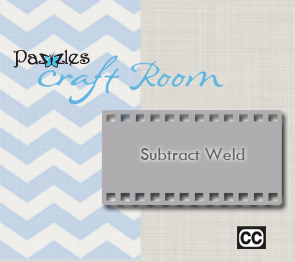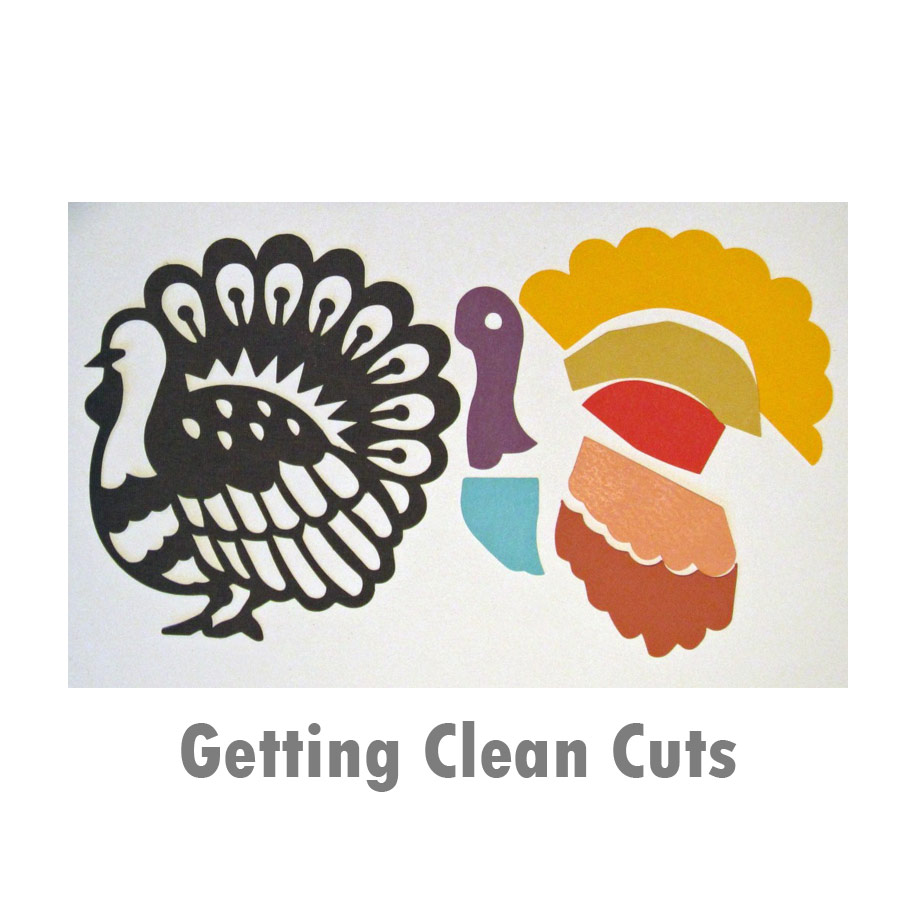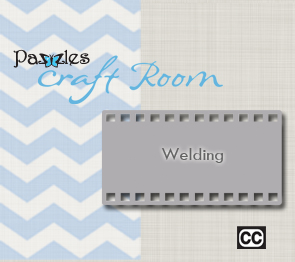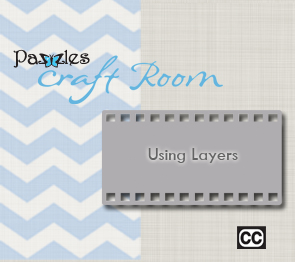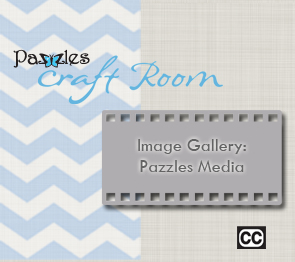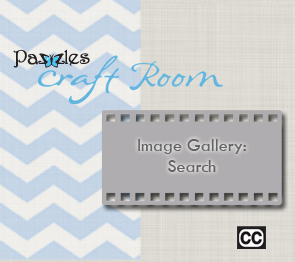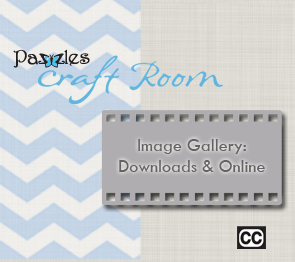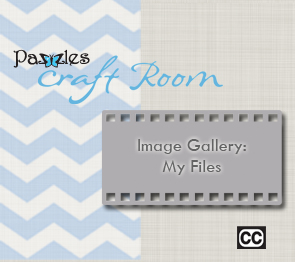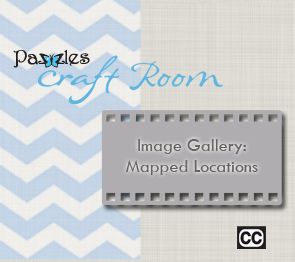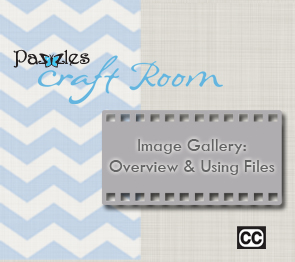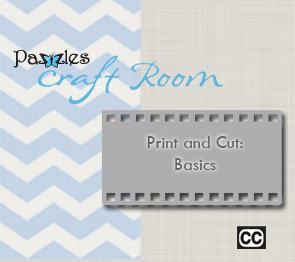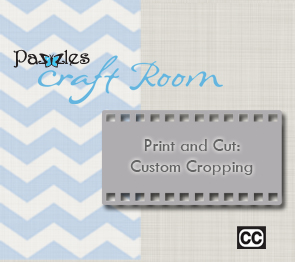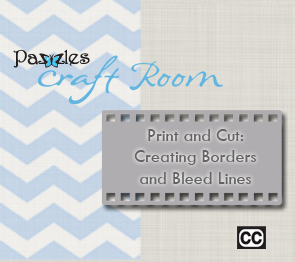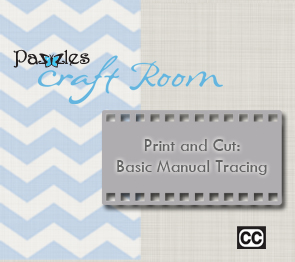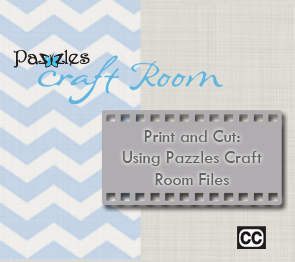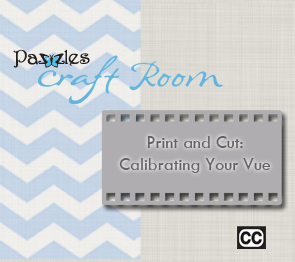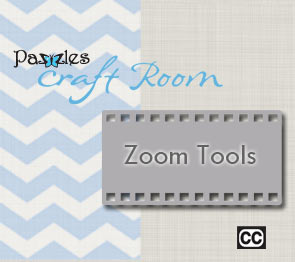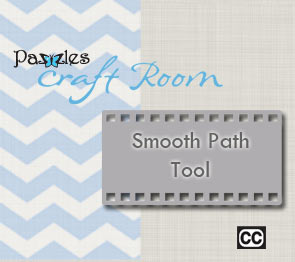When you want to Print and Cut out a clipart that you have downloaded from the internet or imported from another source, you will need to create a cut line around it. Generally, it is easiest to do a manual trace around the item, so you can cut out the 'noise' or pieces you do not want to use.
Manual tracing is also wonderful to use when creating other images for general cutting of paper, fabric or other items.
Print and Cut: Basic Manual Tracing
This video will teach you the basics of manual tracing. This is very helpful for use with Print and Cut, as well as creating other images for general cutting of paper, fabric and other items.