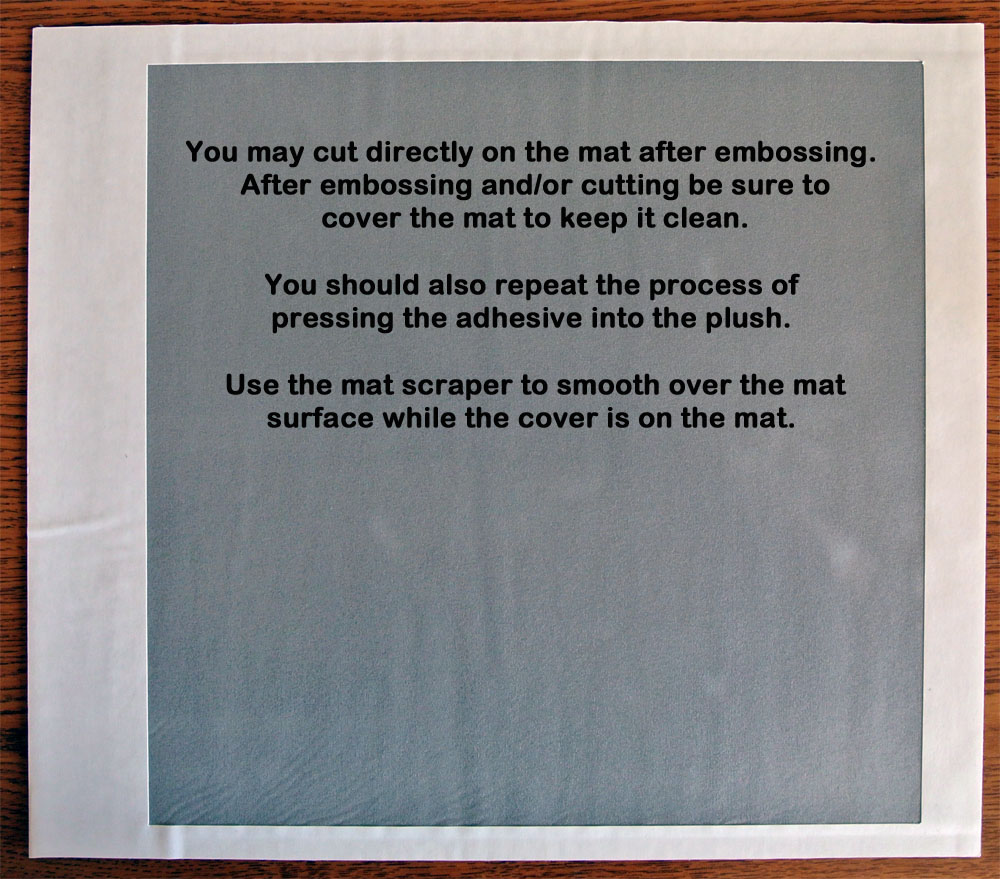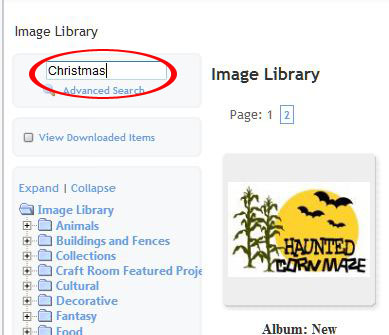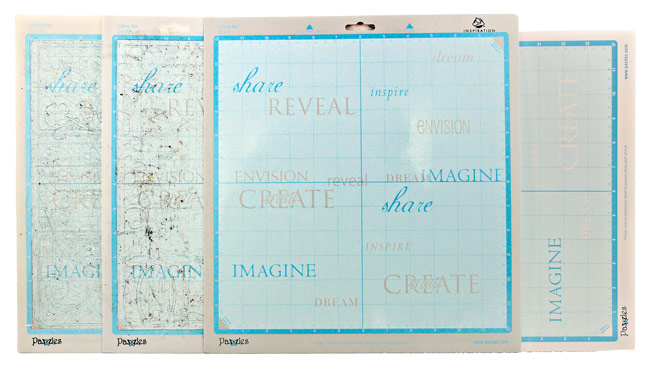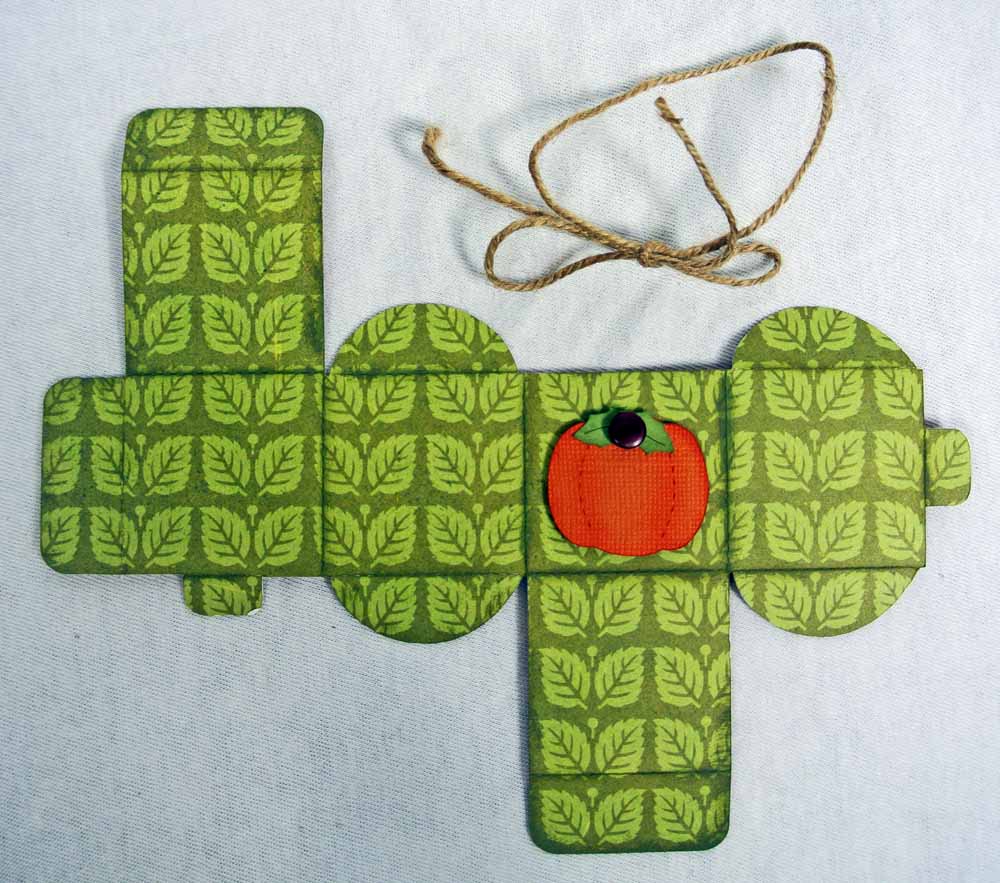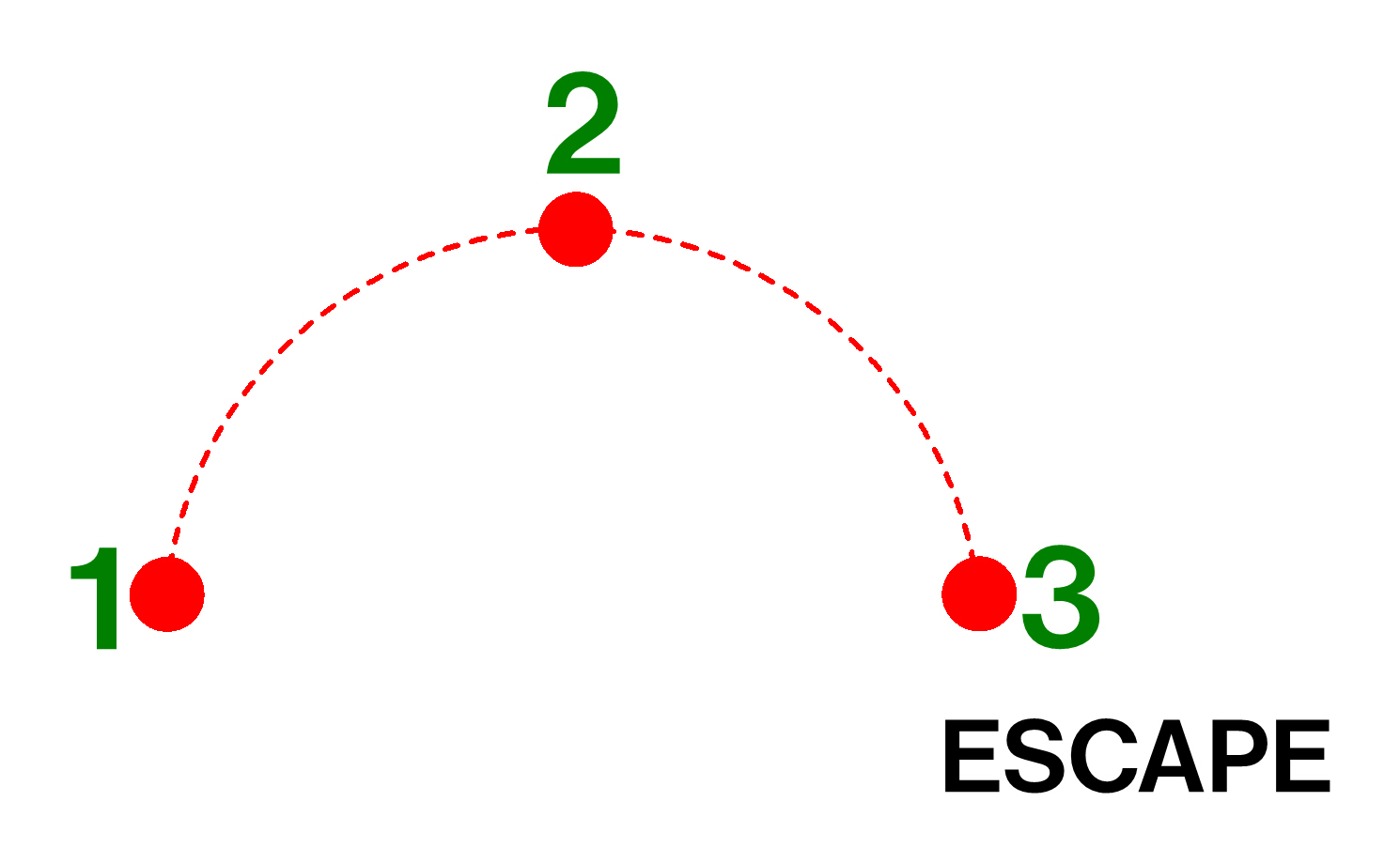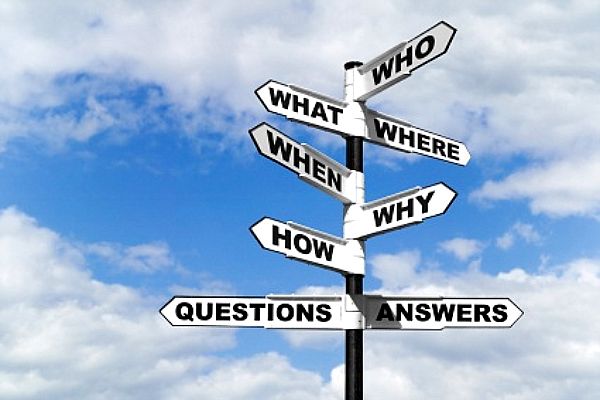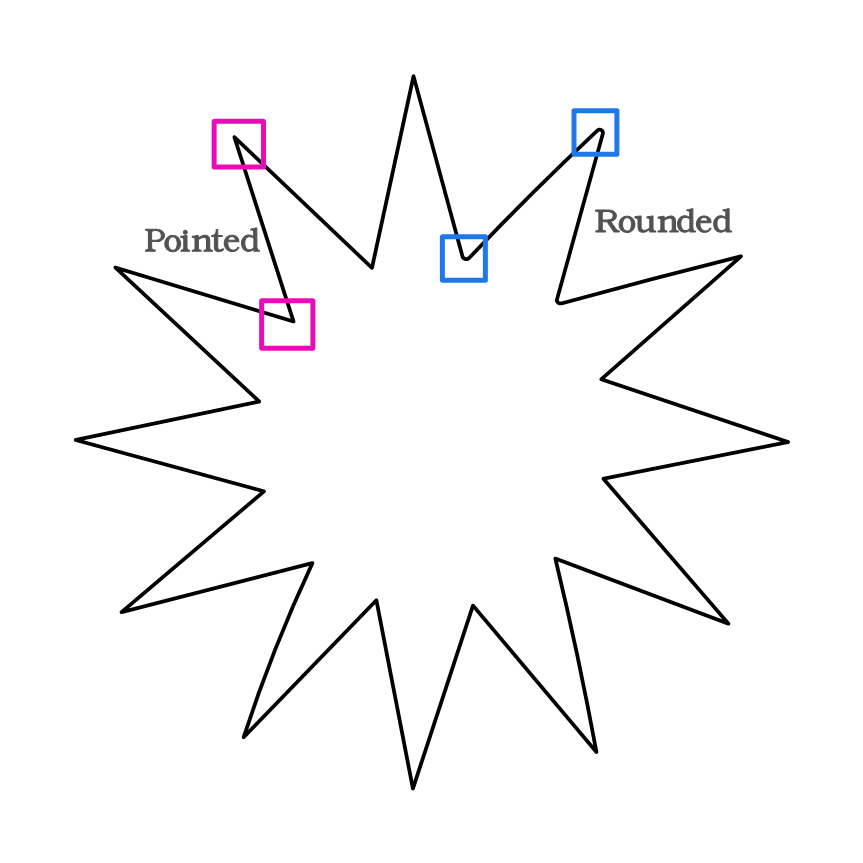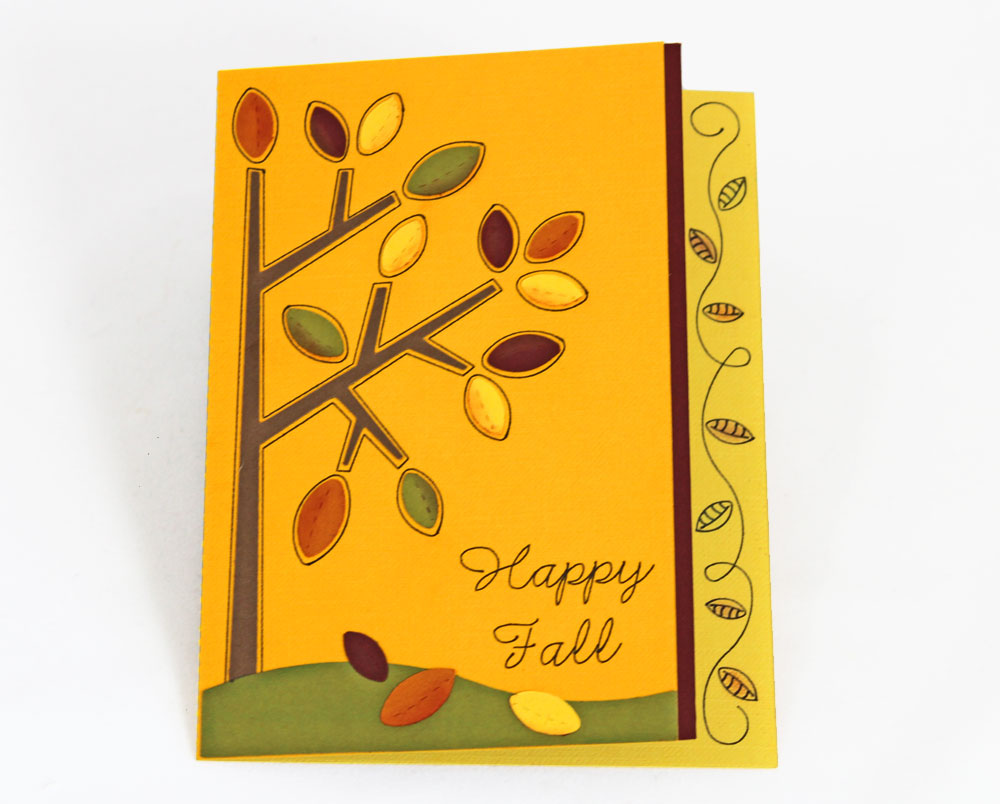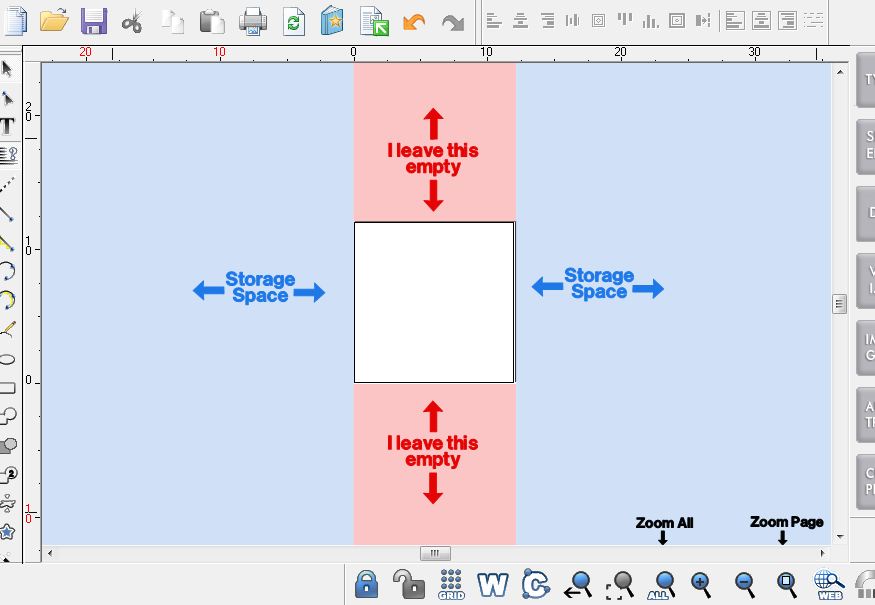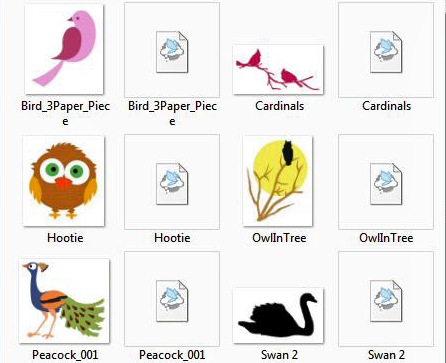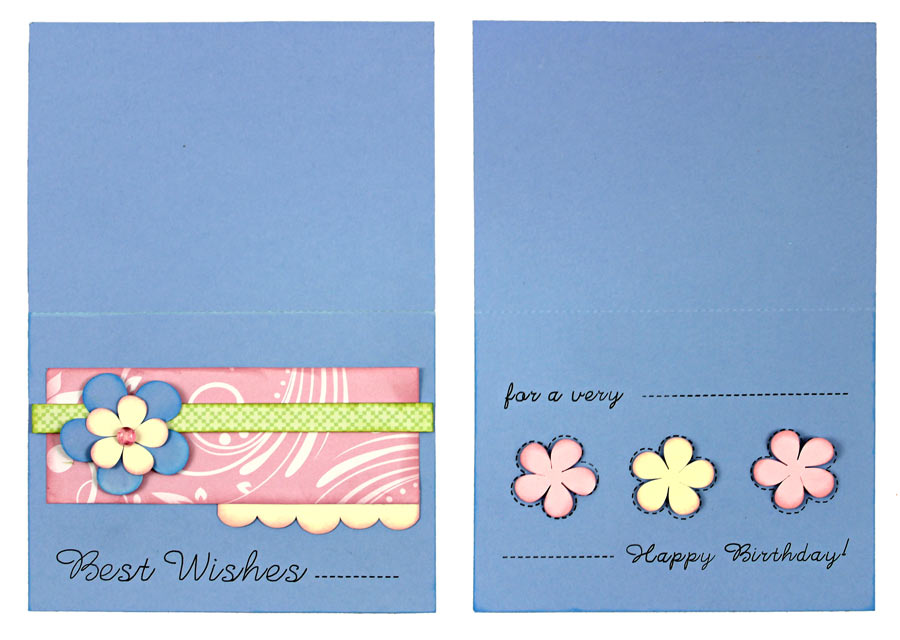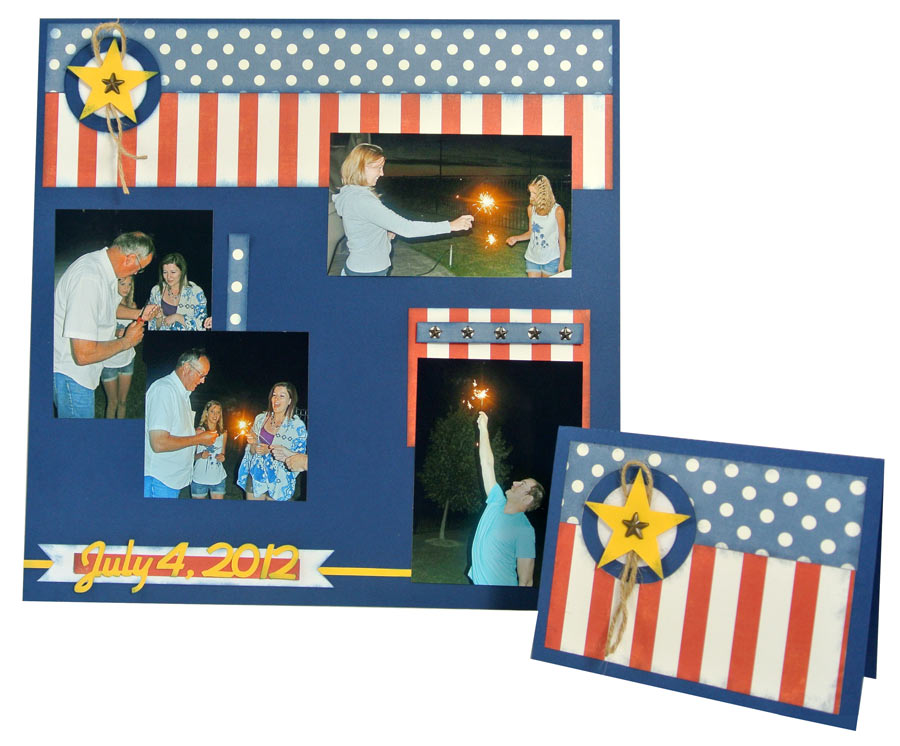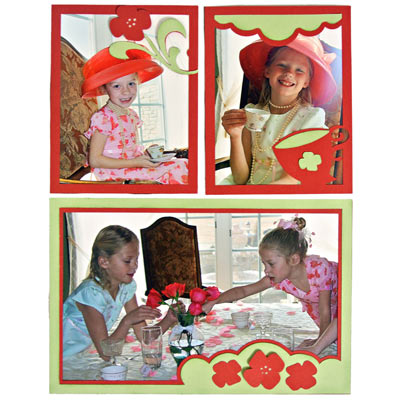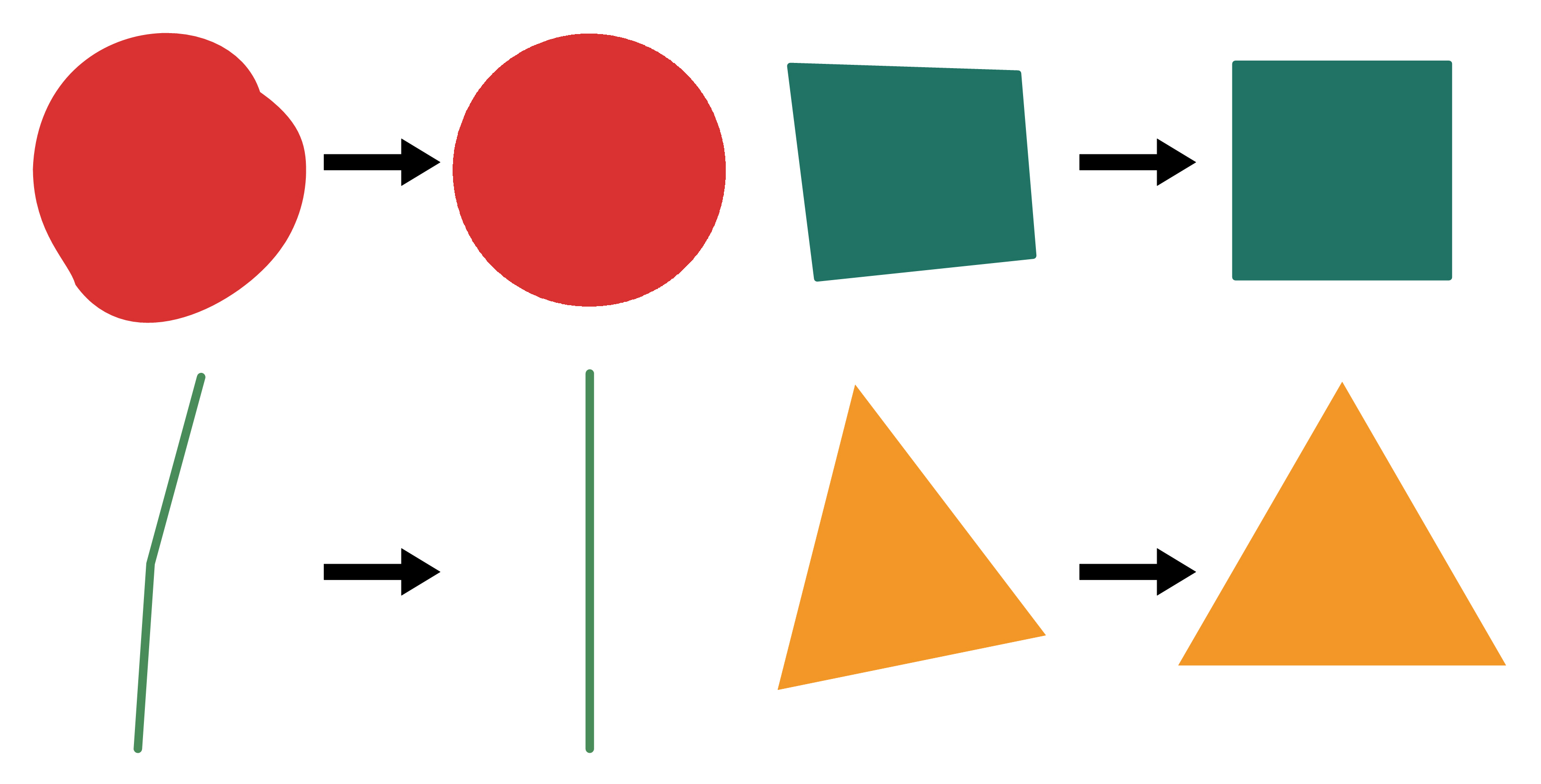
On the Straight and Level: ...
There are many fantastic tools in the Inspiration Studio software that can make your image creation easier. Some I use once in a while and other ones I use on a daily basis. You may have already discovered that most designing will involve simple shapes such as circles, squares, rectangles, lines and triangles. Being able to make these basic shapes perfectly is very important to the design process. Fortunately there are a few quick tricks to making perfect basic shapes.