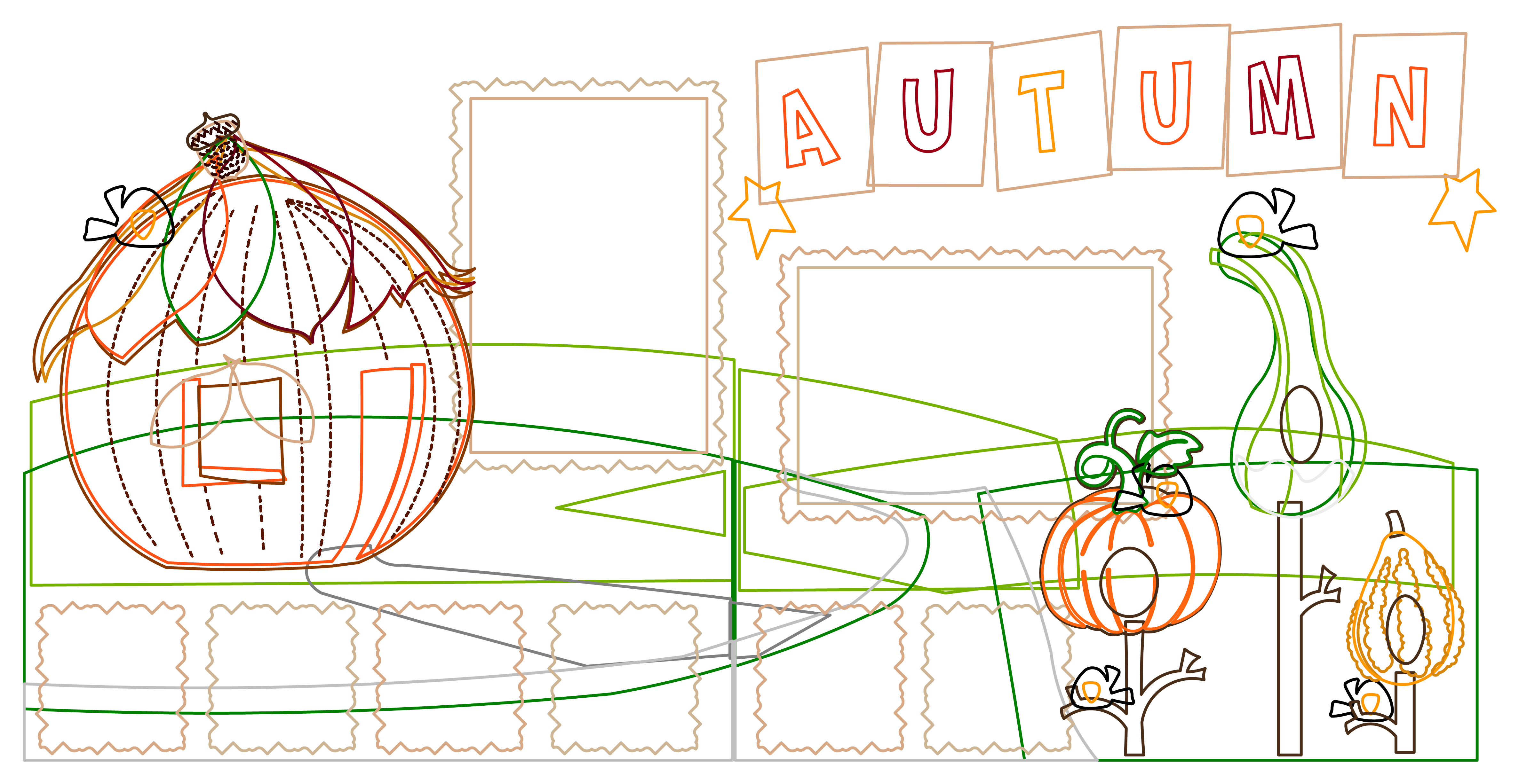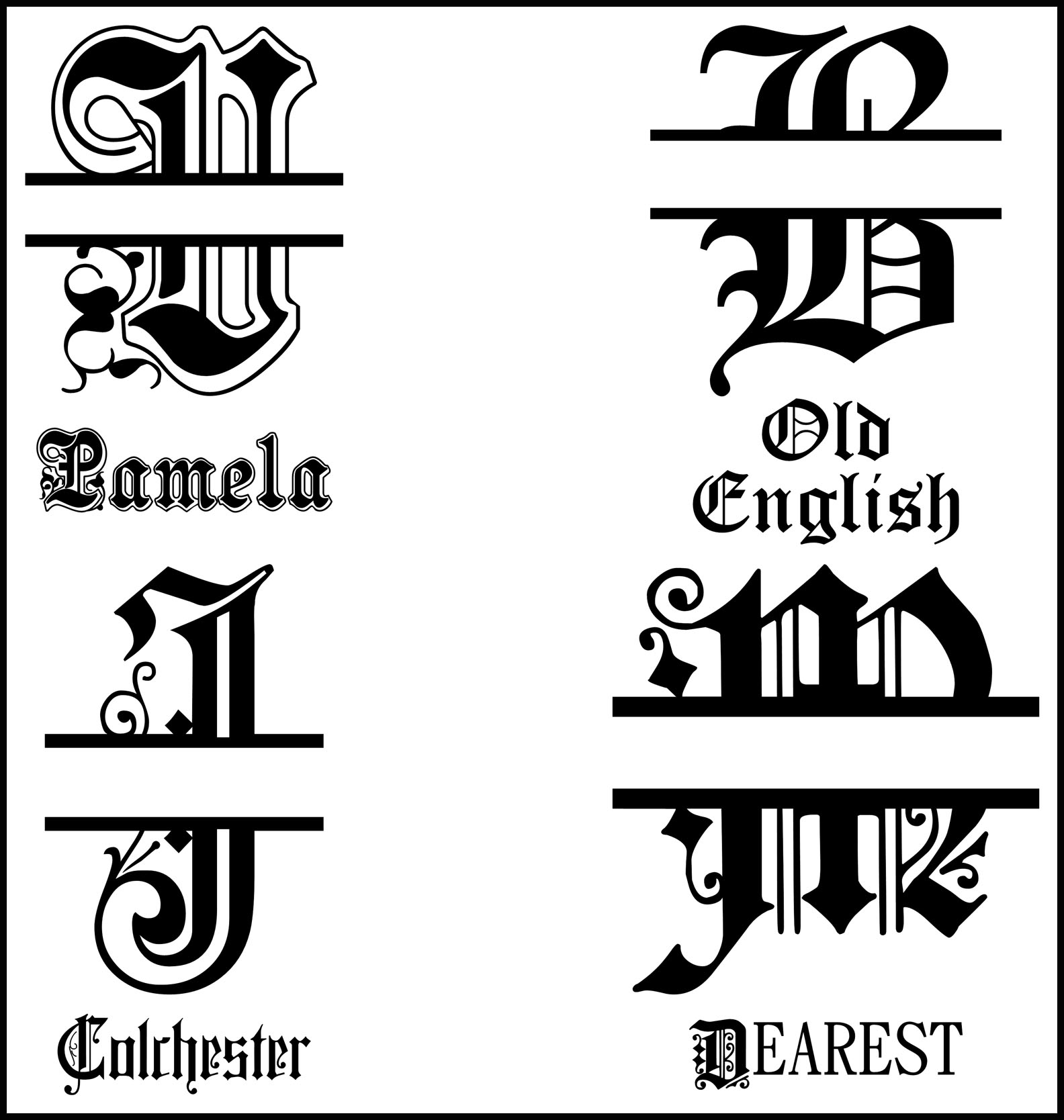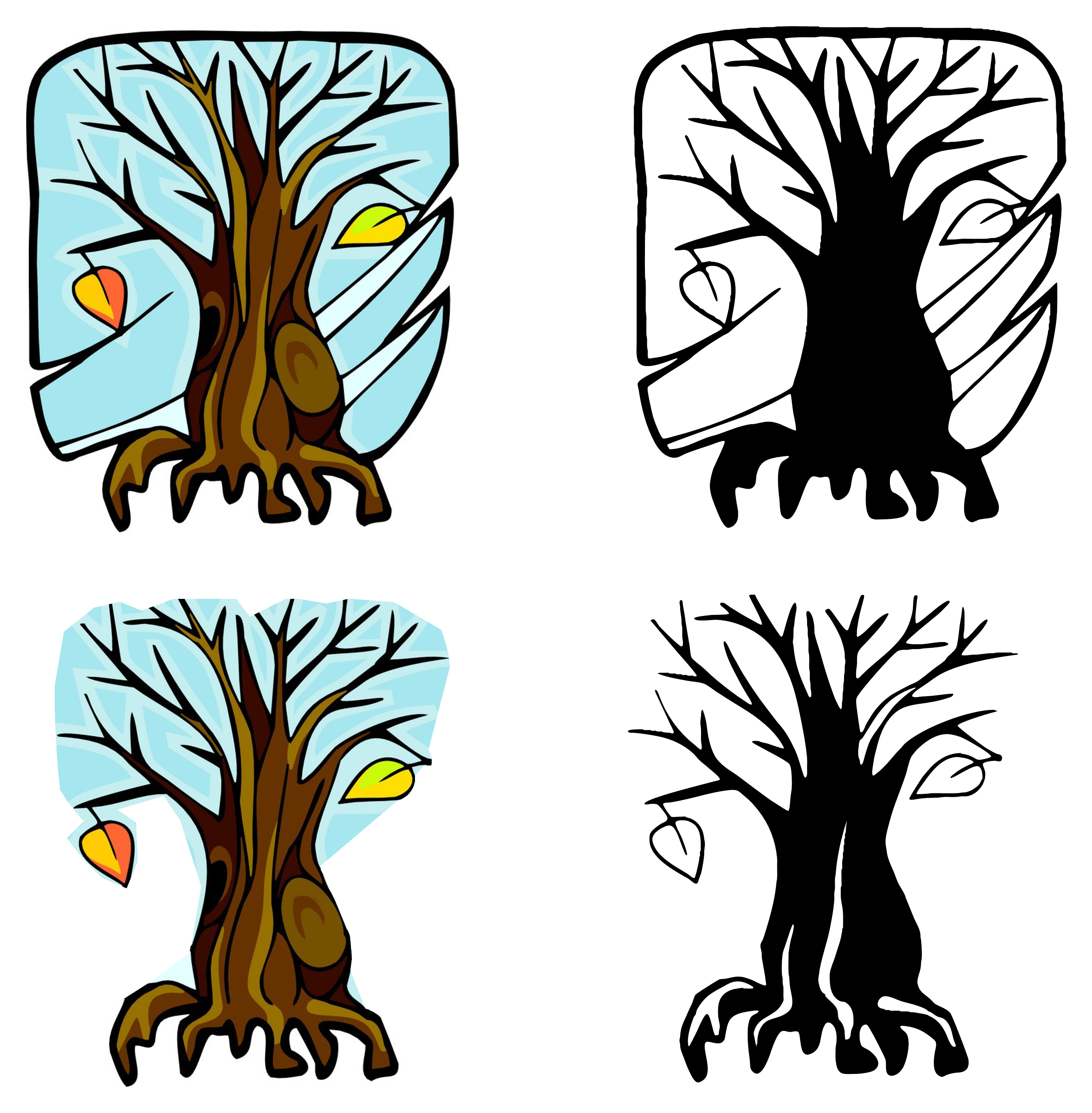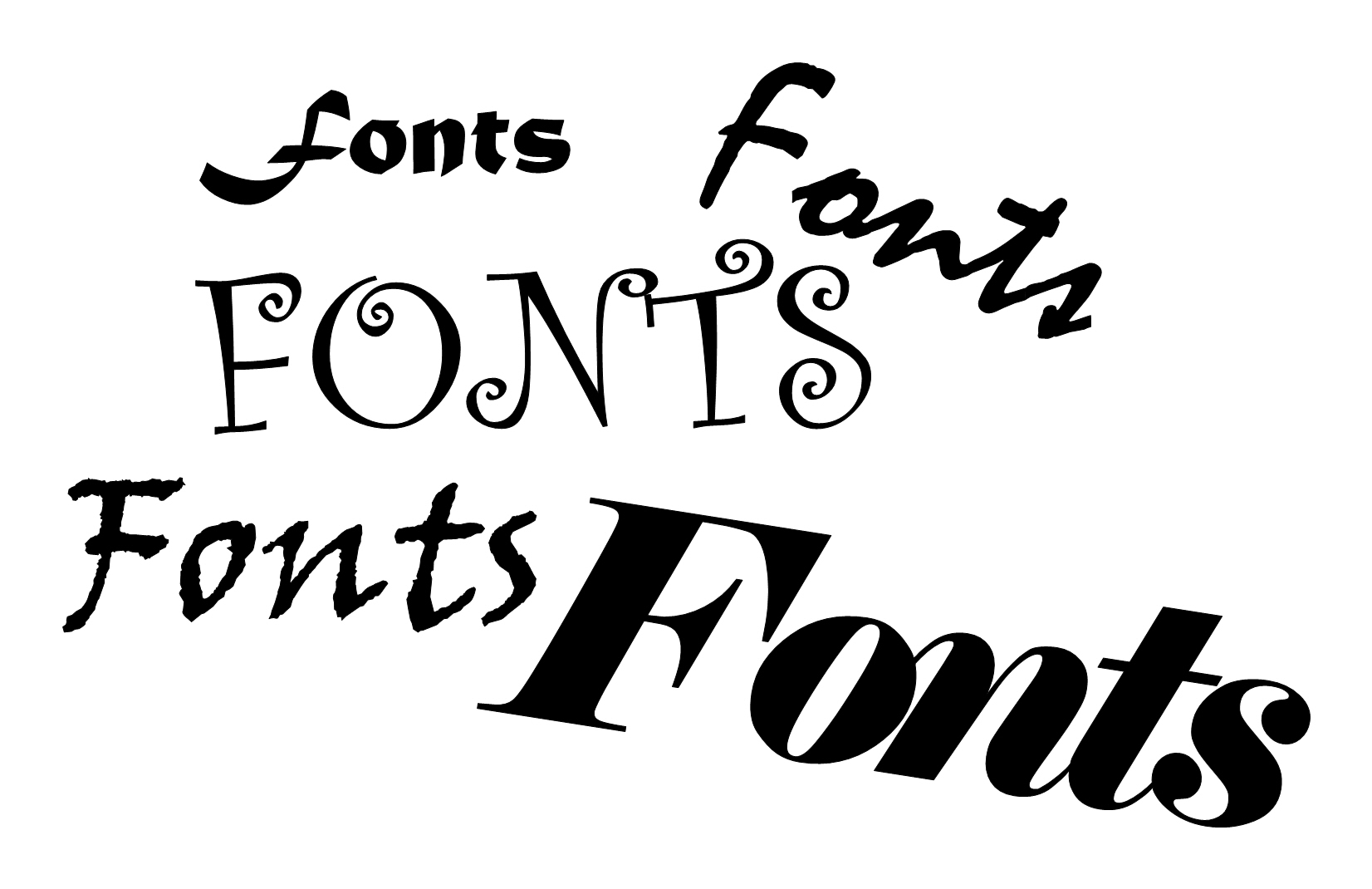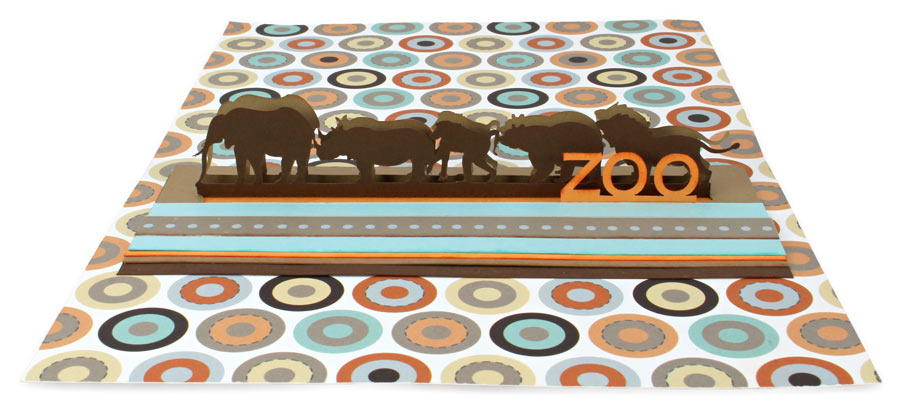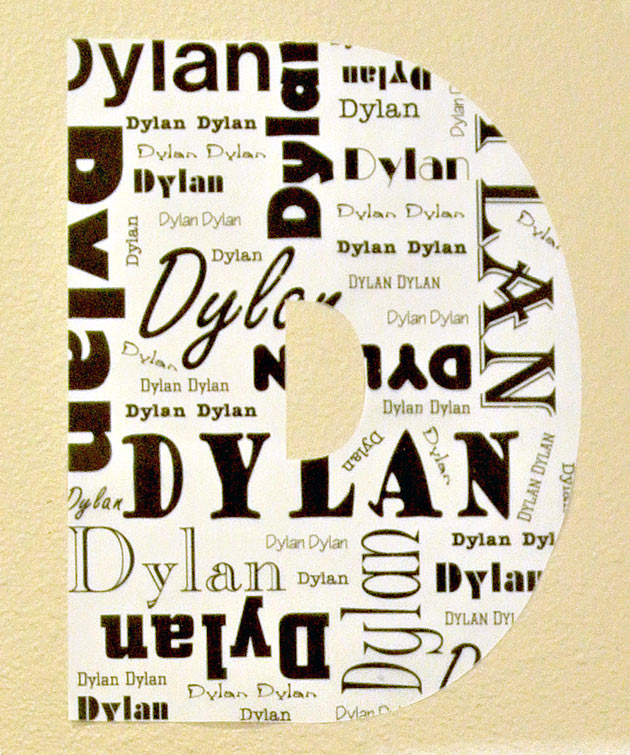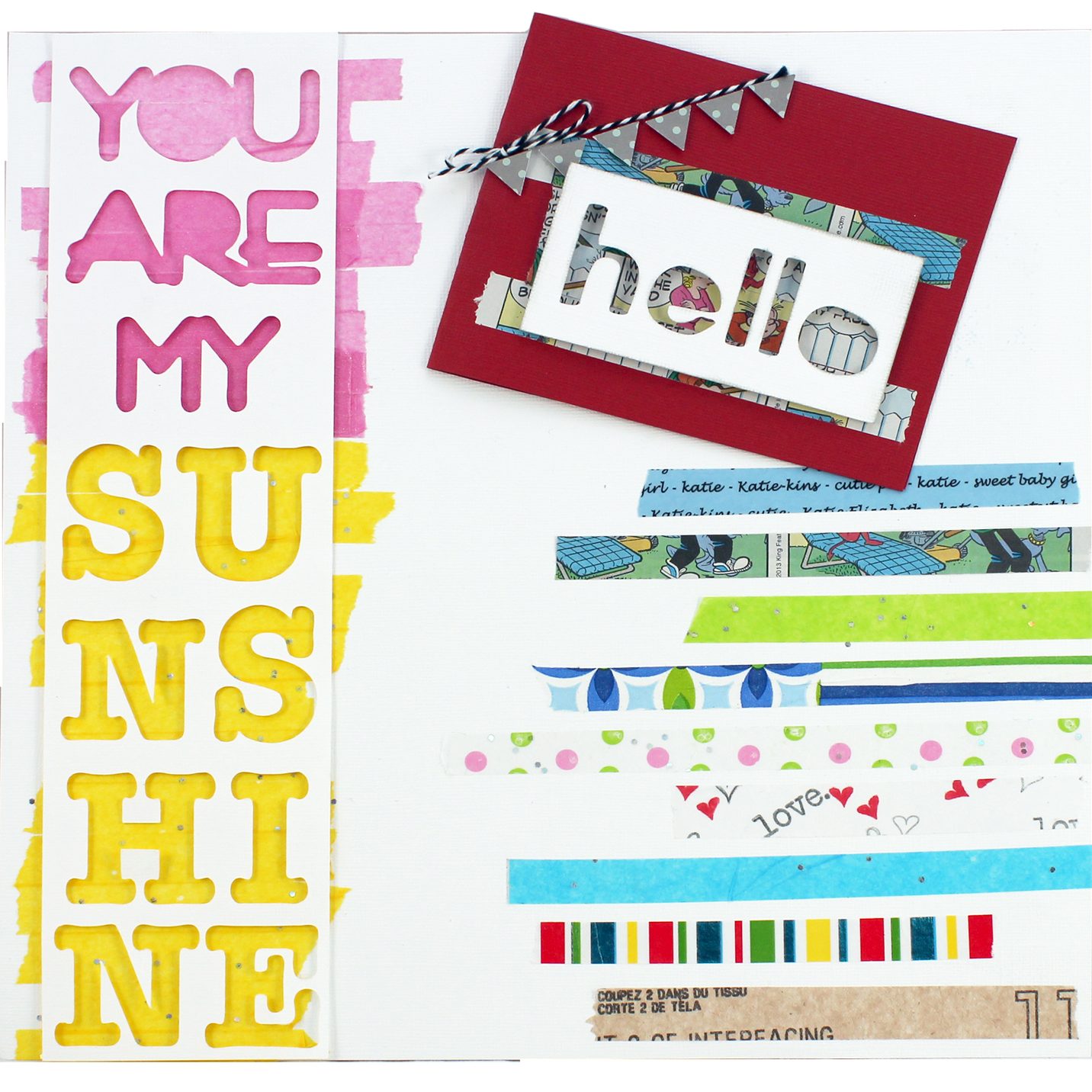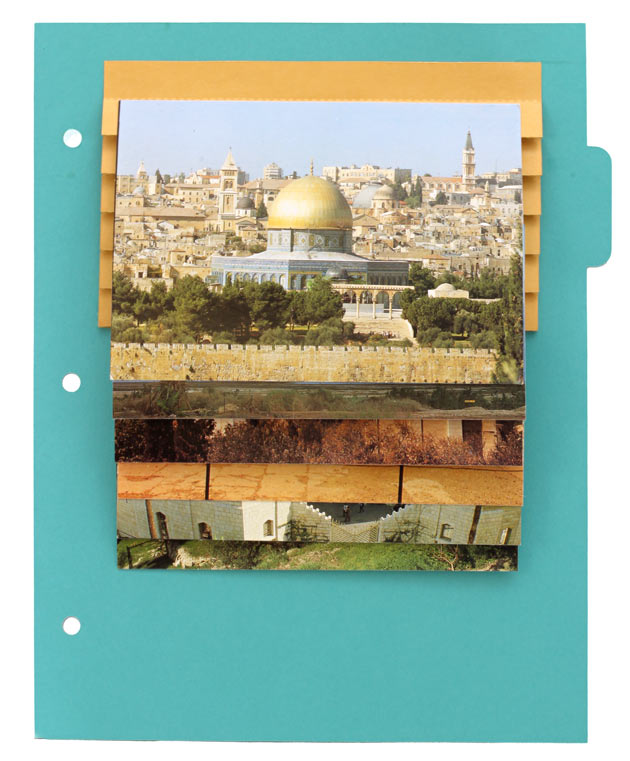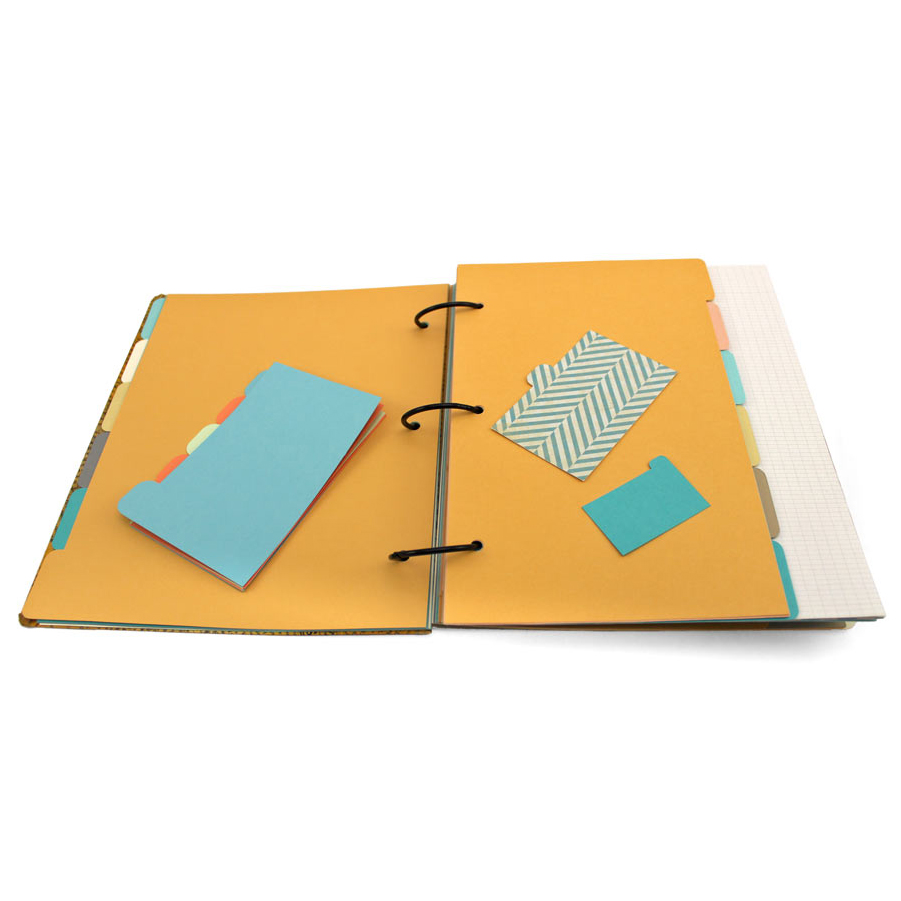If you haven't already noticed, we have started adding InVue videos to our ever growing Craft Room Video Library.
You are going to notice a few new things about the videos going forward that we think are a pretty big deal. First, the videos are now Closed Captioned for our hearing impaired friends. Second, when you click on the video screen, you will notice that a search window appears on the right of the video. This means that you can search within that video for a specific word and it will take you to that portion of the video.
If you have not already installed your software, there are videos for Installing the InVue Software on both PC and Mac to help you through the process. If you have installed your software, did you remember to install your image gallery? The video will also show you how to do that.
We have also put up a basic Introduction to the InVue Software, just to help you find things easier.
We will continue adding videos as quickly as we can. Do you have an idea for a video? Send an email to klo@pazzles.com and we will get it added to the list.
Introduction to the InVue Software
This video will give you a basic overview of the InVue software. It is recommended you watch this quick video, so you can have a basic understanding of the layout of the software and it’s tool bars.