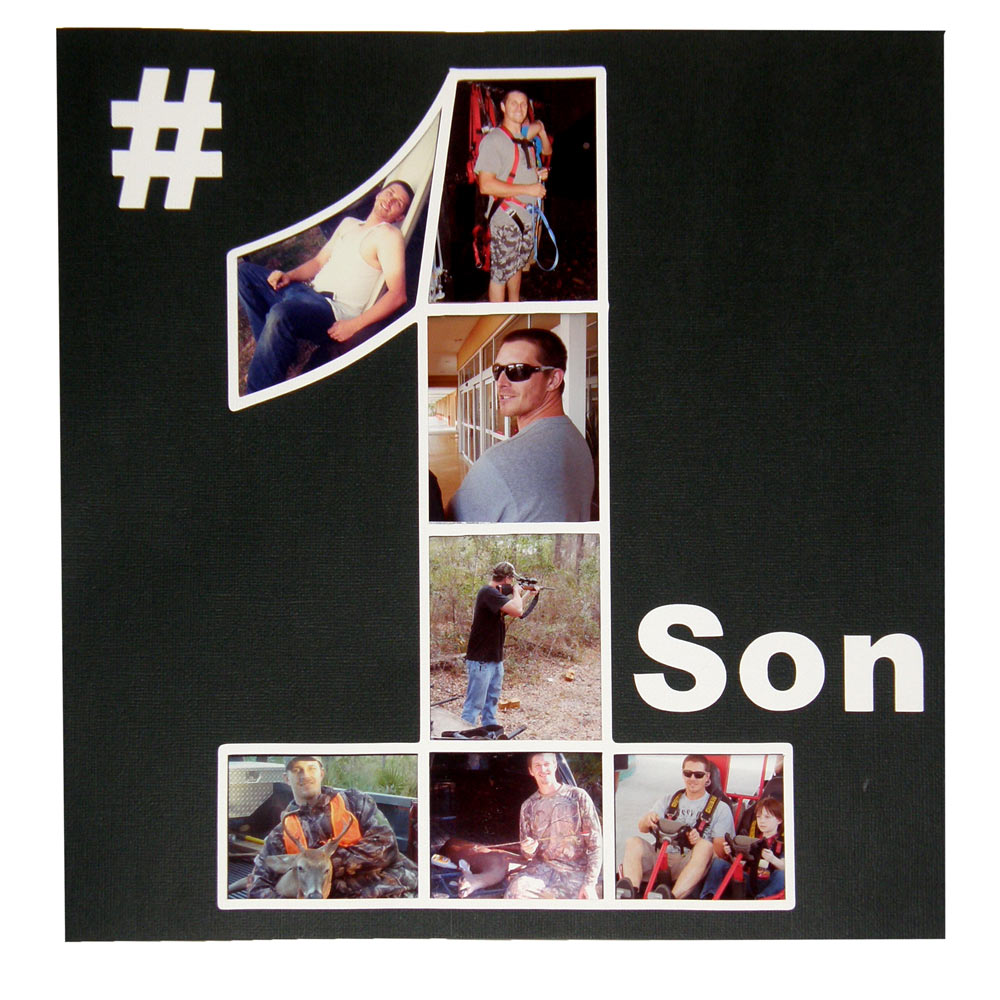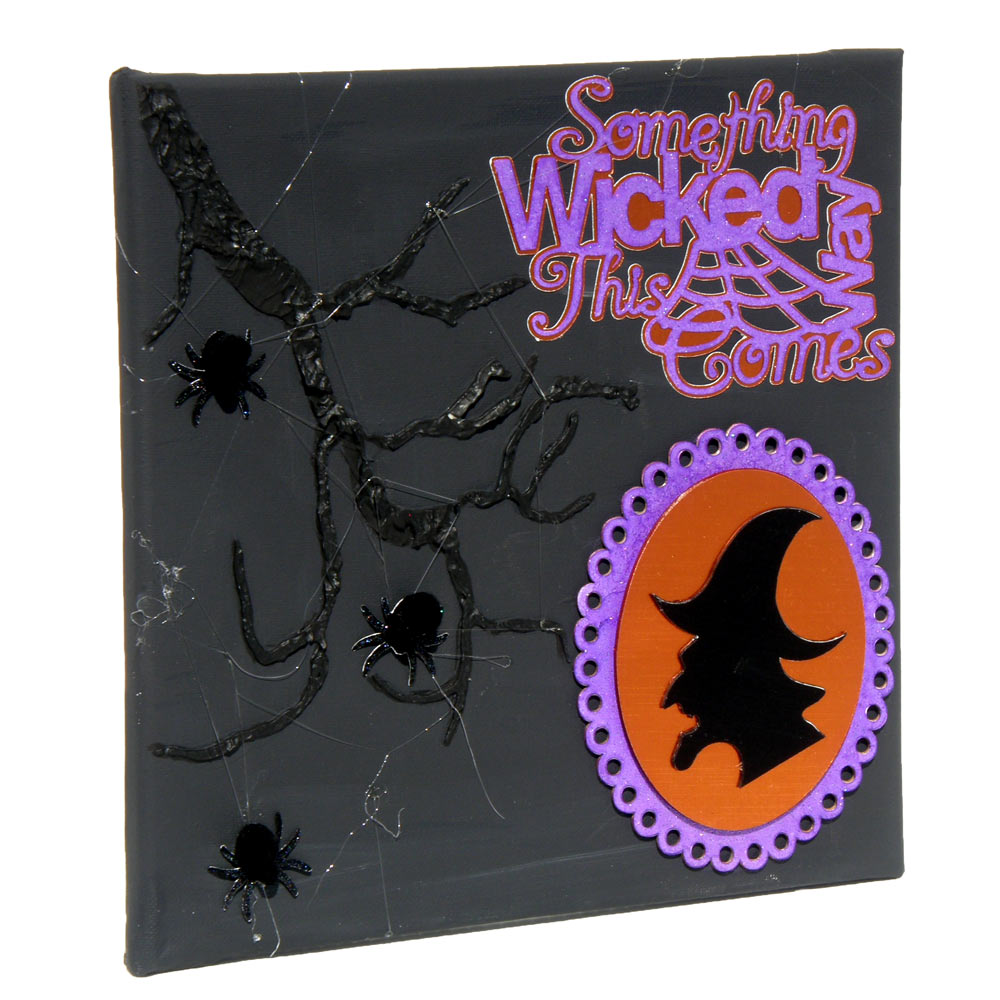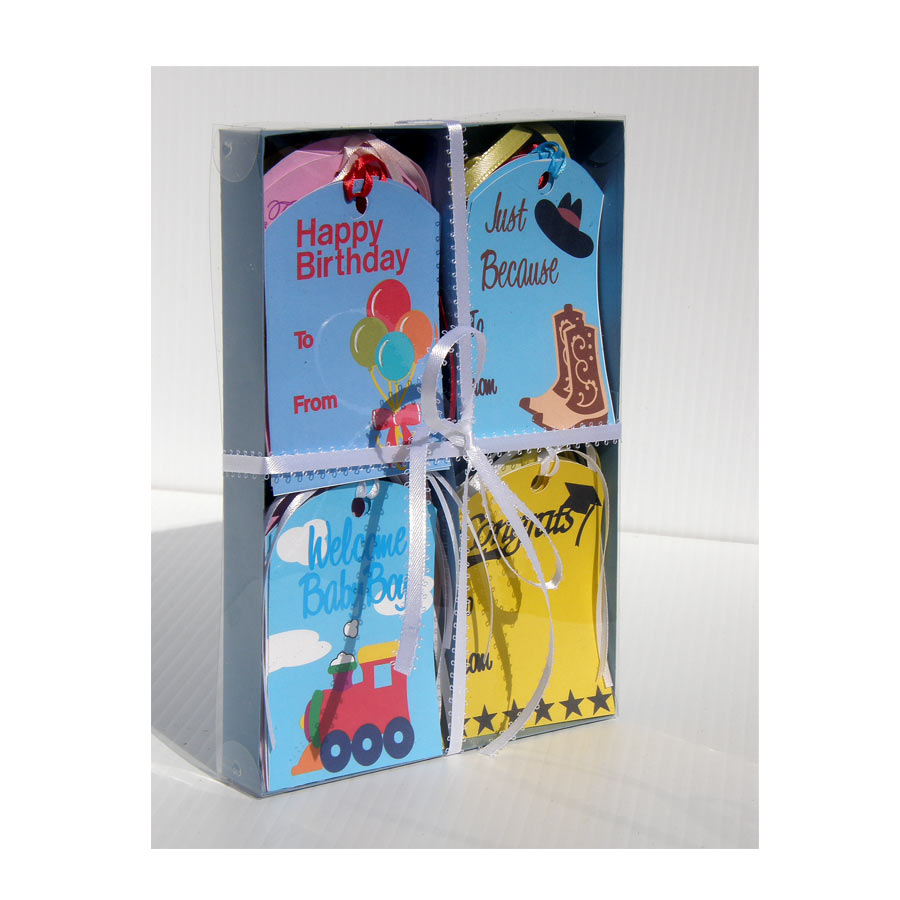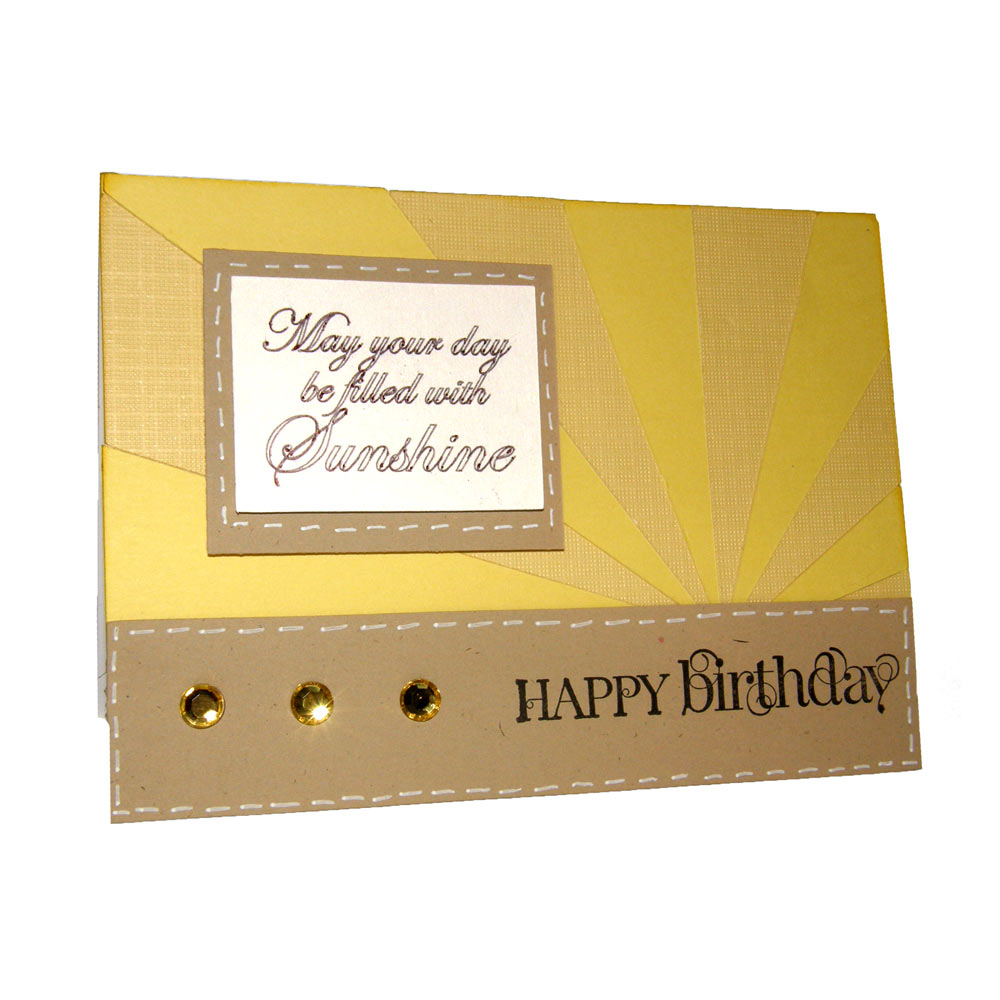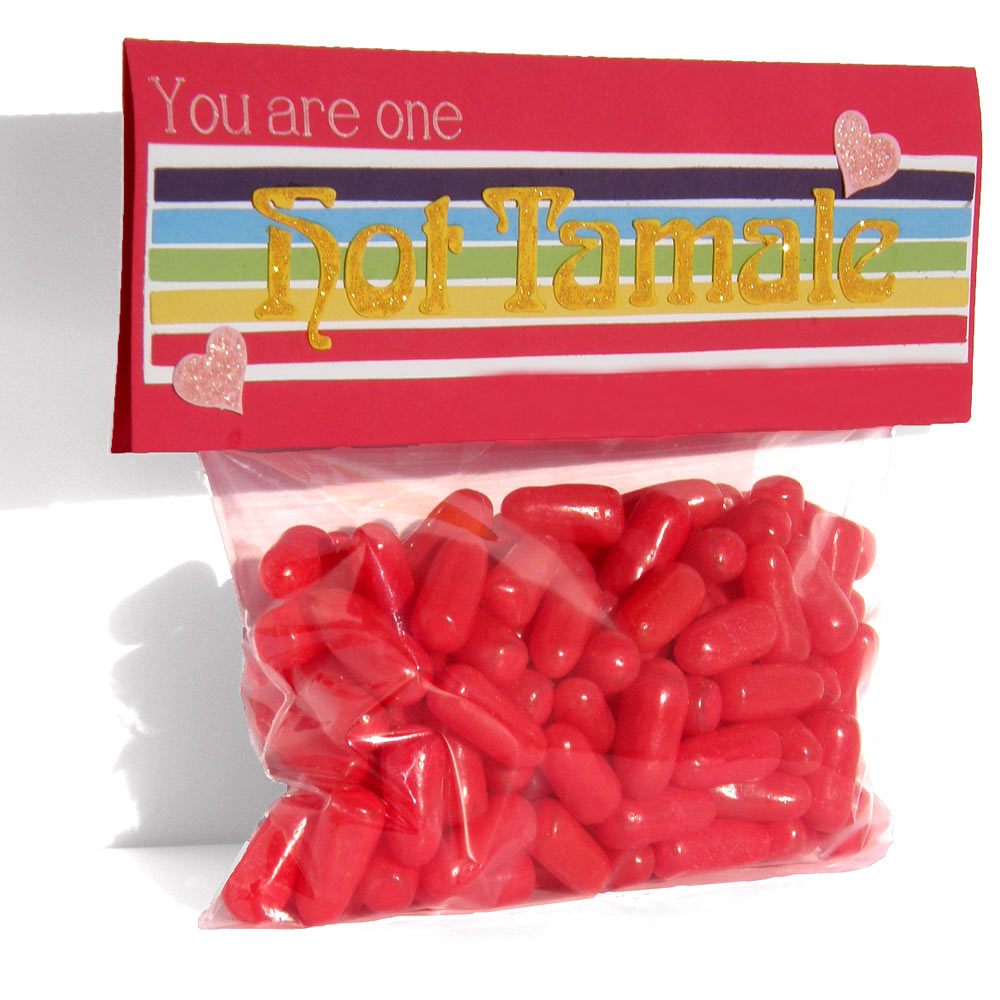Make Your Own Spring Suncatcher
Spring is on the horizon, flowers are getting ready to bloom and the sun is ready to give all its warmth to the Earth. I love this time of year and one of my favorite things are sun catchers. I have been making them in one form or another since I was a little girl. For today’s project I’m using the Pen Tool and transparency film. In my InVue software I drew two squares turning one on end inside the other to form my design. Then I imported the Daffodils file from the Craft Room and with a little finessing was able to make the file so no lines overlapped.