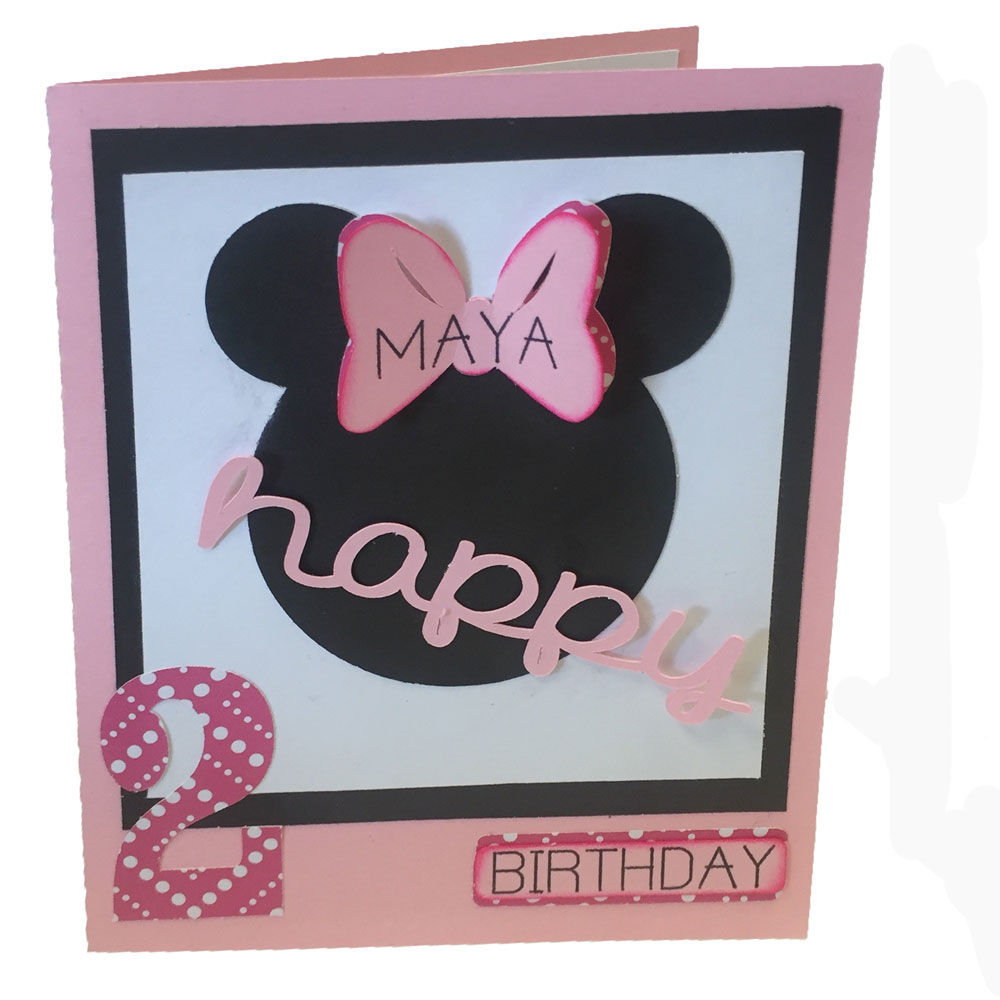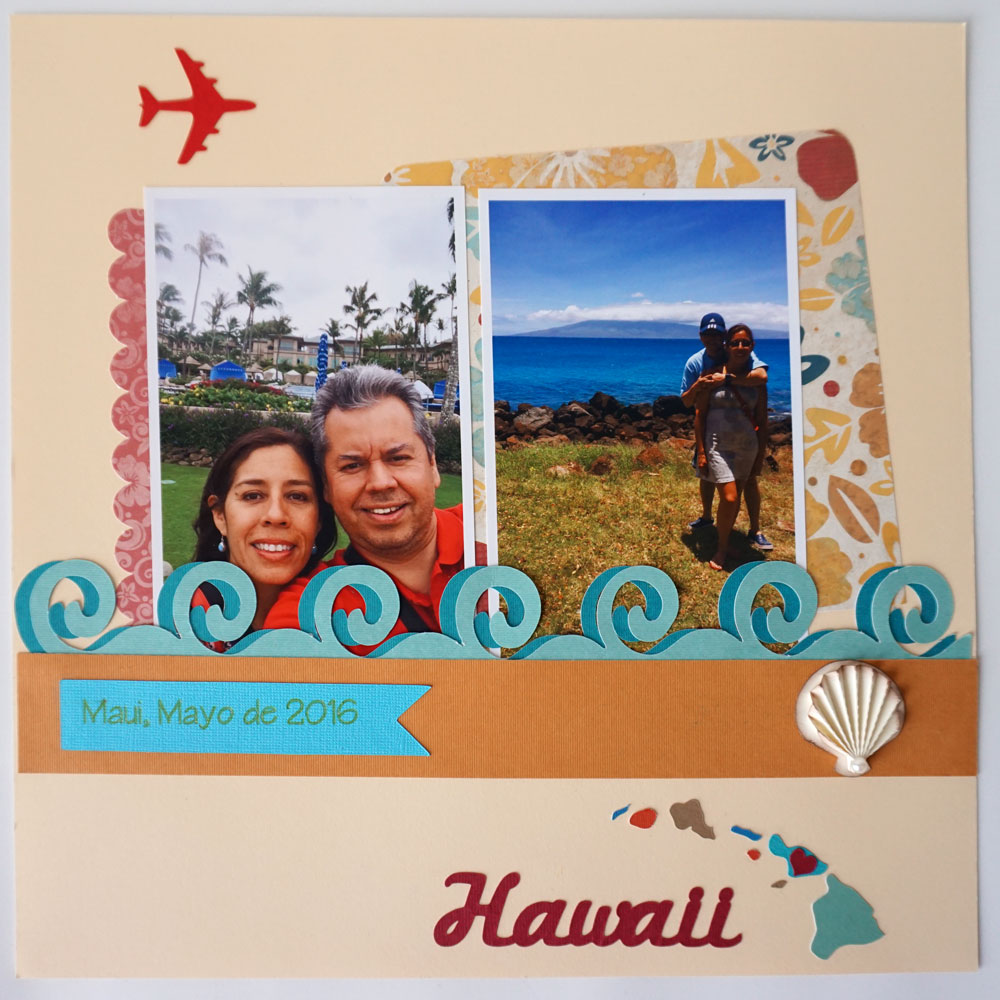Rubber Stamp Kit: Falling ...
Autumn is my favorite season of the year, with cooler temperatures and gorgeous fall colors. The leaves with their multiple colors, shapes and textures always garner my attention. This month I wanted to try my hand at making stamps with my Pazzles Inspiration Vue, inspired by the wonderful fall leaves. Pazzles stamp kit contains everything you need to create stamps—two different thicknesses of special rubber, cling mounting foam, a sanding block and acrylic block to mount your stamps. The Pazzles Craft Room has a video that clearly explains the entire process from finding an appropriate design to putting the stamp together. The Pazzles Craft Room Library has a collection of Falling Autumn leaves, and unable to decide which one to use, I chose three--Falling Autumn Oak, Falling Autumn Sugar Maple and Falling Autumn Swirl Aspen. Fall Word Titles contained the word “Blessed” which is perfect for a word stamp. It may be used for many projects and cards throughout the year, so I eliminated the leaf tail for the stamp.