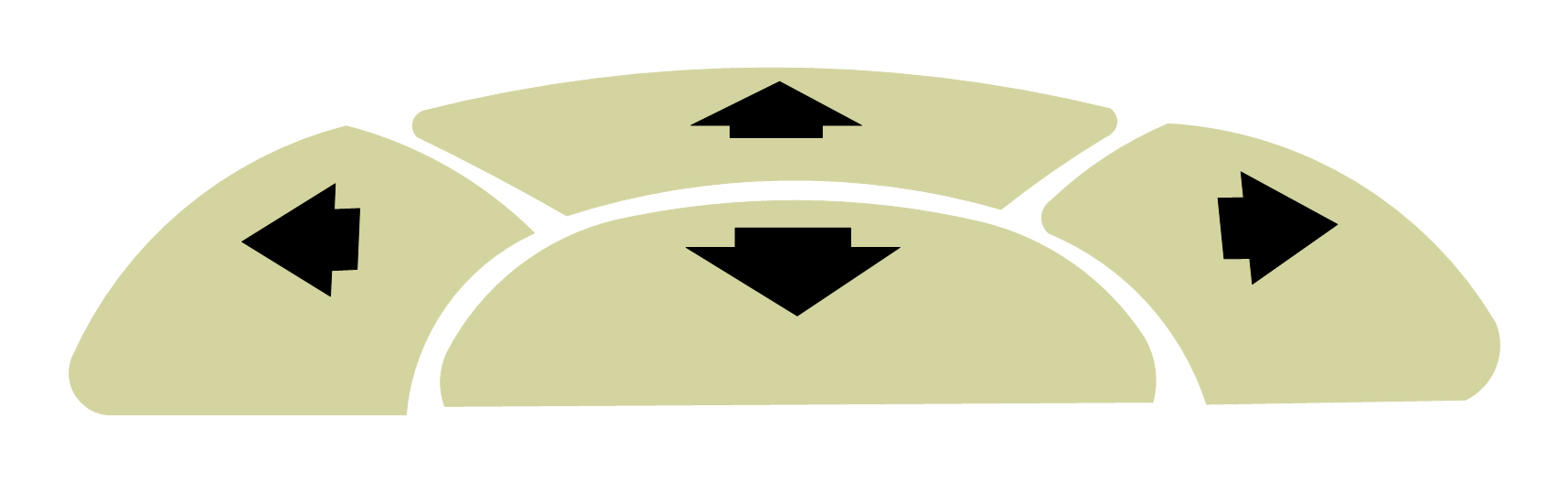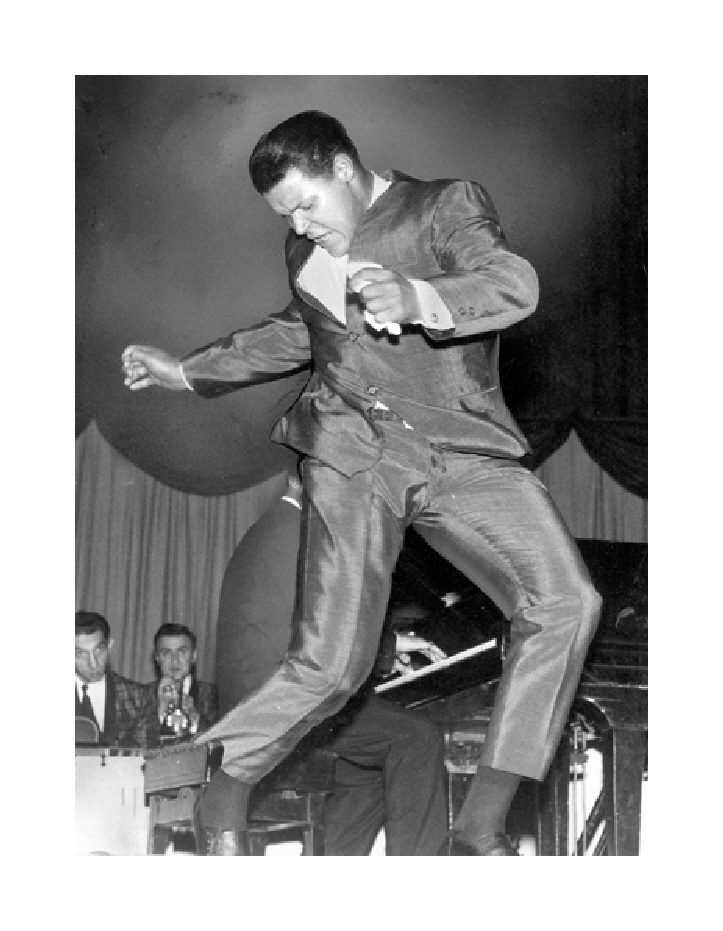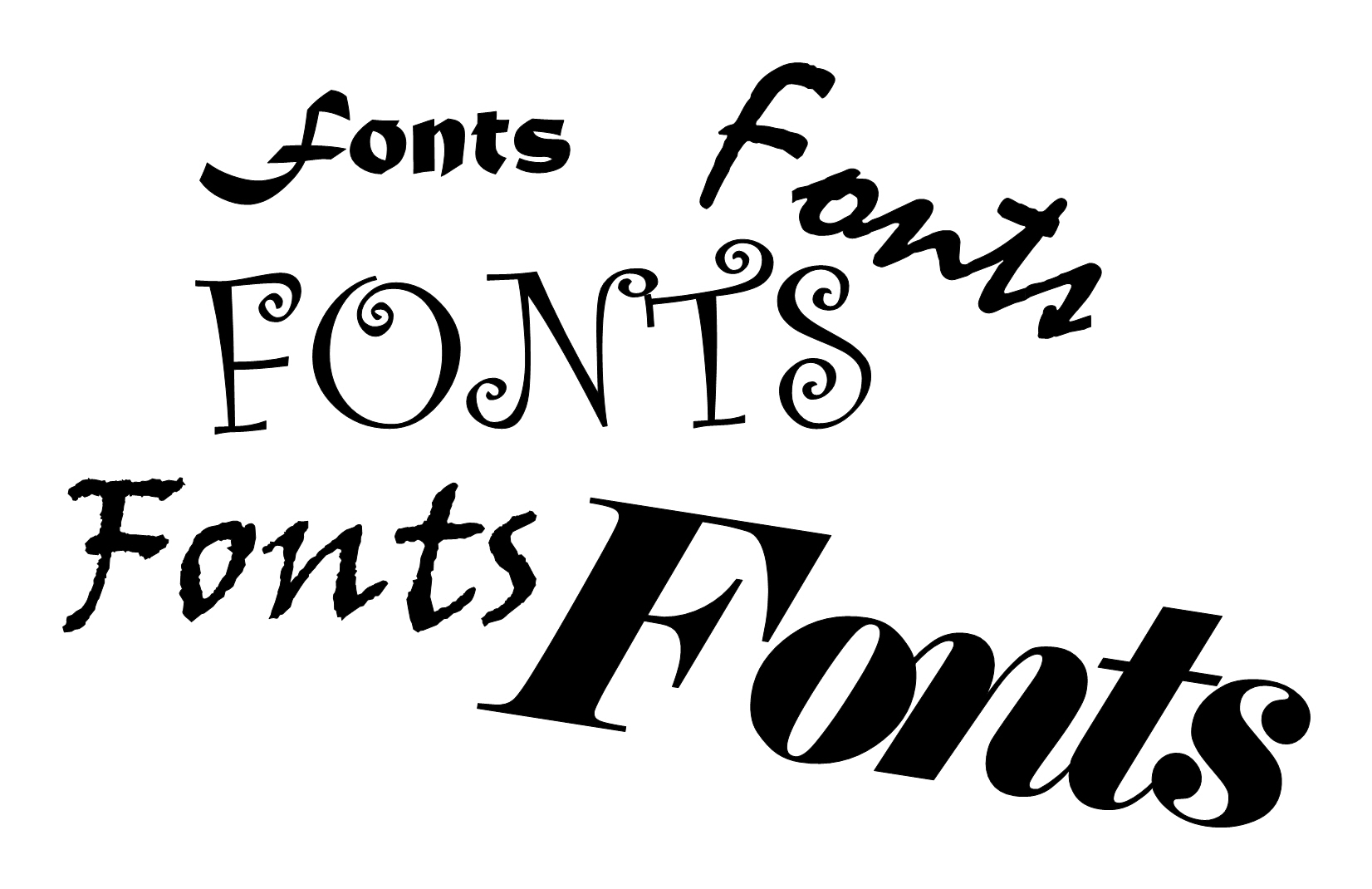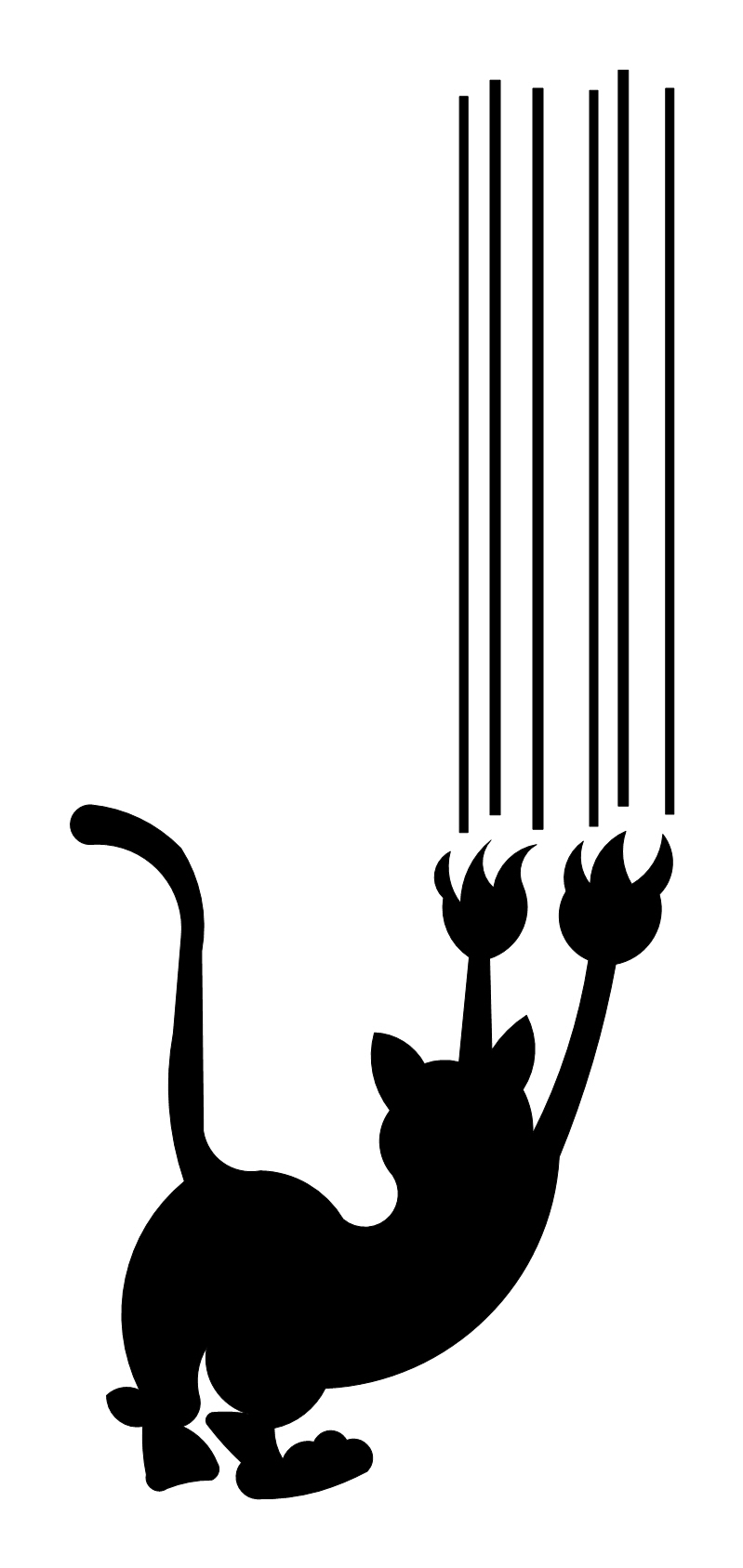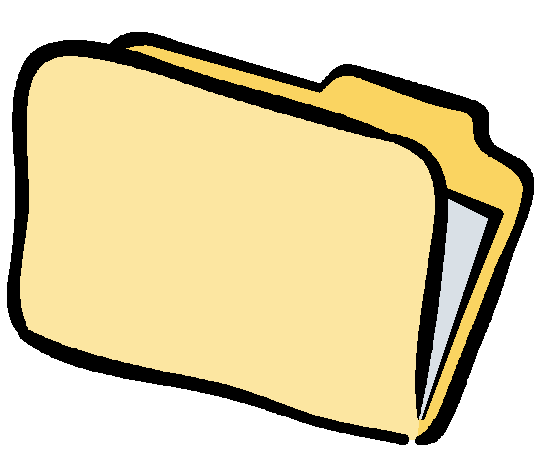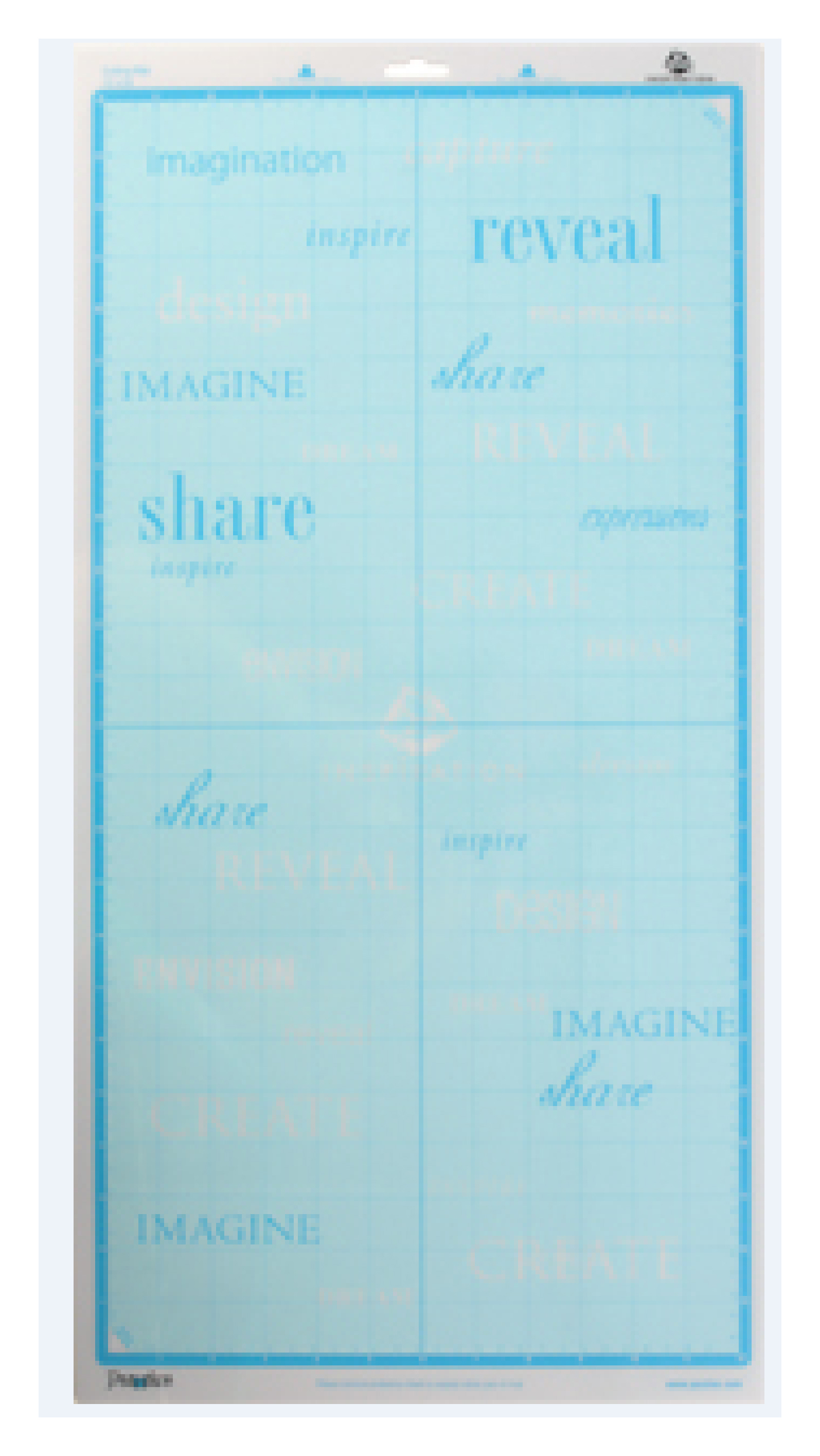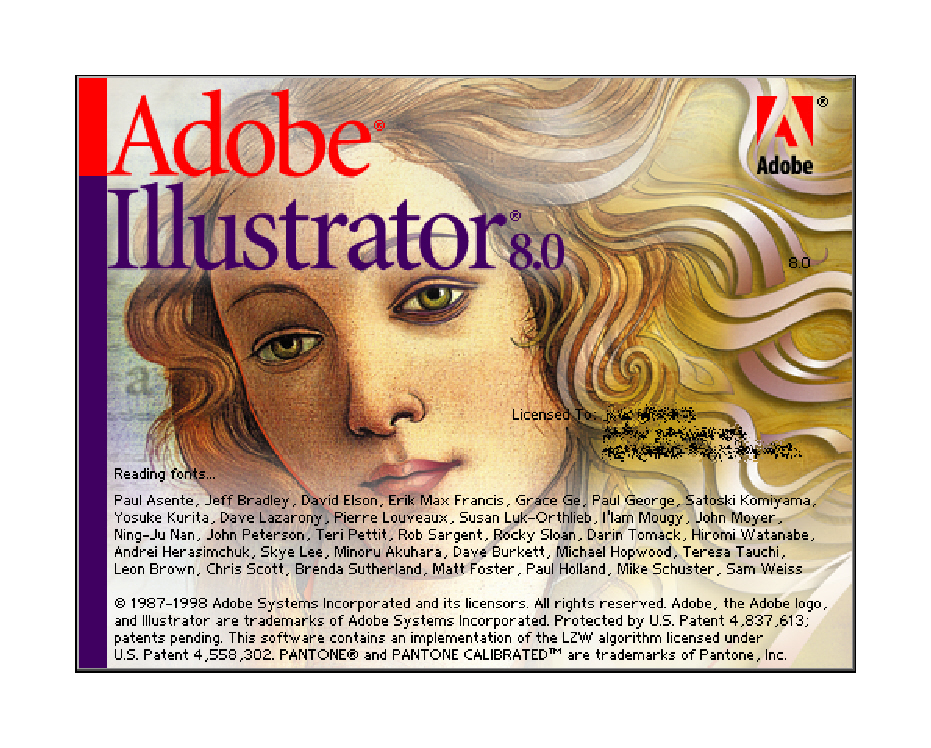I think a sign of a product that’s well loved is a lot of use. Take for example my car, it’s older and the paint job isn’t as lustrous as it was when I bought it new 9 years ago, but it’s dependable and I really love it. So even though it has a few dings, and it makes funny noises from time to time, I still love my dependable car. It’s kind of like that with my Inspiration too. I use my supply of wet wipes to clean it up, and make it pretty when friends come over to create projects with me, but there’s some spots that just don’t clean up as easily as they used to. I think that’s a good thing though, because it means I’m creating projects and my Inspiration is getting used!