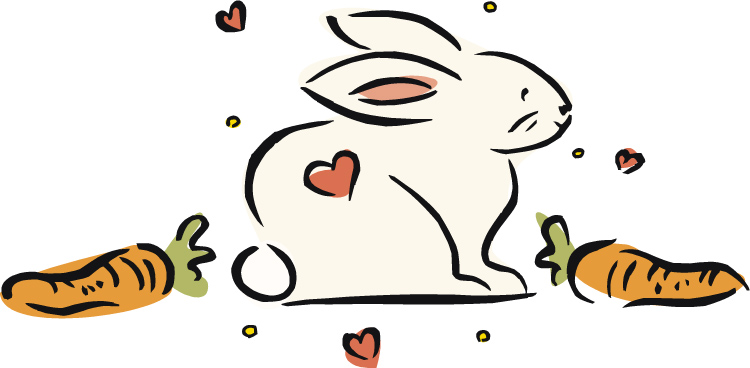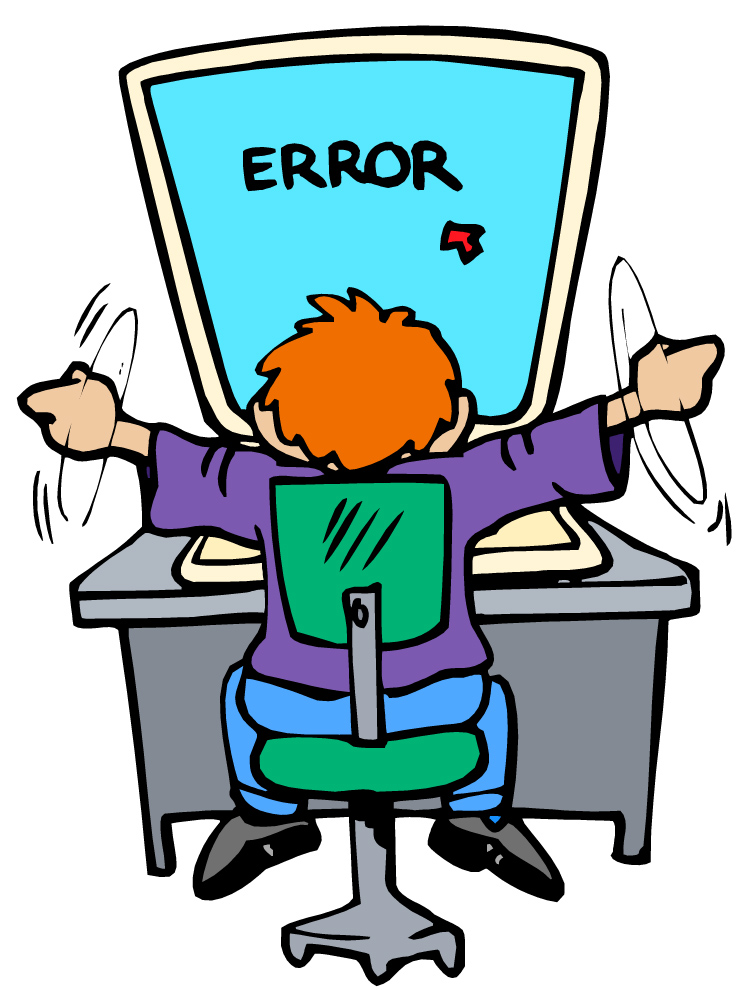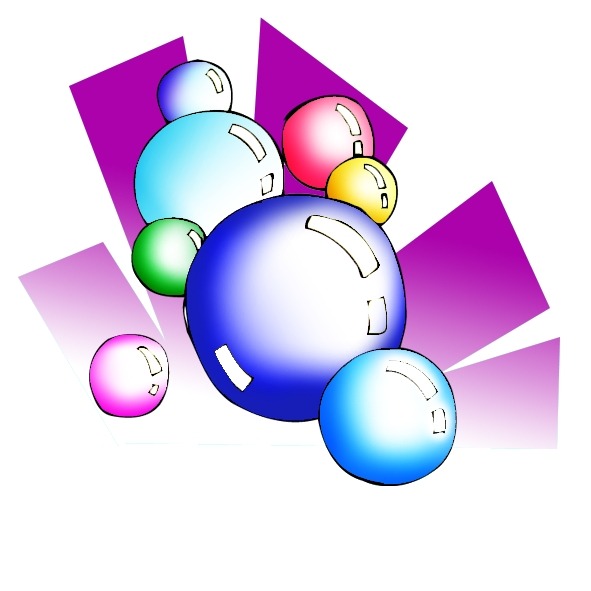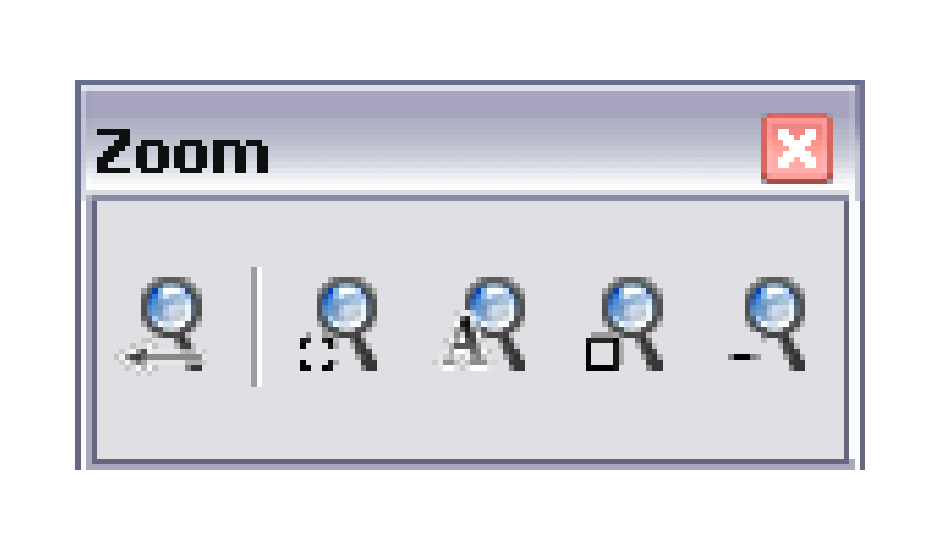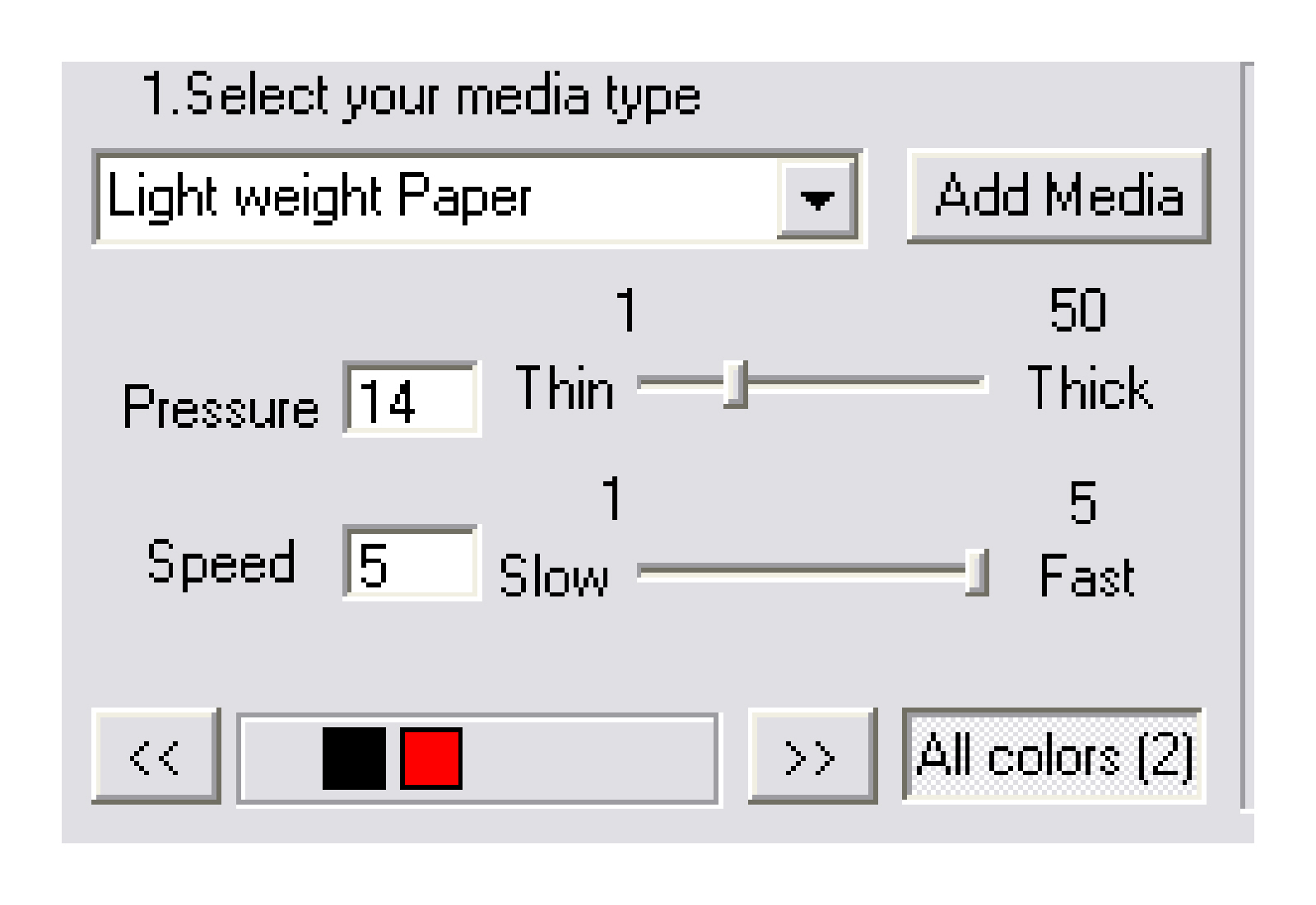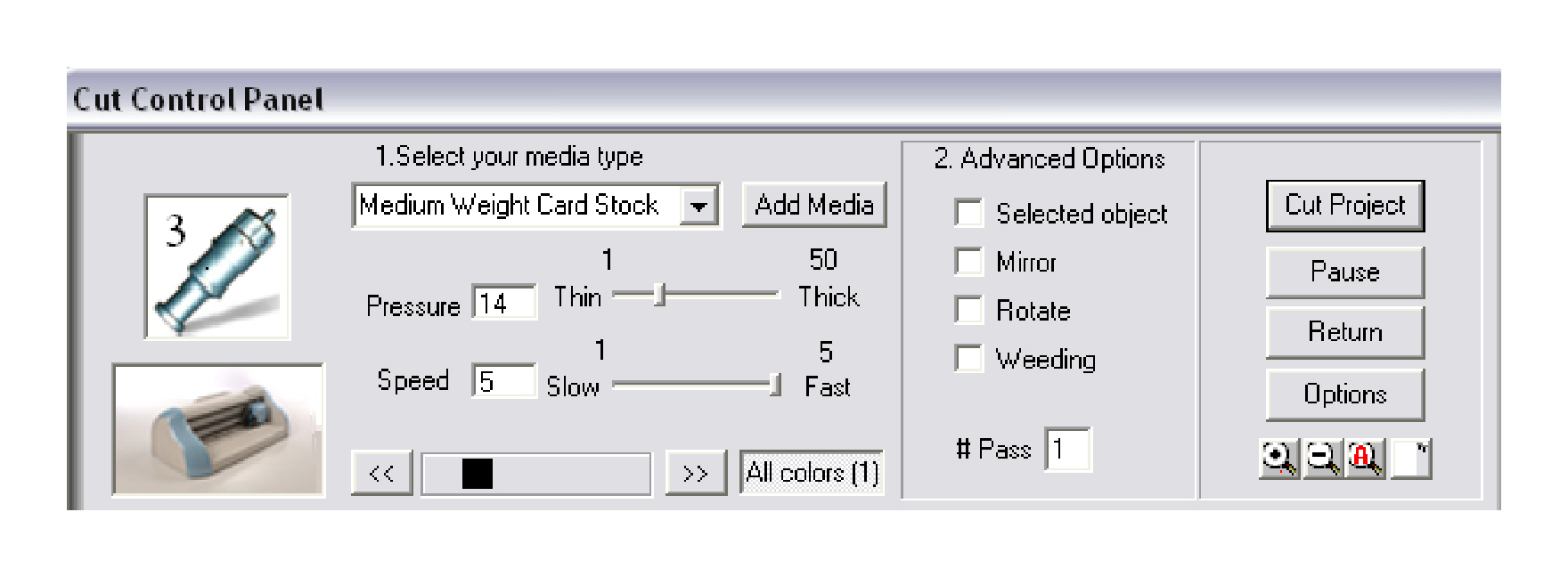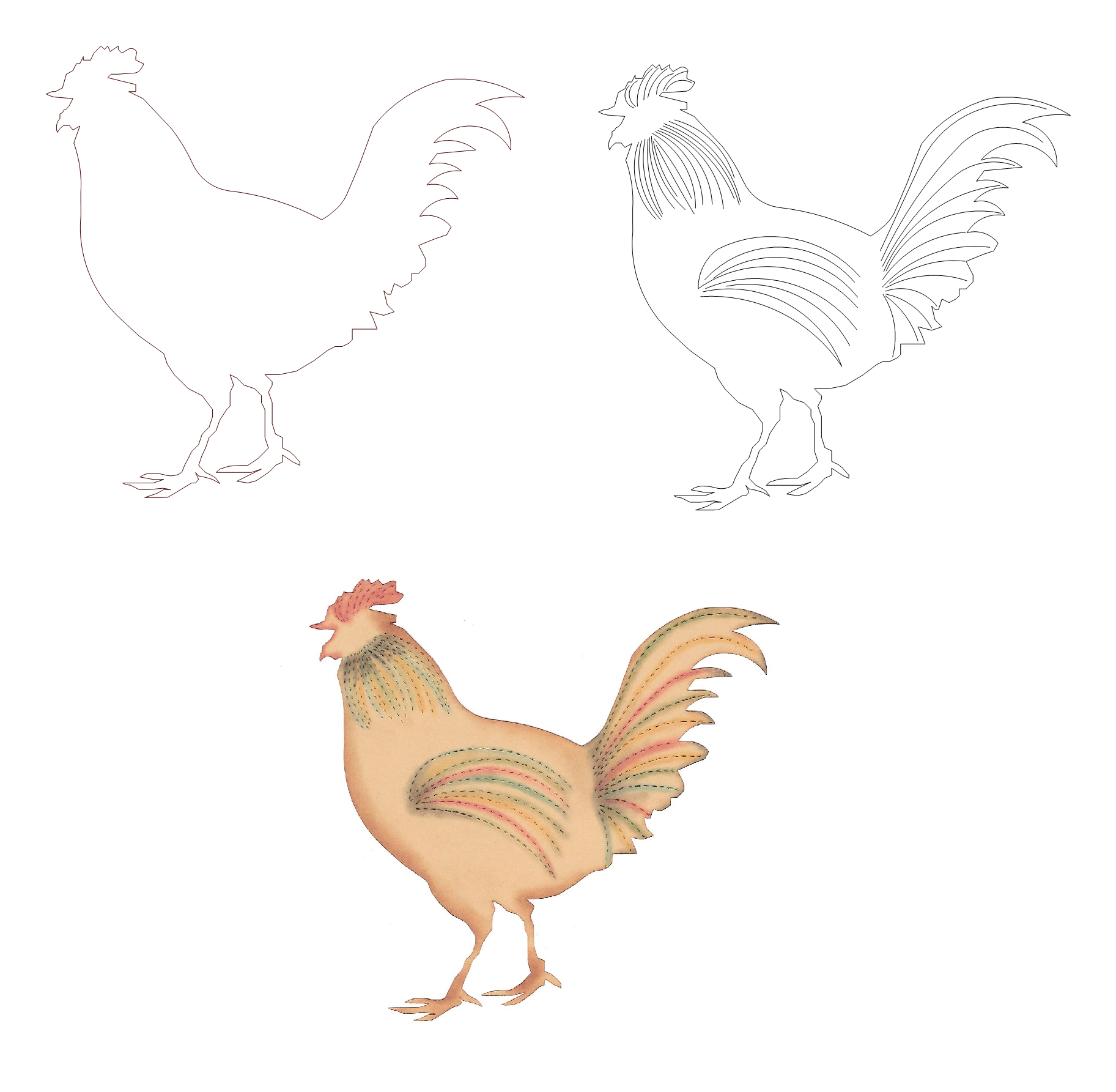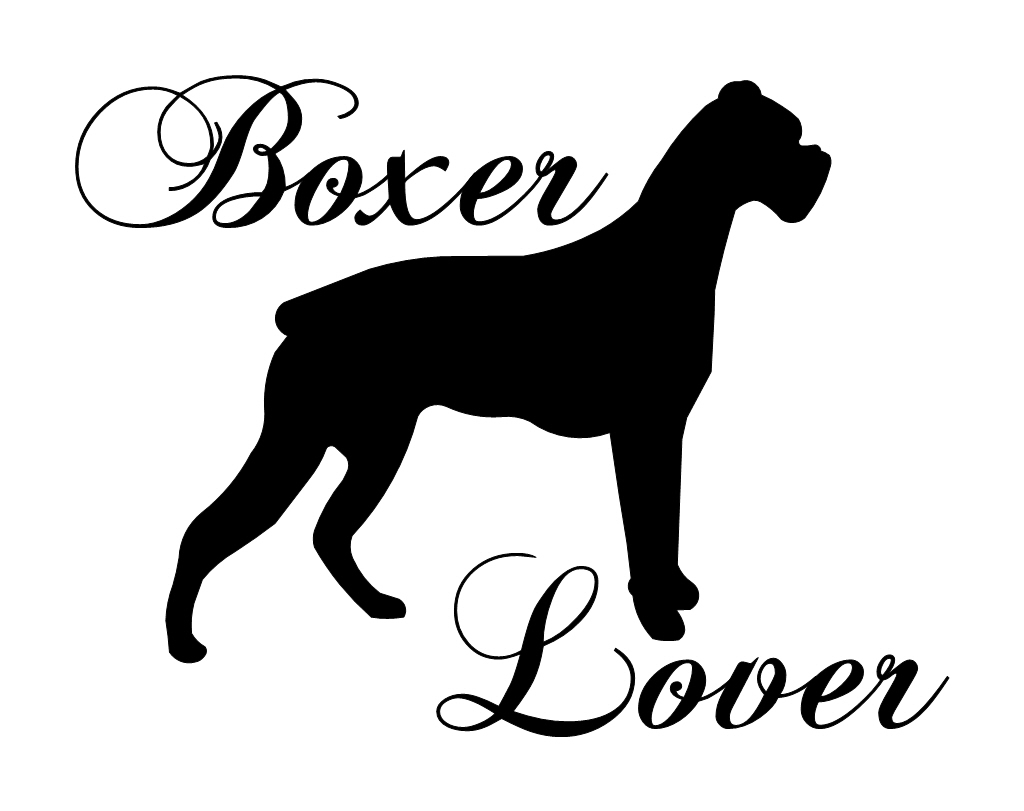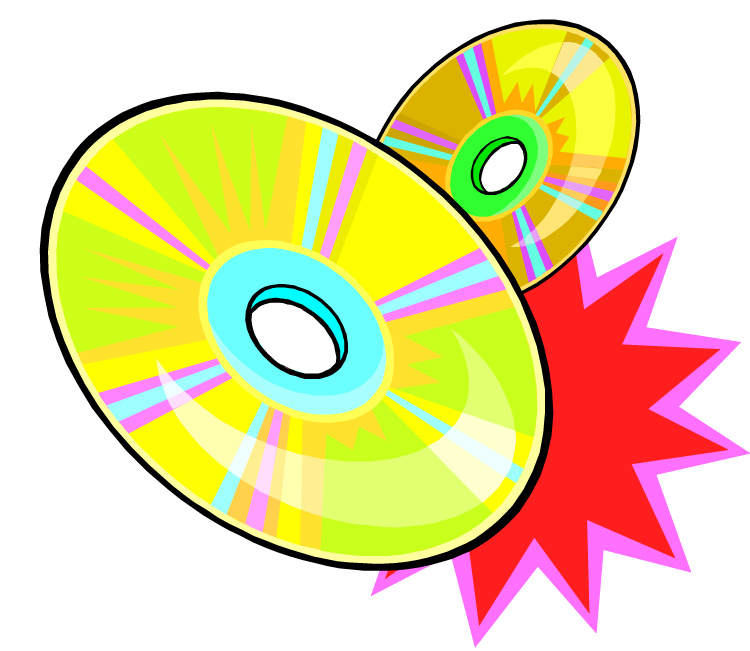Working with Fabric!
Fabric, like a lot of different materials out there has found a small place in the paper crafting industry. Fabrics can add a really nice touch to your favorite cards, layouts and dimensional projects. We love anything we can cut with our Inspiration. It’s all about ease of use and the ability to create custom designs using our favorite materials and textures. Crafting really is all about freedom of expression and like I’ve seen with many of your projects, it’s not just limited to the paper world. There are a lot of really neat projects created using fabrics, acrylic, vinyl and even wood veneer. I can tell from Loris question that she is like a lot of you out there, and ready to take on the next project using a different kind of medium.