
Fluttering By Sucker
This adorable butterfly valentine requires no glue! Simply cut two sets of wings and use the pen tool for a message if you wish, then slide a dum dum through the slits!

This adorable butterfly valentine requires no glue! Simply cut two sets of wings and use the pen tool for a message if you wish, then slide a dum dum through the slits!
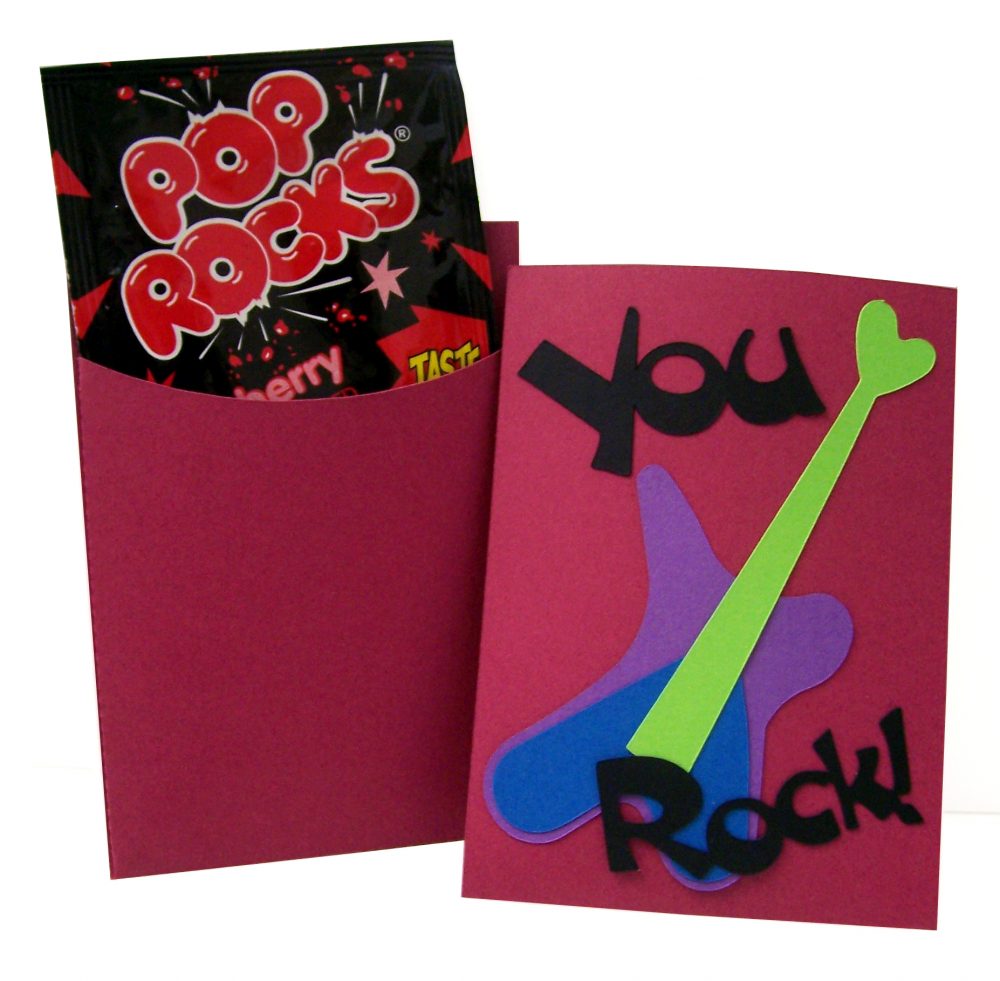
Pocket holder perfectly sized for pop rock packets This rocking valentine is perfect for tweens and teenagers who would rather not be overly "cutesy".

This lattice window box and card are the perfect way to present a special cupcake to someone you love.
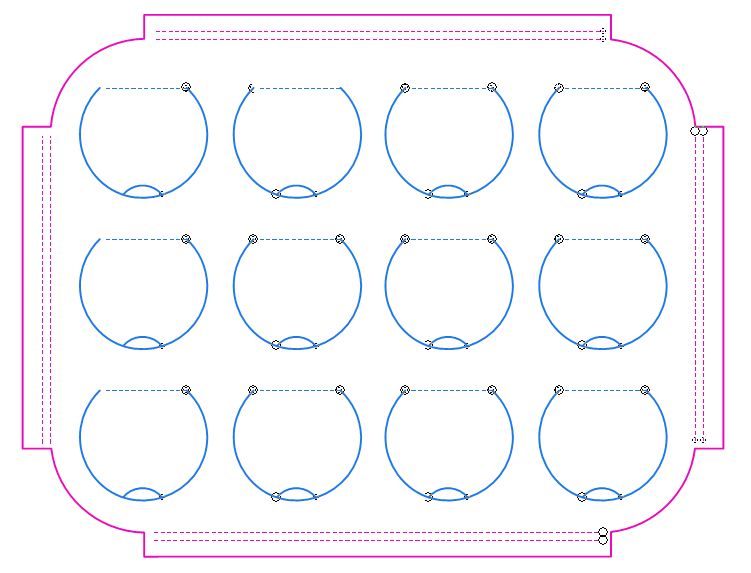
Christmas break is over, New Years Resolutions are already broken (or not) and the demands of having your children back in school are Priority Number 1. Recently, my daughter asked for help in creating a way to encourage her triplets to learn their kindergarten sight words.

There are so many amazing new features in the Inspiration Studio Pro software that I would have a hard time deciding which one is best. My favorite at the moment is the Fit Object to Path feature. Maybe it is because Valentine's Day is fast approaching and my head is full of hearts, flowers, frames and other fancy stuff.

This Warm Thoughts card has a clever pocket for a packet of hot cocoa or apple cider mix. It’s the perfect antidote for the winter blahs.

I hope you all had a wonderful Holiday Season! My house was filled with family including children and grandchildren. There were 22 of us all together! That gave me many opportunities to take pictures to remember the fun and the love we shared. I am sure many of you did the same. Now, I want to use some of my favorites to create scrapbook pages and gifts. Since I am not a professional photographer I will need to crop my photos to remove unwanted hands, heads etc. I especially love to crop into ovals and circles; it gives such an elegant feel to the photo. The trick is how to match my photo mat or frame to the cropped photo. I am sure you will not be surprised to find out that there is a great cropping tool in the Inspiration Studio Software.
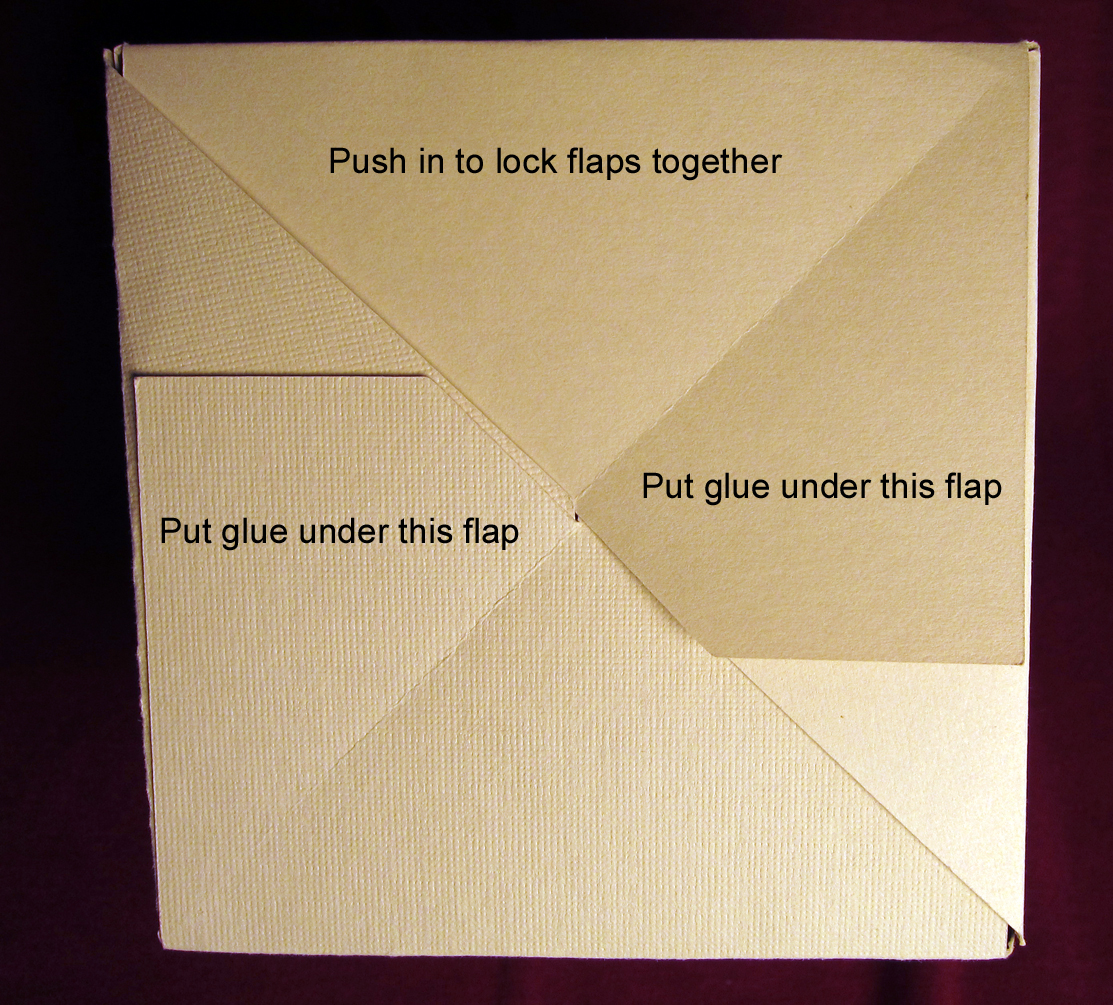
Does your house have the smells of Christmas? Gingerbread, spice tea, rum balls and sugar cookies are some of my favorite holiday scents.This house shaped box is the perfect holder for some of those yummy Christmas goodies. Add to the fun by hiding some cute photos of the kids or special messages to the recipient behind the windows.

Today’s ornament for Pazzles’ 12 Ornaments of Christmas was the inspiration for the beautiful candle holders in this Tricky Tuesday lesson. The candle holders can be made in any size just by changing the dimensions of the circles. Since glass votive and tea light holders don’t come in a standard size I have created a video tutorial to show you how to adjust the opening to fit any holder. I will also be featuring the measuring tool and some of the justification tools. Even if you are an experienced ‘Pazzle Person’ I’m betting that you will be surprised at my trick for making the holder opening the same depth when creating holders of successively smaller dimensions.

What is Christmas without the sparkling lights, the glitter and the shine? Indeed, Christmas would not seem Christmas at all, if it no longer glistened. What better way to remember Christmas than to make that twinkle, a part of the memory. Now, is the perfect time to use glitter cardstock and rhinestones to add shine to your projects. Together they make your Christmas memories reflect the sparkle, just like you remembered it.

I have a feeling that most of our Pazzles friends are out shopping on this day-after-Thanksgiving. I personally avoid shopping on Black Friday and decorate my house for Christmas instead. I thought it would be fun to have a little treat for all of you faithful 'Pazzle People' who visit the website on what would otherwise be a very slow day.
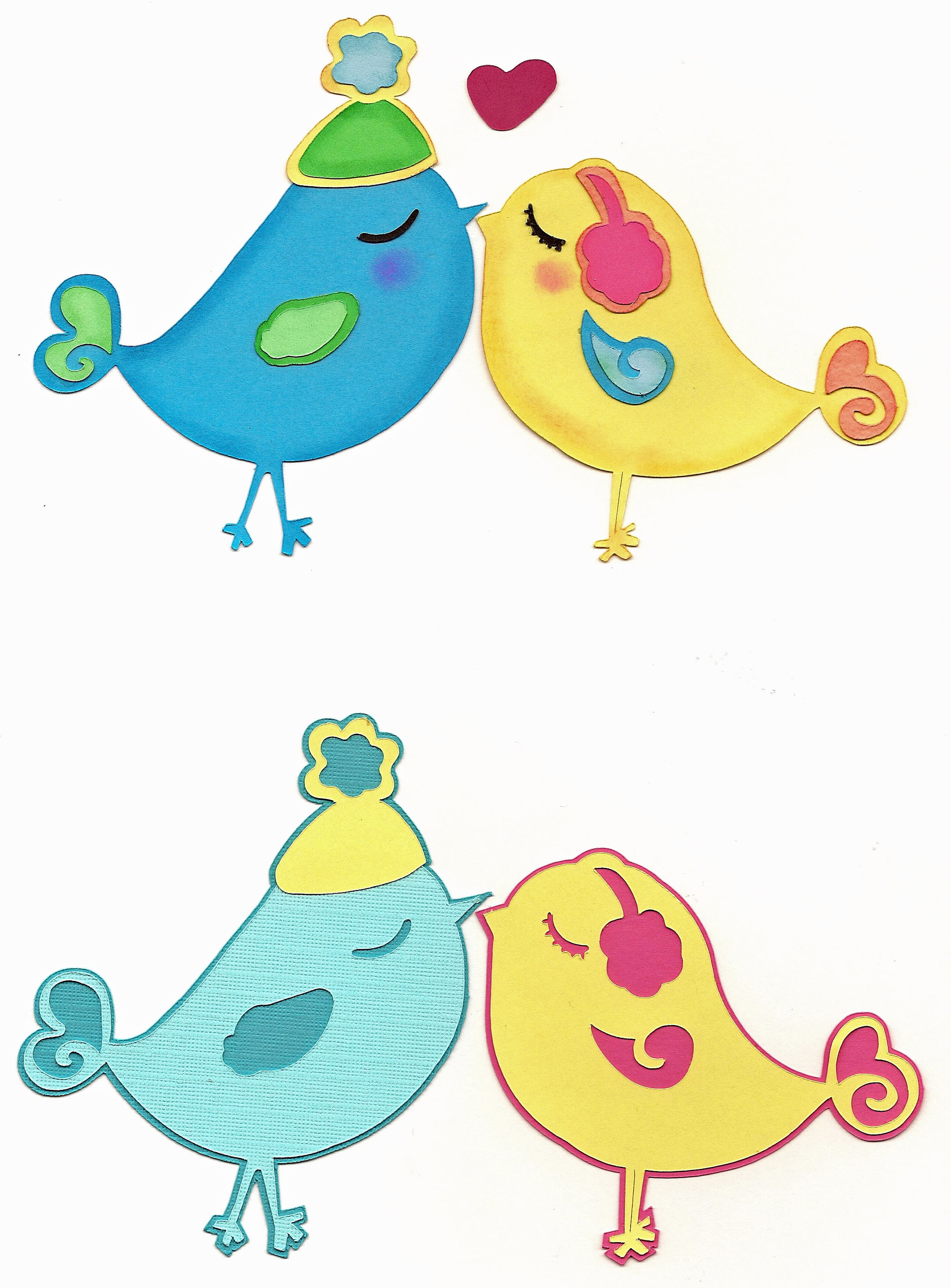
It is that time of year again and I love the little gifts that are already arriving! My mailbox is flooded with flyers, catalogs and advertisements. I used to look at them as an annoyance, something to toss in the trash before even looking at them. Since I have my Inspiration I look at them in a completely different way. I actually look forward to their arrival this time of year. They bring me the gift of ideas.

I love Paper Piecing. It adds such wonderful dimension and character to a design. In fact, Pazzles began as a company that sold Paper Piecing patterns. I designed Paper Piecing characters and themes and sold the printed pattern. You then traced the pattern onto paper and cut the pieces out by hand. Goodness, that seems like ages ago, so slow and primative! The Inspiration electronic cutter has made the process so much easier by eliminating the tedious hand cutting. Still, there are times I would like to speed the process up even more. That is when I like to use a trick I call Faux Paper Piecing.

I know Halloween is just behind us and Thanksgiving is still 3 weeks away, but it is time to think of Christmas cards if you are going to make your own. Rich greens, deep reds and gold evoke Christmas elegance. This beautiful card has an abundance of all those elements.

Last week I shared how to add color and shading to Pazzles Window Cling to make decorations for Fall. I hope you were excited to try the easy method of using alcohol-based markers on the cling plastic. This week I wanted to give you some ideas of how to use the Printable Window Cling that is included in the kit.

I can remember how much fun it was to decorate the windows with seasonal designs using Window Cling kits I ordered through a catalog. (This was wa-a-y before the internet!!) The kids and I had so much fun deciding which piece went where. When we drove up to the house we could see the designs from the outside too. I loved it because I didn’t have to deal with tape on my walls or thumbtacks making holes that would need to be filled later on. Sometimes I was disappointed that I couldn’t find a set for the event I wanted. Now, I never have that problem since I can cut my own window clings on my Inspiration using the Pazzles Window Cling kit.

All the fun with none of the mess! 9 different faces that you can mix and match for tons of options!

There has been a lot of buzz lately about Print and Cut. Everyone is asking, “Can the Inspiration cut around clipart?” ”Do I need to get a special cutter and printer?” I am proud to say that here at Pazzles we have been cutting around clipart for years without any special laser eyes or registration marks. I honestly don’t understand the fuss; the Pazzles method is so easy and very accurate. Did you know that you can also create your own clipart in the Inspiration Studio Software?

I know that many of you love the nested shapes; those diecuts that get progressively bigger and bigger. When layered in different colors and paper patterns the effect is quite striking. The question is, how do you recreate the same look using the Inspiration Studio Software? There are 2 different ways to make copies of a shape: the Outline tool and the Condense tool. Each one works in a slightly different way and sometimes that makes a lot of difference. Let me show you how to choose between the two functions.

Create beautiful cards that have cut away edges for any occasion. 3 cut-away cards for the holidays plus a video that will show you how to make any design into a cut away card using a framework of 2 rectangles!

These Flowers are 3 D but you don’t need any special glasses to see the 3rd dimension. If you are a scrapbooker you might find yourself stuck in two dimension, limited by the need to keep the page flat. The fabulous flowers shown in this tutorial may entice you to expand your projects to include home décor, gifts and card making. Packages of petals to make similar flowers are available in craft stores and on-line sites. But if you are like me, the Inspiration for an idea doesn’t happen in advance. I hate waiting to get what I need and I certainly don’t need to waste time and money on a fruitless search.

While perusing the different Scrapbook and Cardmaking magazines, I noticed that using a sewing machine to stitch around paper is really popular. In my past life, aka Before Pazzles, I did a lot of sewing, so I love this look. However, I don’t have room to keep my sewing machine up and I hate hauling it out for a little project. I have already been using the fabulous Pazzles Pen Tool for stitched or dashed lines on my projects. But I wondered; could I make my project look like zig zag stiching that is joining 2 pieces of paper together?
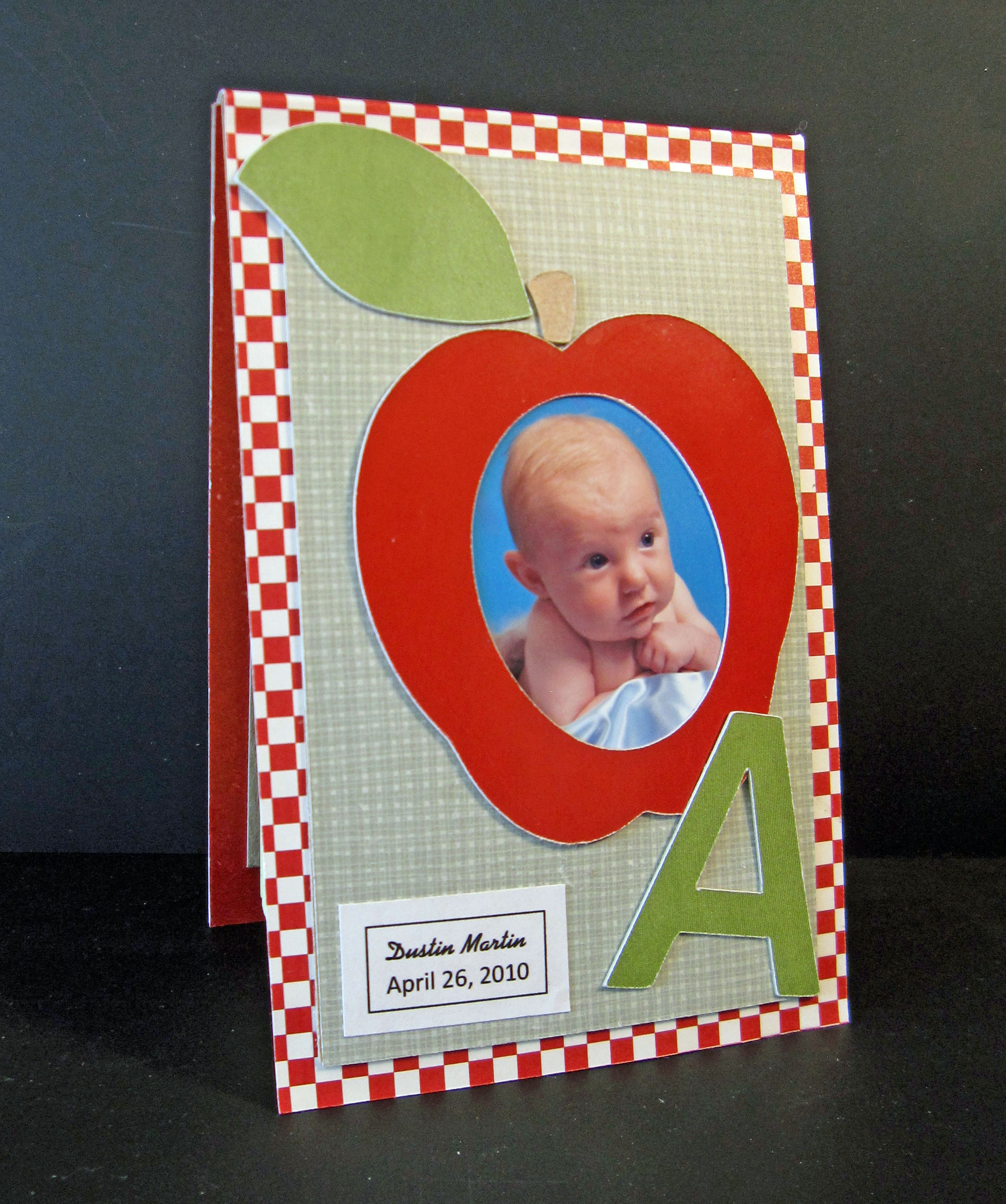
Recently my daughter had pictures taken of her 3 month old baby boy, Dustin. I was along, of course, as I like to help pay for the photos. Little Dustin was so cooperative and it seemed like every picture was a “keeper”. As usual, I went a little overboard choosing pictures. Once the pictures were distributed to all the relatives we still had a bunch of wallet photos left. I turned to my Inspiration to come up with a way to use those cute little wallet photos.
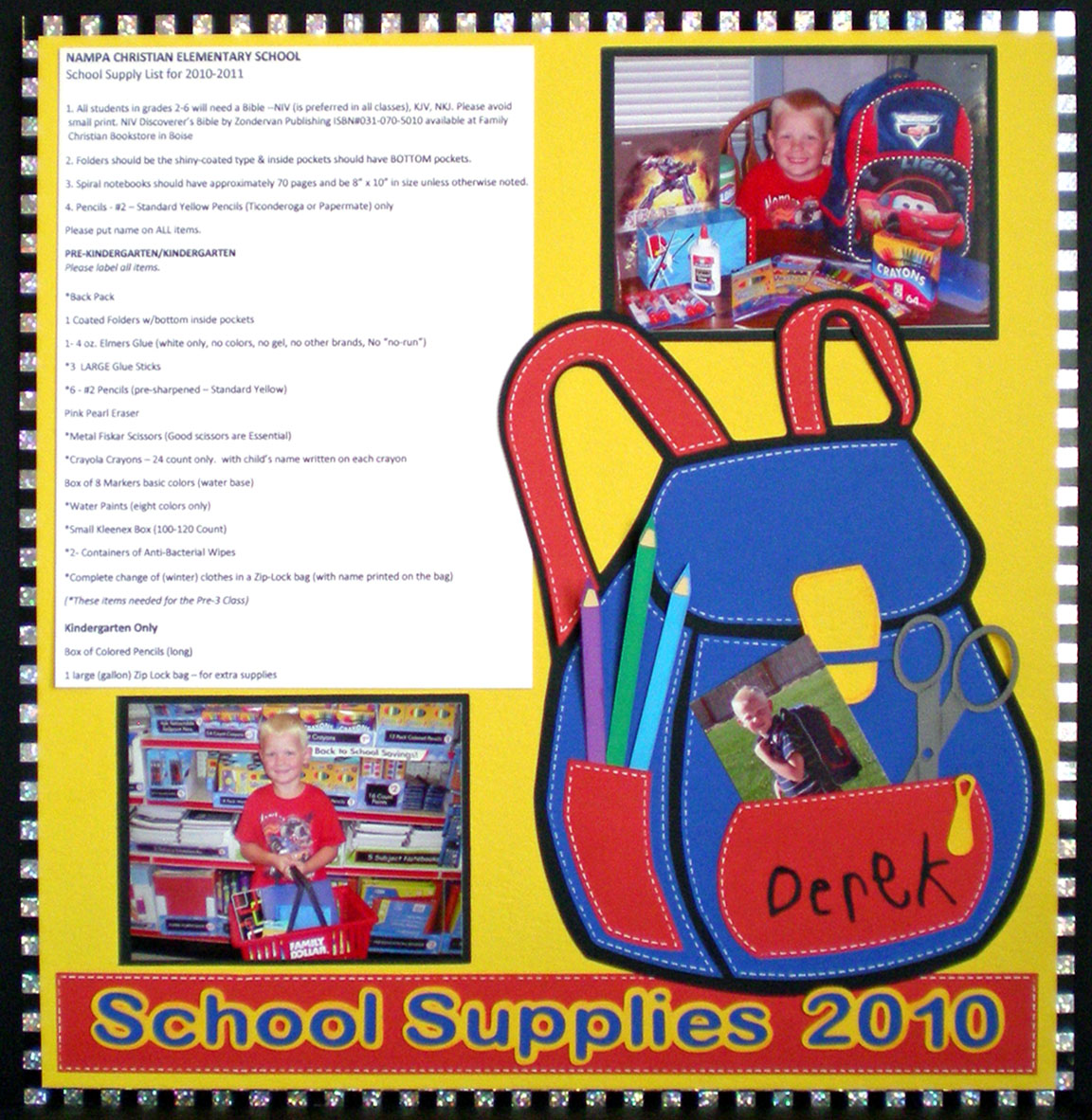
Our lives are full of big things and little things. The big things take all our time, the little things hold all the meaning. A school supplies note, we have all had one in our hands at one time or another. Just another errand to run; another item on our to-do list. But these little things are the things memories are made of. This is what scrapbooking is all about, the little memories. This is also what makes the Pazzles Inspiration so suited to my scrapbooking, it is the one tool that makes my memories what they truly are; unique.